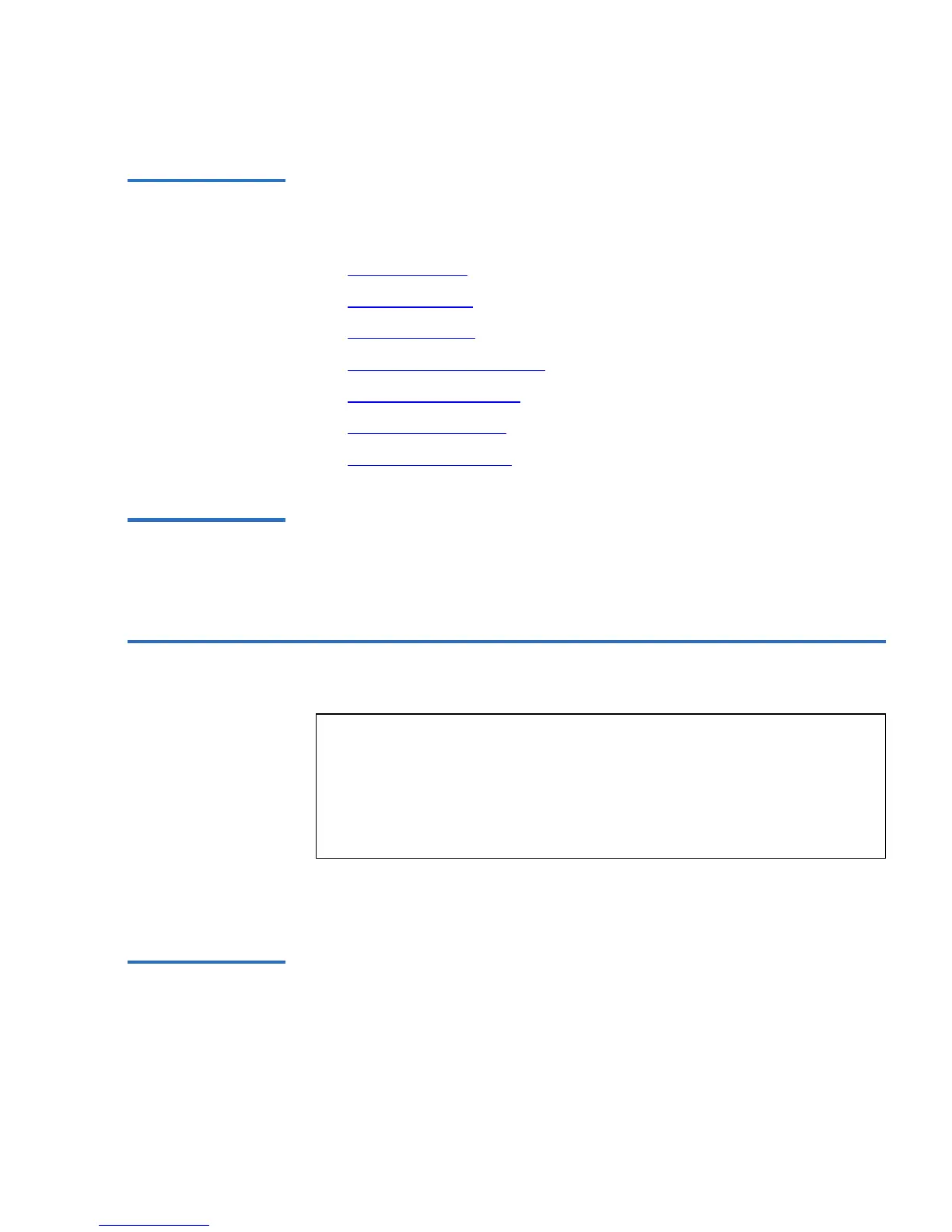Chapter 4 SuperLoader Operation
Front Panel Functionality
SuperLoader User’s Guide 75
Configuration
Menu 4
Using the Configuration menu, you can perform the following
procedures. The list of procedures follows the order of the
Configuration
menu.
• Setting SCSI ID
on page 32
• Setting Ethernet
on page 34
• Setting the Time
on page 42
• Setting the Change Mode
on page 46
• Set Data Compression
on page 98.
• Set Security Options
on page 118
• Updating the System
on page 99.
Diagnostics Menu 4 Using the Diagnostics menu, you can view the Error Logs and also run
diagnostic tests.
Front Panel Functionality 4
You can perform the following functions through the front panel.
Enter Passwords 4 Many functions on the SuperLoader may be password protected to
ensure data integrity. To access the menu items necessary to execute these
functions, you must first enter your password. All passwords are six
numeric digits long.
Note: If security is enabled and you try to execute a command
without entering a password, the SuperLoader displays the
Enter Password screen until you enter a password. Once you
enter a password, the SuperLoader takes you back to the
command screen that you were at prior to entering the
password.
