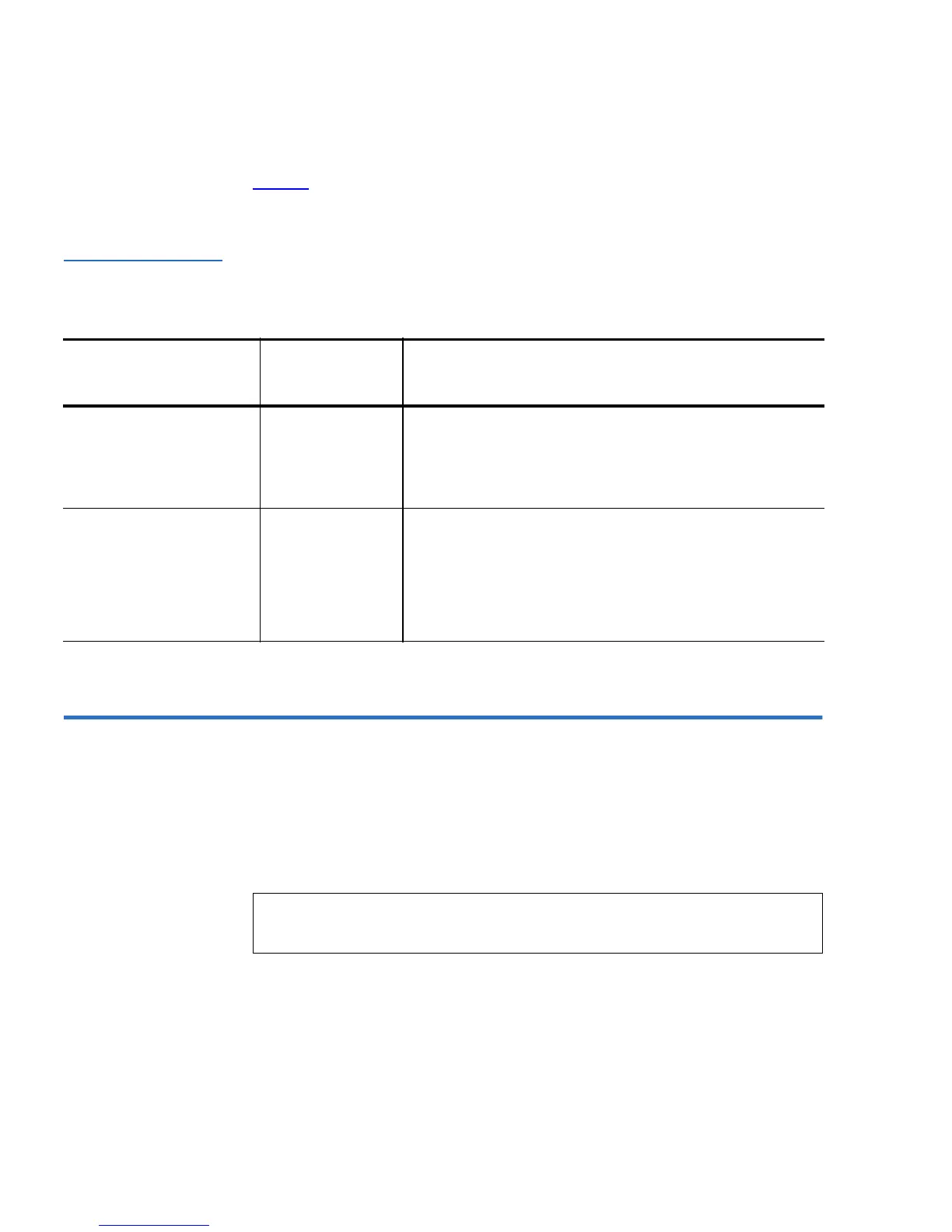Chapter 3 Tape Cartridge Use
Tape Drive Cleaning
60 SuperLoader User’s Guide
Table 4 shows the status of the indicator and the results for each write-
protect switch position.
Table 4 Write-Protect
Switch Positions
Tape Drive Cleaning 3
Your tape drive’s read/write head may need to be cleaned periodically.
When cleaning is needed, the drive automatically requests cleaning. An
autoclean operation can be managed by the backup software or the
SuperLoader.
You can also initiate a manual cleaning from the front panel and
On-board Remote Manager as needed.
Write-Protect Switch
Position
Write-Protect
Indicator Result
Write-Protected
Visible Data cannot be written to the tape.
Existing data on the tape cannot be overwritten.
Additional data cannot be appended to the media.
Write-Enabled
Not visible Unless the cartridge is write-protected via software:
• data can be written to the tape.
• existing data on the tape can be overwritten.
• additional data can be appended to the media.
Note: Do not configure both the SuperLoader and the backup
software to autoclean the drive.