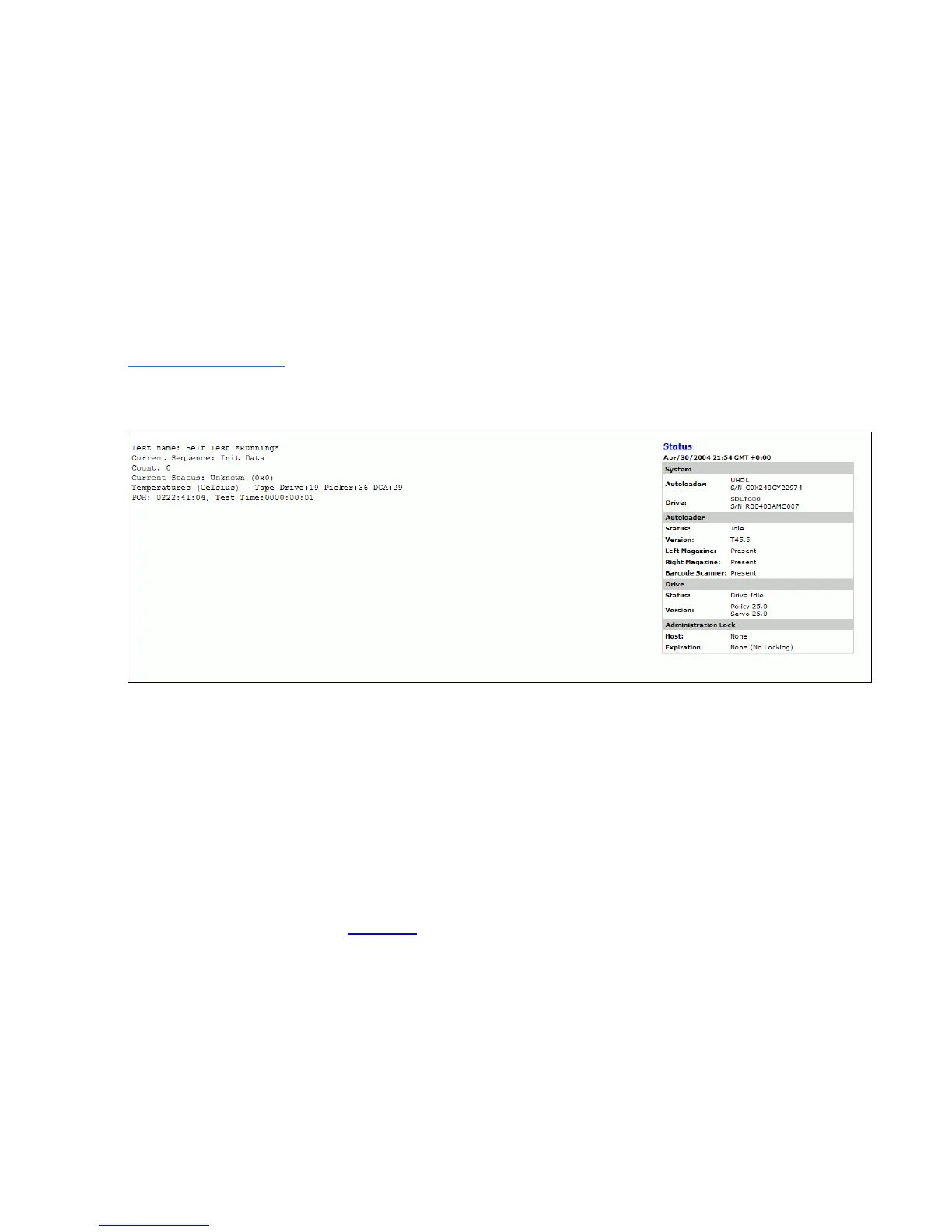Chapter 4 SuperLoader Operation
Diagnostics Page
SuperLoader User’s Guide 125
3 Specify a loop count if desired.
4 Click
submit.
5 While the test is running, you can view the status of the test. Under
View Diagnostic Test Progress, click View Status. A separate screen
indicates which test is running and the current status of the
diagnostic test.
Figure 89 View Test
Status
6 To refresh the status information, click Diagnostics and then click
View Status again.
To View Error or History Logs: 4
1 On any On-board Remote Management page, click
Diagnostics from
the banner.
2 Under
View Error and History Logs, select SuperLoader or Drive (see
figure 90
). Drive logs are currently unavailable.