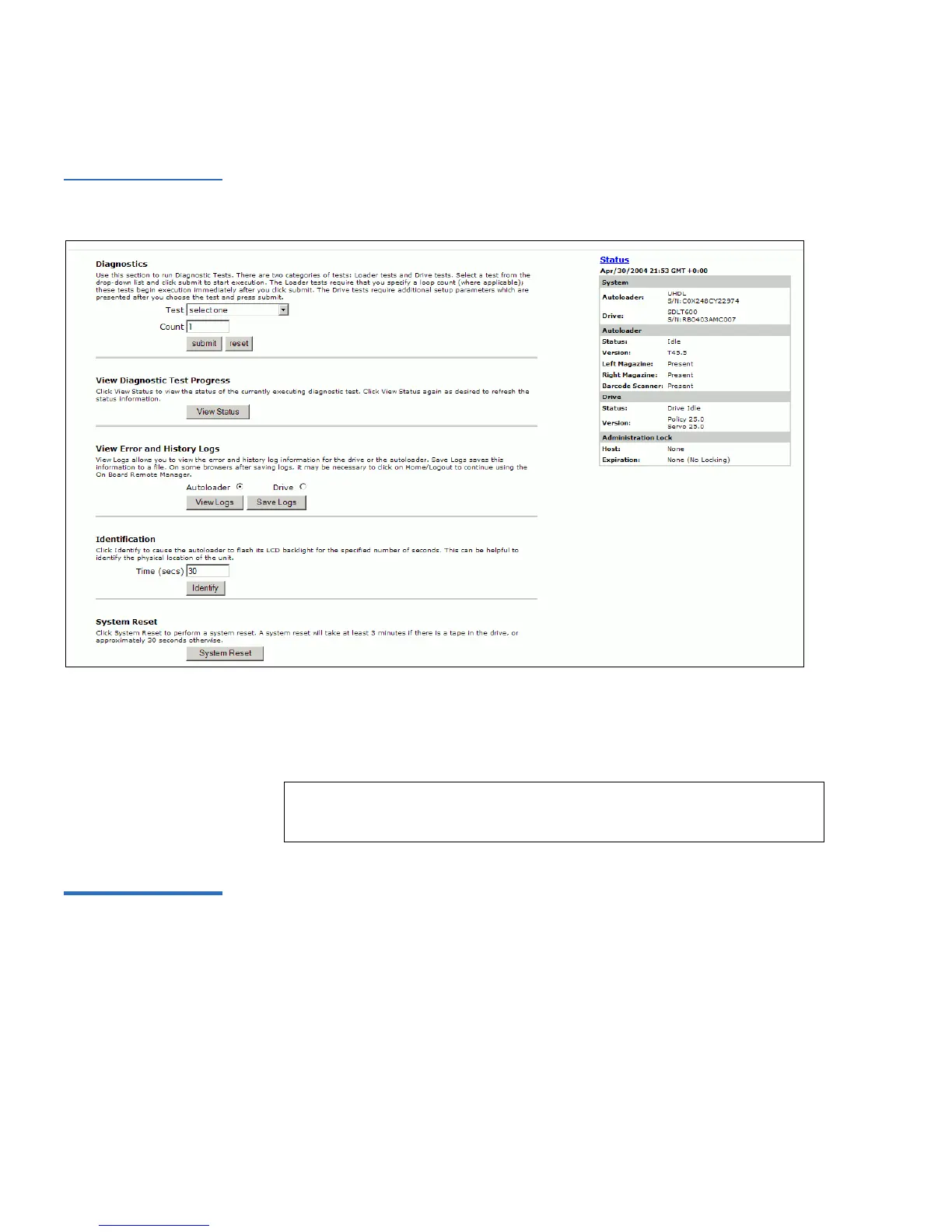Chapter 4 SuperLoader Operation
Diagnostics Page
126 SuperLoader User’s Guide
Figure 90 Viewing
Error or History Logs
3 Under View Error and History Logs, click View Logs. You can also save
the logs to a file by clicking
Save Logs. If you save the logs to a file,
you must select a destination folder within 60 seconds.
Identify
SuperLoader 4
You can identify the physical location of the SuperLoader by requesting
the LCD backlight to flash for a specified number of seconds.
1 Under
Identification, enter the number of seconds.
2 Click
Identify. The LCD backlight flashes for the specified number of
seconds.
Note: These logs are valuable for assessing problems. Service
personnel may want to use these logs.
