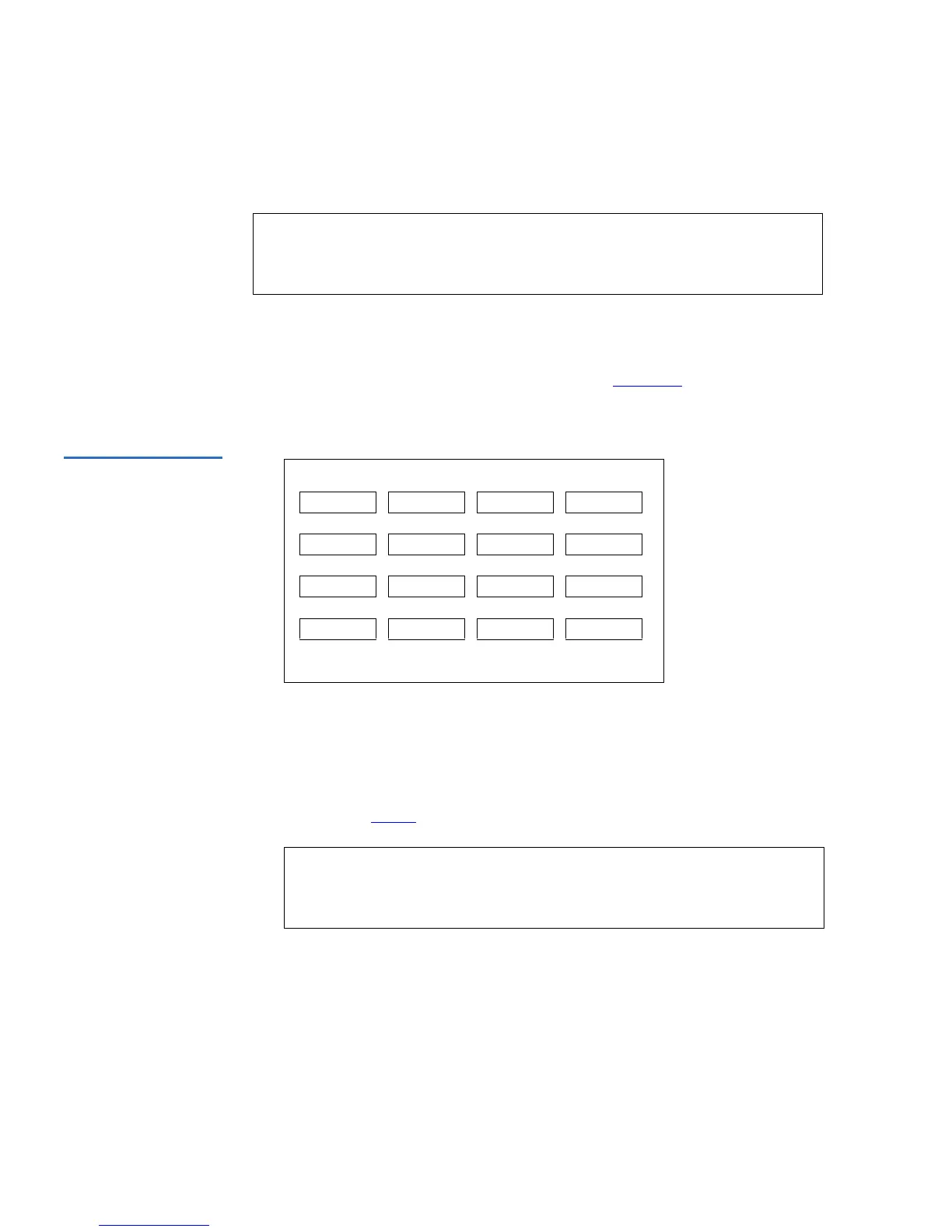Chapter 3 Tape Cartridge Use
Tape Drive Cleaning
62 SuperLoader User’s Guide
To Insert an LTO Cleaning Tape Through the Mailslot: 3
1 On the main menu, scroll to
Configuration, then press Enter.
2 On the Configuration submenu, select
Auto Clean, then press Enter.
The system displays a magazine map (see figure 51
) and prompts
you to select a location for the cleaning tape.
Figure 51 Magazine
Map
3 Scroll to the slot where you want to store the cleaning tape, then press
Enter.
4 Insert the cleaning cartridge into the mailslot. The SuperLoader
automatically moves the cleaning cartridge to the location you
selected in step 3
.
Note: This process is for the SuperLoader LTO with firmware
version
v20 or later, and the SuperLoader DLT with firmware
versions
v45 or later.
Note: Since the cleaning cartridge is stored in a designated slot as
part of the insertion procedure, a separate procedure to
store the cleaning tape is not required.
Slot 1 Slot 2* Slot 3* Slot 4*
Slot 5 Slot 6 Slot 7* Slot 8*
Slot 9 Slot 10 Slot 11* Slot 12*
Slot 13* Slot 14 Slot 15 Slot 16!