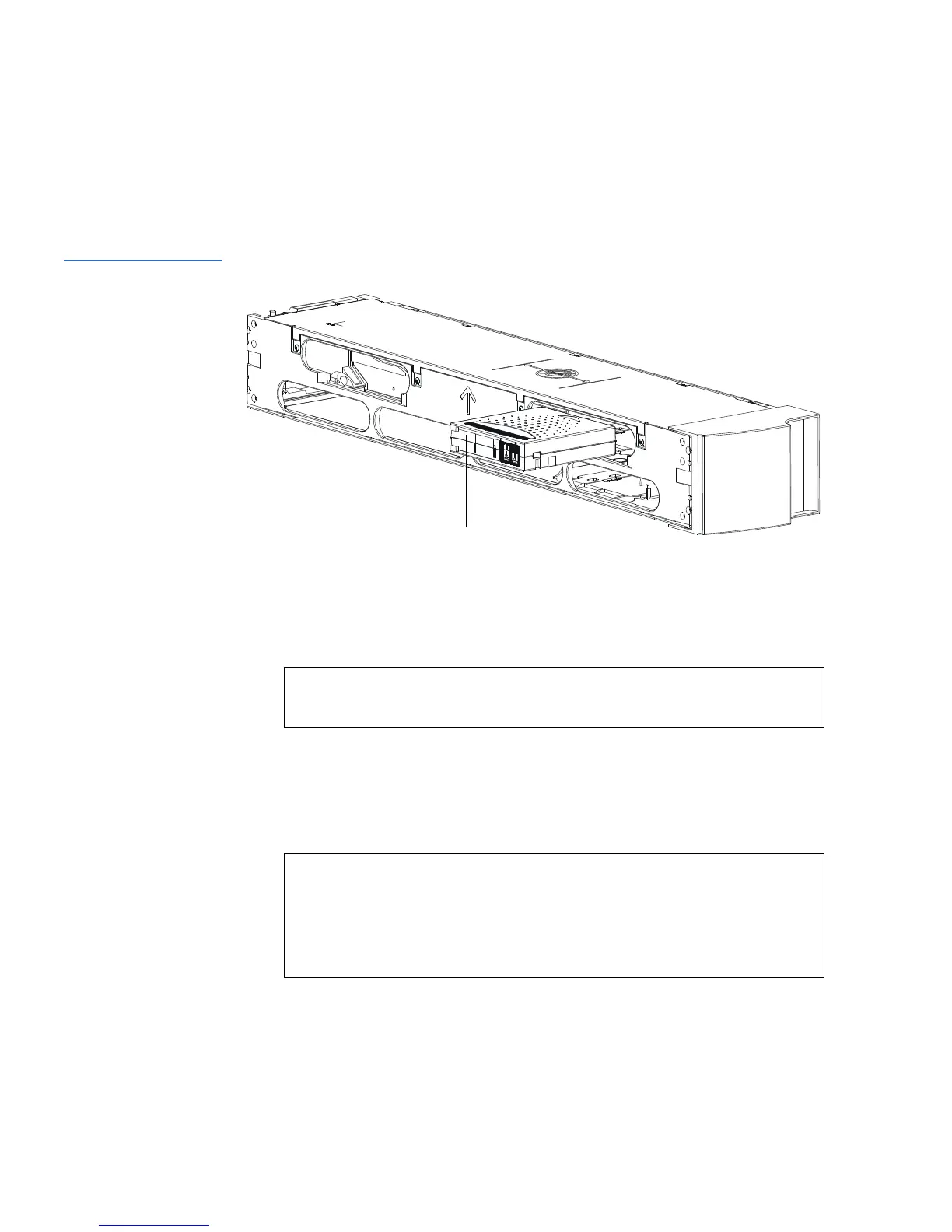Chapter 4 SuperLoader Operation
Use of Magazines and Magazine Blanks
86 SuperLoader User’s Guide
1 To load cartridges in the magazine, center a slot within one of the six
openings located on the side of the magazine.
Figure 60 Cartridge
Orientation (SDLT
Shown)
2 Properly orient the cartridge.
3 Fully insert the cartridge into the slot. When pushing the cartridge
into the slot, you will feel a small resistance (detent) until the
cartridge is properly latched into the slot. All forward progress stops
when the cartridge is fully inserted.
Note: There is a keying feature in each slot that only allows you
to fully insert the cartridge one way.
Note: It is fastest to load the cartridges when the magazine is
fully removed from the SuperLoader using the four lower
openings. When all four are loaded, rotate the next four
empty slots into position for loading the next four
cartridges.
Correct orientation of cartridge relative to the magazine