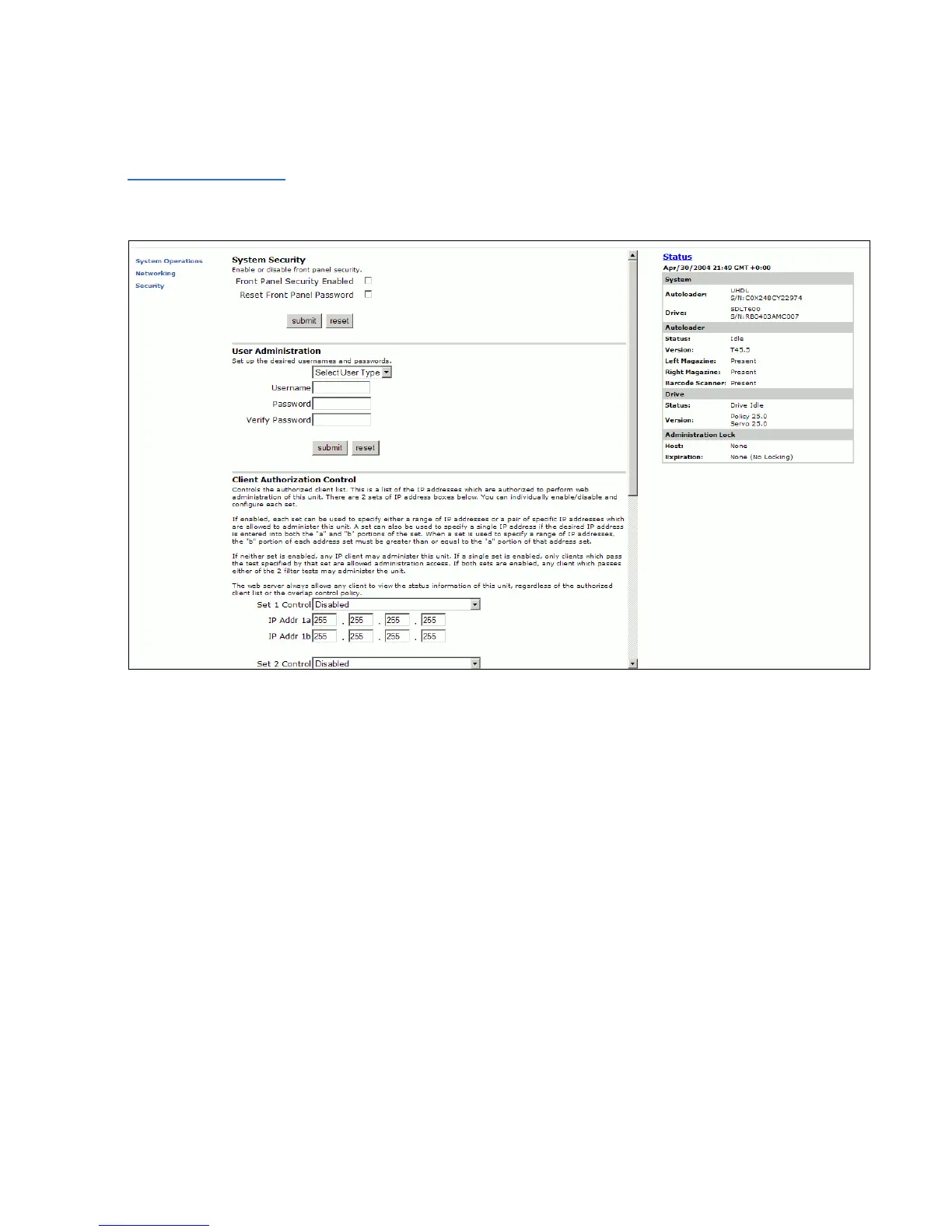Chapter 4 SuperLoader Operation
Configurations Page
SuperLoader User’s Guide 119
Figure 84 Setting
Security Options
To Reset the Front Panel Password: 4
1 On any On-board Remote Management page, click
Configurations
from the banner.
2 On the secondary menu, click
Security.
3 Select the check box next to
Reset Front Panel Password. A check
mark appears.
4 Click
submit.