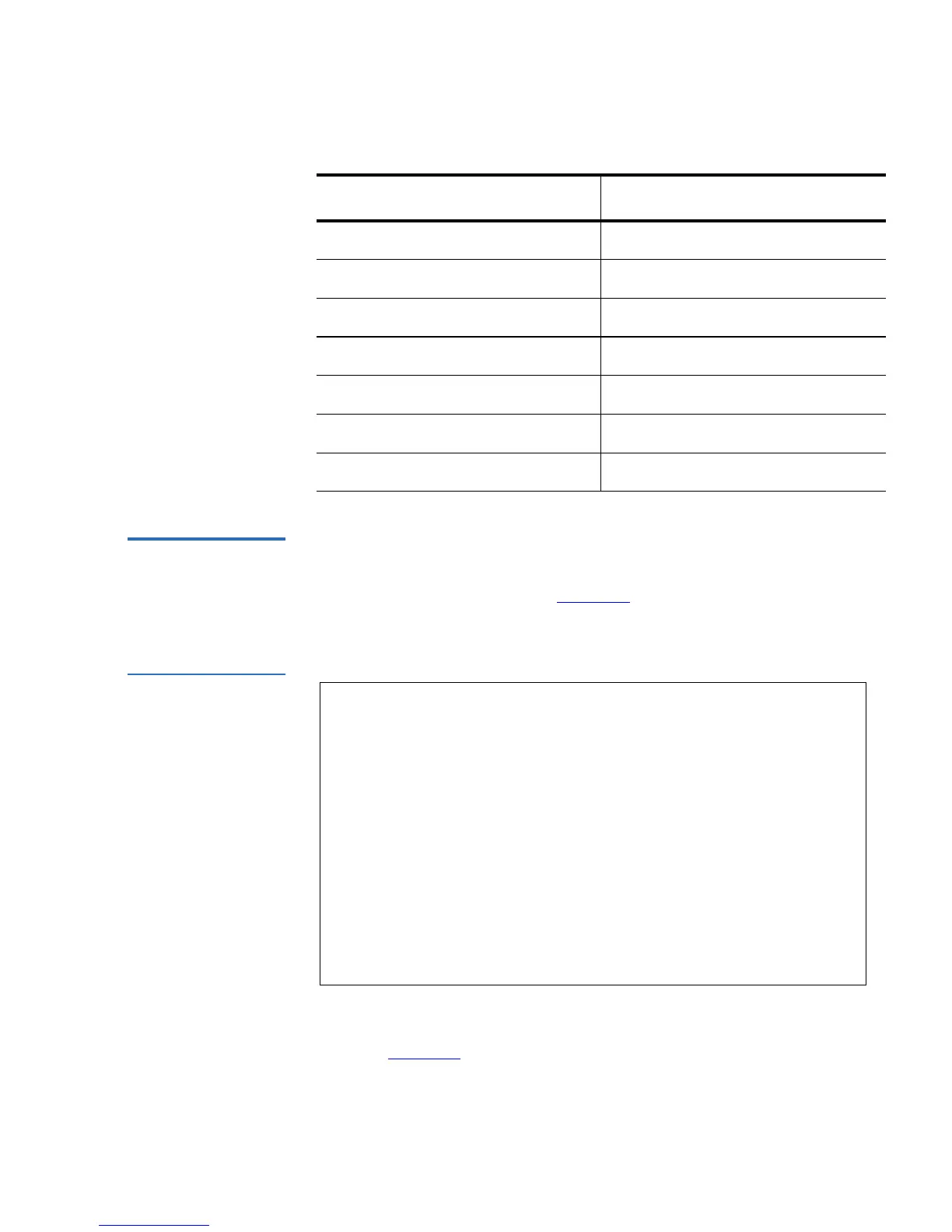Chapter 5 Troubleshooting
SuperLoader Error Logs
SuperLoader User’s Guide 153
Hard Error Log
Display 5
You can retrieve Hard Error logs through On-board Remote
Management. Partial information about Hard Error logs can be retrieved
from the front panel and SCSI. Figure 98
shows an example of the way a
Hard Error log appears in HyperText Transfer Protocol (HTTP) format.
Figure 98 Hard Error
Log as Displayed via
FTP and On-board
Remote Management
The front panel and SCSI display only the most important information for
each log. Figure 99
shows an example of how a Hard Error log appears in
front panel and SCSI formats.
MAG Multi slot 0 D8
MAG Tolerance D9
MAG Cal lost DA
MAG Pos lost DB
MAG Pos err DC
MAG Slot pos error DE
MAG Jammed cart DF
Screen Display Error Code
Block 1, 004/016 entries @ 64 bytes each, wrap @ 004, erase @ 008
0000: 2004-Jan-27, 17:24:06.001, Error: 002f0222, Context: 4802/00000000
65460621: 00610004: ffffffff: ffffffff
ff741e03: 0075ff63: 0566063f: 007f0000
ffffffff: ffffffff: ffffffff: ffffffff
0001: 2004-Jan-27, 17:24: 08.036, Error: c02f0223, Context: 4802/00000000
00000000: 00000000: 00000000: 00000000
00000000: 00000000: 00000000: 00000000
00000000: 00000000: 00000000: 00000000
00000000: 00000000: 00000000: 00000000
0002: 2004-Jan-27, 17:38: 19.777, Error: 002f0222, Context: 4802/00000000
65460621: 00610004: ffffffff: ffffffff
ff741e03: 0075ff63: 0566063f: 007f0000
ffffffff: ffffffff: ffffffff: ffffffff:
0003: 2004-Jan-27, 17:38: 21.812, Error: c02f0223, Context: 4802/00000000
