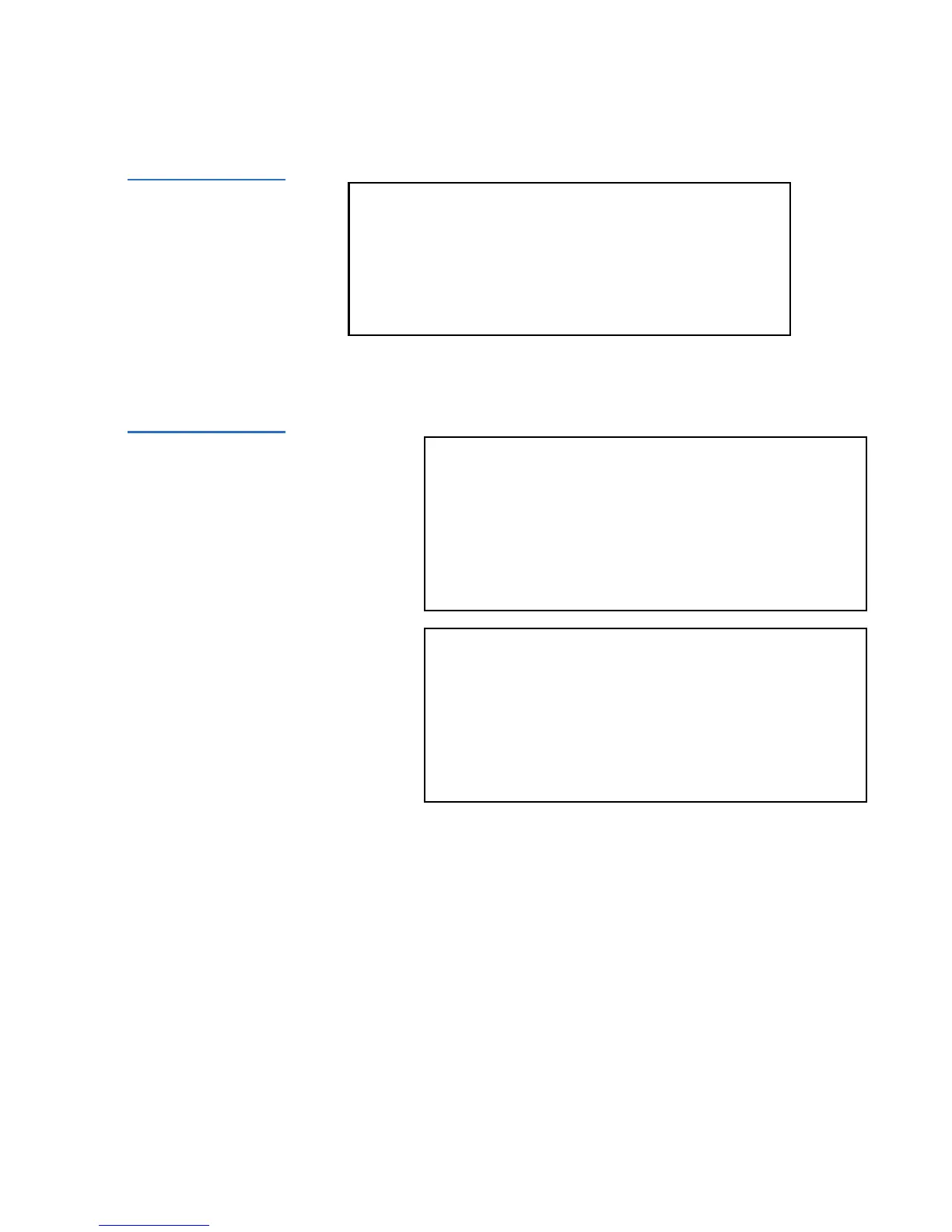Chapter 2 Installation and Configuration
Setting SCSI ID
SuperLoader User’s Guide 33
Figure 22 Main Menu
(LCD)
3 On the Configuration submenu, scroll to SCSI ID and press Enter.
Figure 23 Configuration
Menu (LCD)
4 Scroll to the number you want to set as the SuperLoader’s SCSI ID,
then press
Enter. Cycle Power new SCSI ID appears on the LCD.
5 Press and hold the power button on the front panel until
System
Shutdown Please Wait
appears on the LCD. Power Off appears on the
LCD, then the SuperLoader shuts off.
6 Press the power button again to power on the SuperLoader. The new
SCSI ID is now in effect.
Status
Commands
Configuration
Diagnostics
to change
Enter to Continue
SCSI ID Drive: 5
SCSI ID Loader: 4
SCSI ID
Ethernet
Time
Change Mode
Cleaning Tape
DLT/SDLT
LTO
