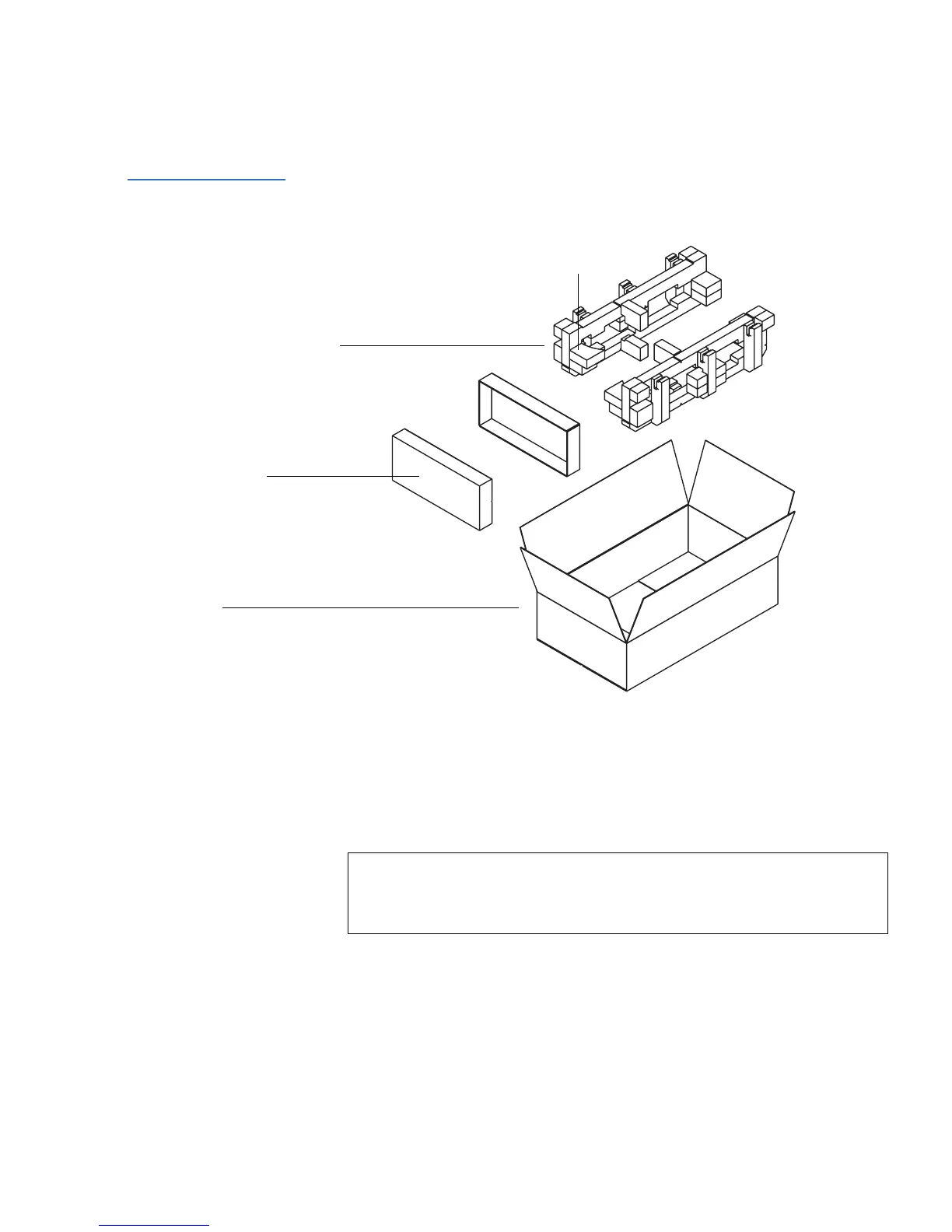Chapter 5 Troubleshooting
To Pack the SuperLoader
SuperLoader User’s Guide 143
Figure 96 Shipping
Materials
1 Place the antistatic bag over the SuperLoader.
2 Place one of the foam endcaps onto one side of the SuperLoader.
Place the second foam insert onto the other side of the SuperLoader
and make sure the pieces fit snugly onto the SuperLoader.
3 Place the SuperLoader down into the shipping box and push the back
of the SuperLoader towards the back end of the box.
4 Insert the empty accessory kit box (or filler tube) into the shipping
box at the front end of the SuperLoader in the space between the
SuperLoader foam inserts and the shipping container.
Note: One end of the foam insert has a curved piece. This end of
the foam insert is designed to fit the front of the
SuperLoader.
Foam insert (one for each side
of the autoloader)
Accessory kit
Carton
Front