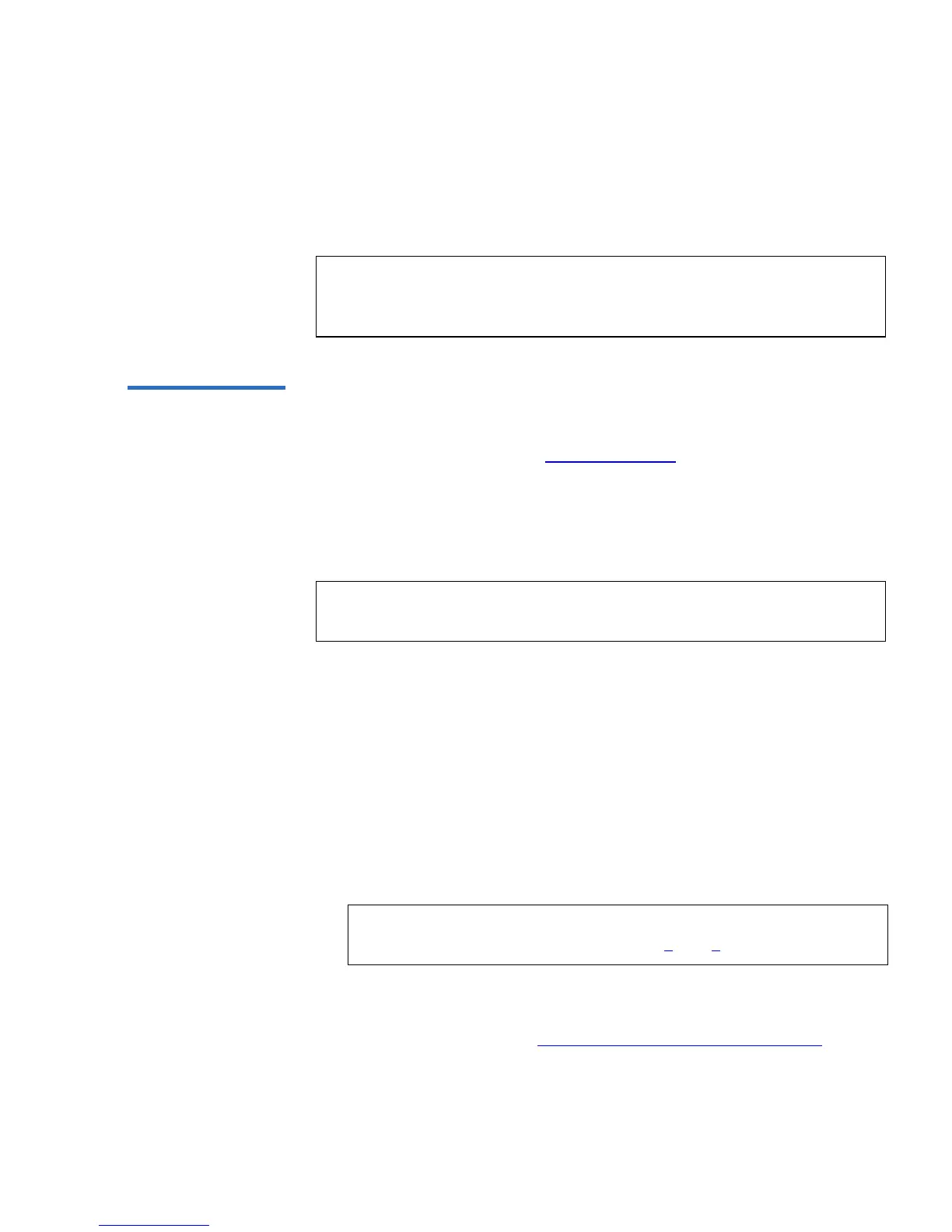Chapter 3 Tape Cartridge Use
Tape Drive Cleaning
SuperLoader User’s Guide 61
To clean your tape drive, you need to use a cleaning tape. The cleaning
tape looks similar to a data tape, except the tape shell is a generally a
different color, such as beige.
Insert the Cleaning
Tape 3
You can insert the cleaning tape by one of the following methods:
• Load the cleaning tape directly into an ejected magazine and then
reload the magazine (see Eject a Magazine
on page 82).
• Insert the cleaning tape through the mailslot.
To Insert a DLT/SDLT Cleaning Tape through the Mailslot: 3
1 On the main menu, scroll to
Command, then press Enter.
2 On the Command submenu, scroll to
Cleaning Tape, then press Enter.
3 On the Cleaning Tape submenu, scroll to
Enter Cleaning Tape, then
press
Enter. A countdown appears on the LCD. You have 20 seconds
to insert the cleaning tape through the mailslot before it re-locks.
Push the cartridge in until you meet resistance. If you do not push the
cartridge in far enough, the SuperLoader rejects the tape.
4 Once you have inserted the cartridge, the prompt
Enter to Continue
appears. You have 20 seconds to respond, then press
Enter.
5 Once you insert the cleaning tape through the mailslot, proceed
directly to manual cleaning or store the cleaning tape in a magazine
slot to be used later (see Manual Cleaning (DLT/SDLT Only)
).
Note: If Auto Clean is not enabled using the SuperLoader, you
should not allocate a slot for the cleaning tape through the
SuperLoader. Instead, allocate a slot through your application.
Note: This process is for the SuperLoader DLT with firmware
versions
prior to v45.
Note: If the insert cartridge function fails, the cartridge ejects and
you will have to perform steps 3
and 4 again.