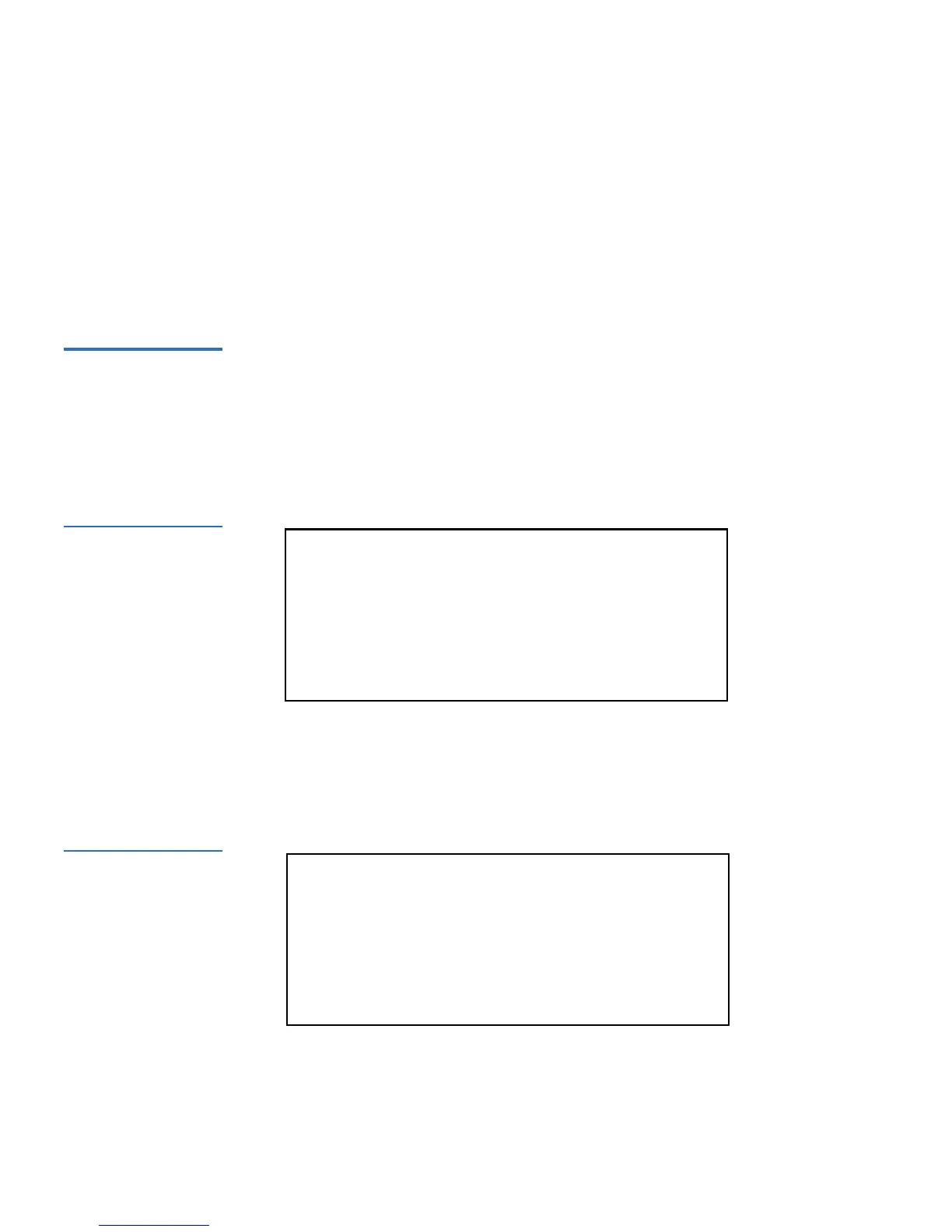Chapter 2 Installation and Configuration
Setting Ethernet
38 SuperLoader User’s Guide
6 When you have advanced through all of the digits of the IP address,
the SuperLoader displays
Enter to save.
7 Press
Enter. SUB addr changed to appears on the LCD. You do not need
to reboot the SuperLoader.
8 Press
Escape or Enter to return to the Ethernet submenu.
IP Gateway 2 An IP gateway is a device that converts data to the IP protocol.
To Set an IP Gateway: 2
1 On the main menu, scroll to
Configuration, then press Enter.
Figure 29 Main Menu
(LCD)
2 On the Configuration menu, scroll to Ethernet, then press Enter.
3 On the Ethernet submenu, scroll to
Set Gateway, then press Enter. The
cursor automatically appears at the first digit.
Figure 30 IP Gateway
Status
Commands
Configuration
Diagnostics
Gateway Address
255.255.255.255
