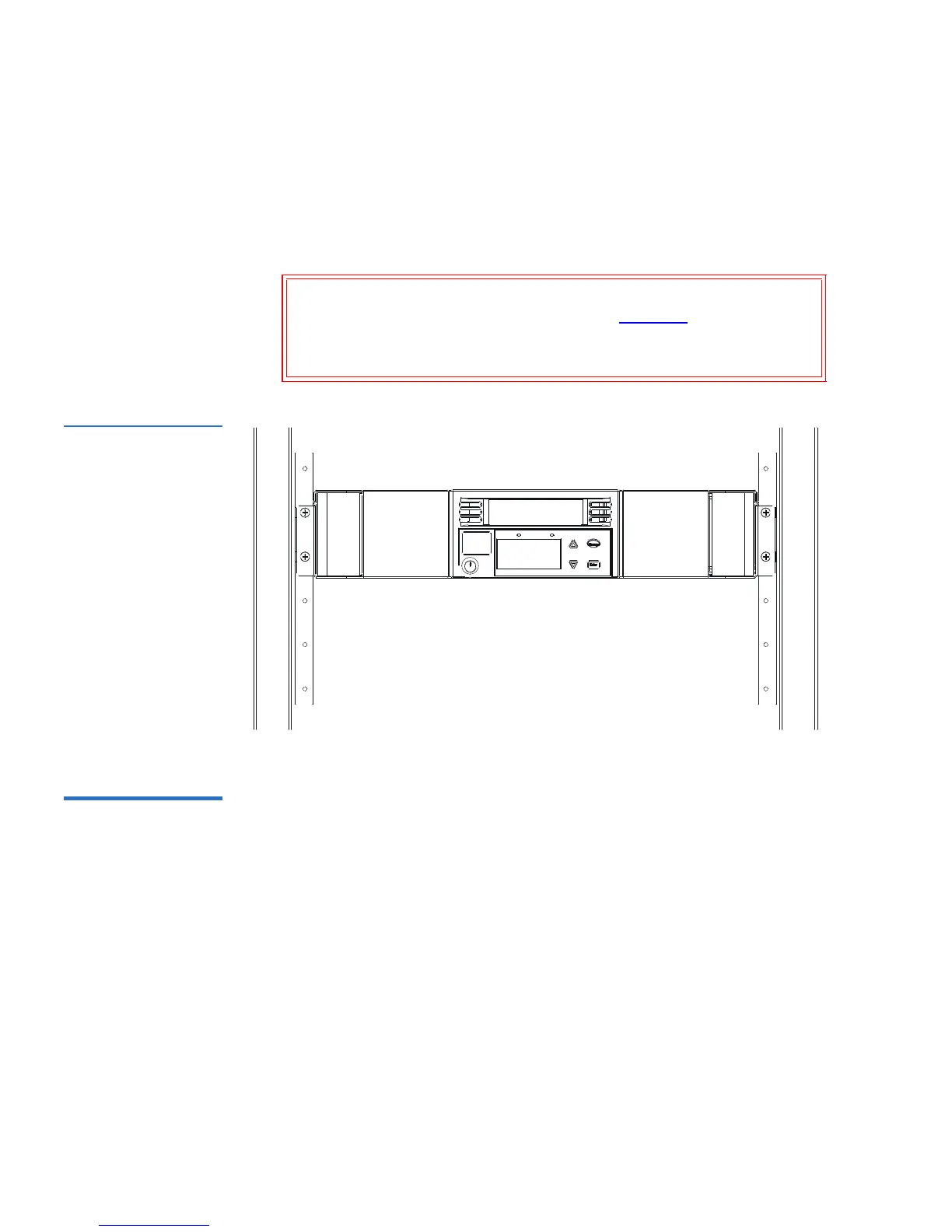Chapter 4 SuperLoader Operation
Use of Magazines and Magazine Blanks
84 SuperLoader User’s Guide
The magazine is correctly installed when you feel it click into place
and the front is flush with the front panel.
Left Mag Inserted or Right
Mag Inserted
appears on the LCD. The SuperLoader automatically
runs an inventory.
Figure 58 Installing a
Magazine (continued)
Manually Operate
the Magazine 4
The following procedure describes how to operate a magazine.
To Load Cartridges into a Fully Ejected Magazine: 4
There are two knobs located on each end of the magazine. You can move
the slots within the magazine by using these two knobs. You can use the
two openings along the top of the magazine and the four openings along
the bottom of the magazine to load and unload cartridges from the eight
slots within each magazine.
Caution: Be careful not to turn the knob at the top of the
magazine while, as shown in figure 57
, the magazine
is partially inserted into the SuperLoader. Doing so
may cause damage to the magazine or SuperLoader.
