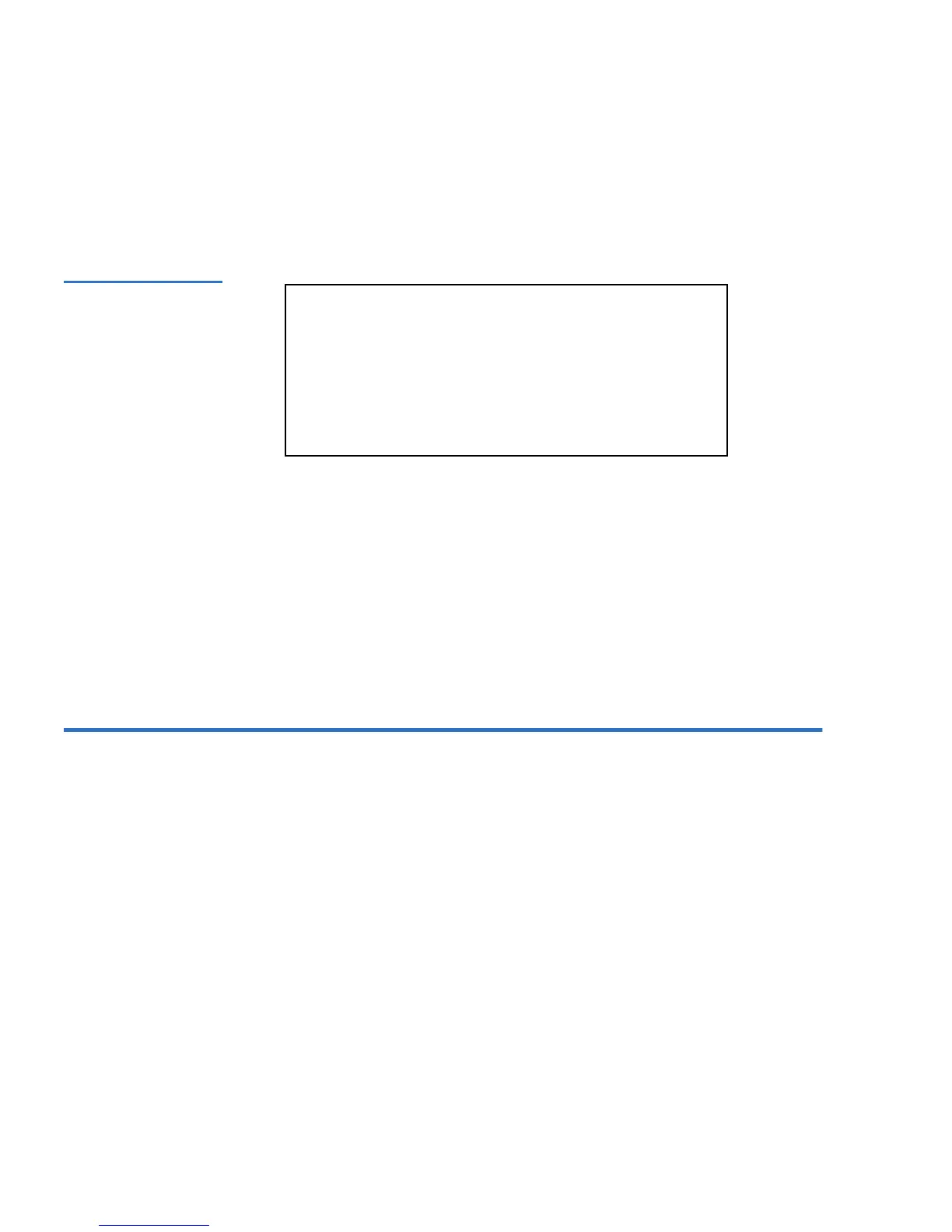Chapter 2 Installation and Configuration
Setting Magazines
50 SuperLoader User’s Guide
To Set the Security Option: 2
1 On the main menu, scroll to
Configuration, then press Enter.
Figure 44 Main Menu
(LCD)
2 On the Configuration menu, scroll to Security, then press Enter.
3 On the Security submenu, scroll to
Security. If a check mark appears
after the work, the security option is on. If no check mark appears, the
security option is off.
4 To change the setting, press
Enter. This toggles the security option.
For example, if the security option was set to
On, it is now set to Off,
and no check mark appears.
Setting Magazines 2
In some cases, SuperLoader owners were being charged Independent
Software Vendor (ISV) licensing fees for two-magazine SuperLoaders
although only one magazine was configured. This occurred because the
ISV software was registering the SuperLoader as a two-magazine device,
regardless of the number of magazines configured.
With the release of v20 and v45 autoloader firmware, you have the ability
to set the number of magazines being used in the SuperLoader.
Status
Commands
Configuration
Diagnostics