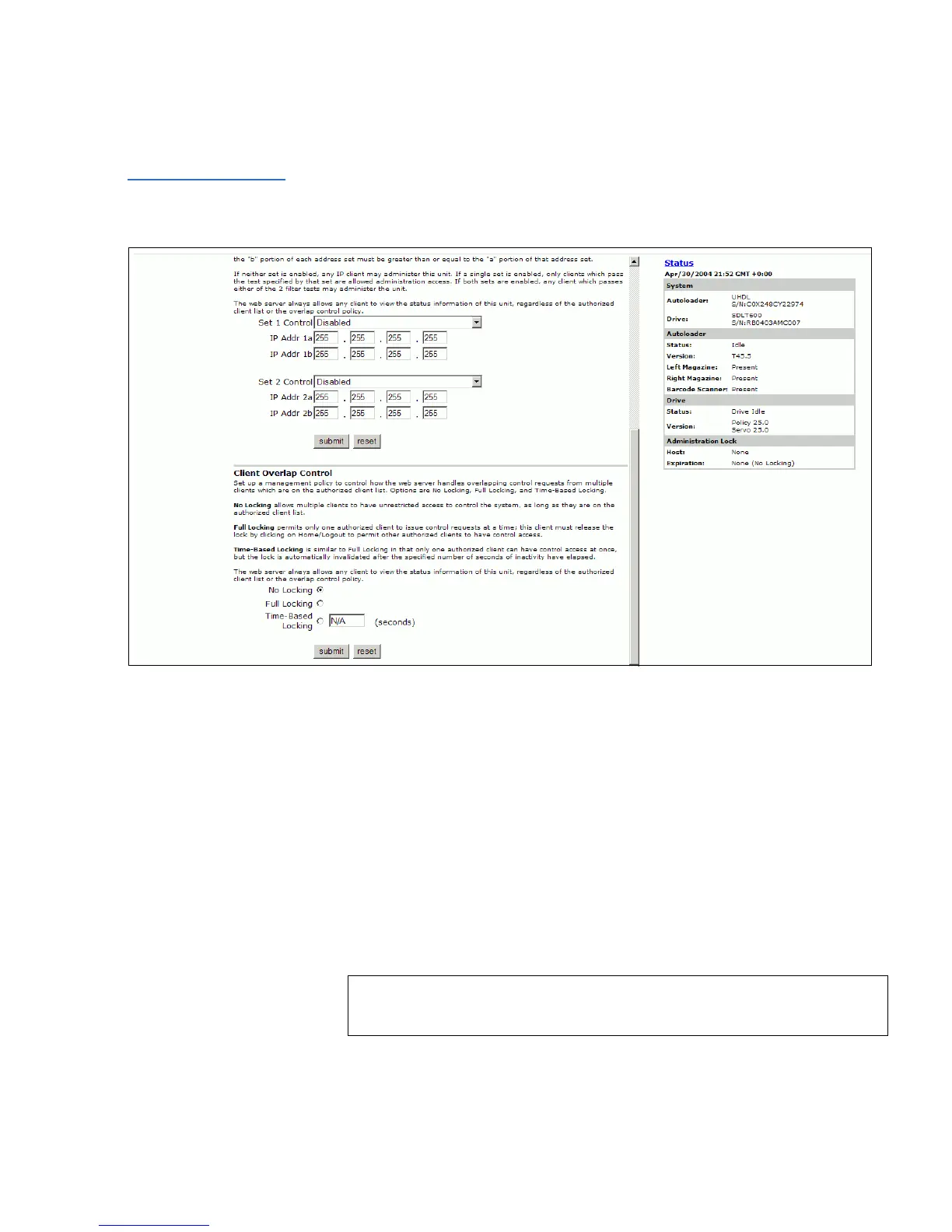Chapter 4 SuperLoader Operation
Configurations Page
SuperLoader User’s Guide 123
Figure 87 Setting
Client Overlap Control
3 Select a security option from the Client Overlap Control options:
•
No Locking allows multiple users to access the system and issue
requests.
•
Full Locking allows only one user to access the system and issue
requests.
•
Time-based Locking allows only one user to access the system and
issue requests with the lock expiring after a designated amount
of inactivity (in seconds).
•
Home/Logout is used to release a full or time-based lock and
permit another user to access the system.
4 Click
submit.
Note: Locking is only available to users on the authorized client
list.