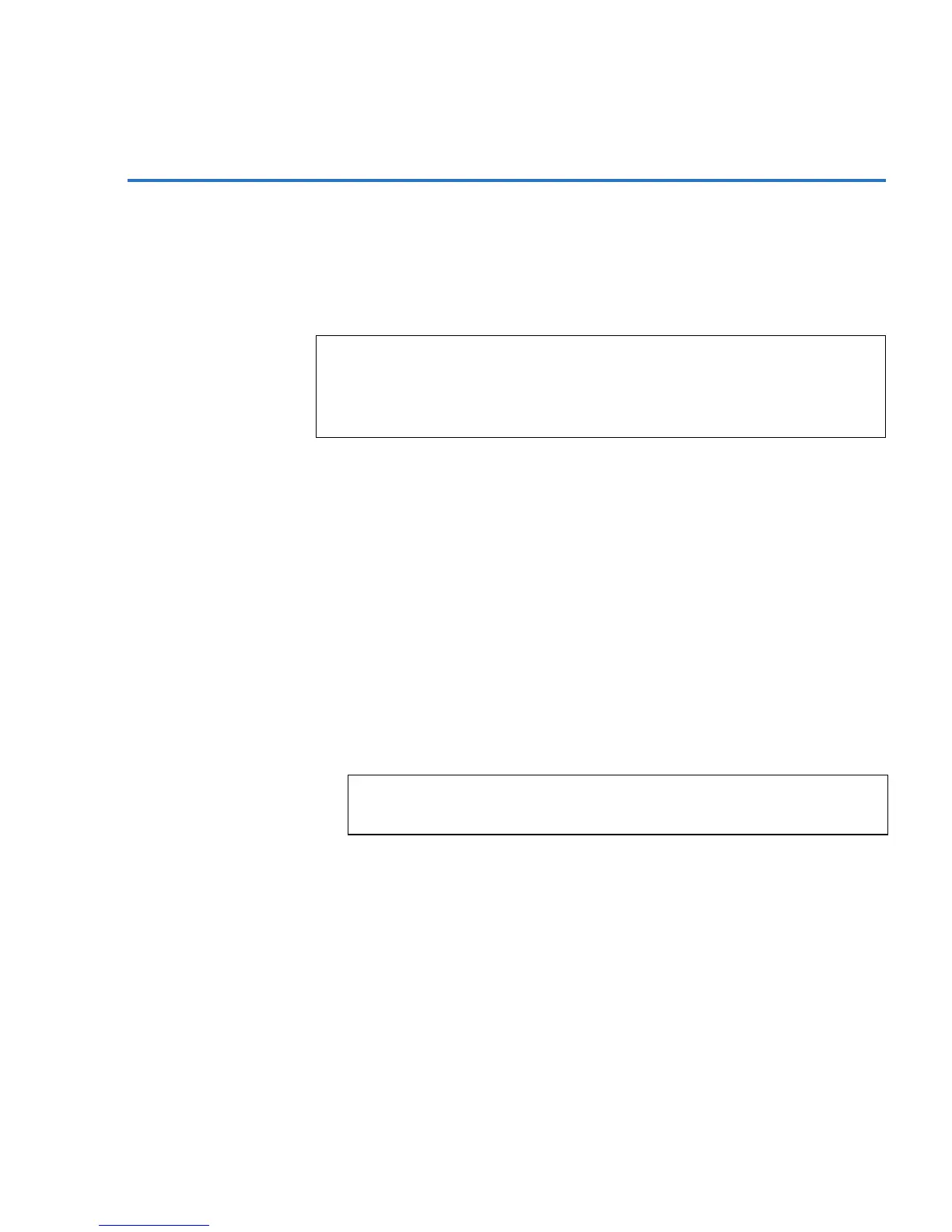Chapter 5 Troubleshooting
How to Return the SuperLoader for Service
SuperLoader User’s Guide 139
How to Return the SuperLoader for Service 5
If you need to return the SuperLoader to the factory for service, first
verify which customer replaceable unit (CRU) that you need to return
and return only that CRU, not the entire SuperLoader.
Once you determine the CRU to replace, contact your service provider. If
your service provider instructs you to return the SuperLoader directly to
Quantum, contact Quantum Technical Support to obtain a Return
Authorization (RA) number and the shipping address. When you have
the RA number, follow the instructions below.
To Prepare the SuperLoader for Shipment: 5
1 Remove all cartridges from the unit.
2 Power off the SuperLoader via the front panel.
3 Remove the power, Ethernet, and SCSI cables, and any terminators
from the SuperLoader.
Note: The various Quick Start Guides on the documentation CD
contain instructions for upgrading/replacing the drive carrier
assembly (DCA), bar code reader, cartridge magazine, and
slide rail kit customer-replaceable units (CRUs).
Note: Do not ship these items if you are returning the
SuperLoader to the factory.