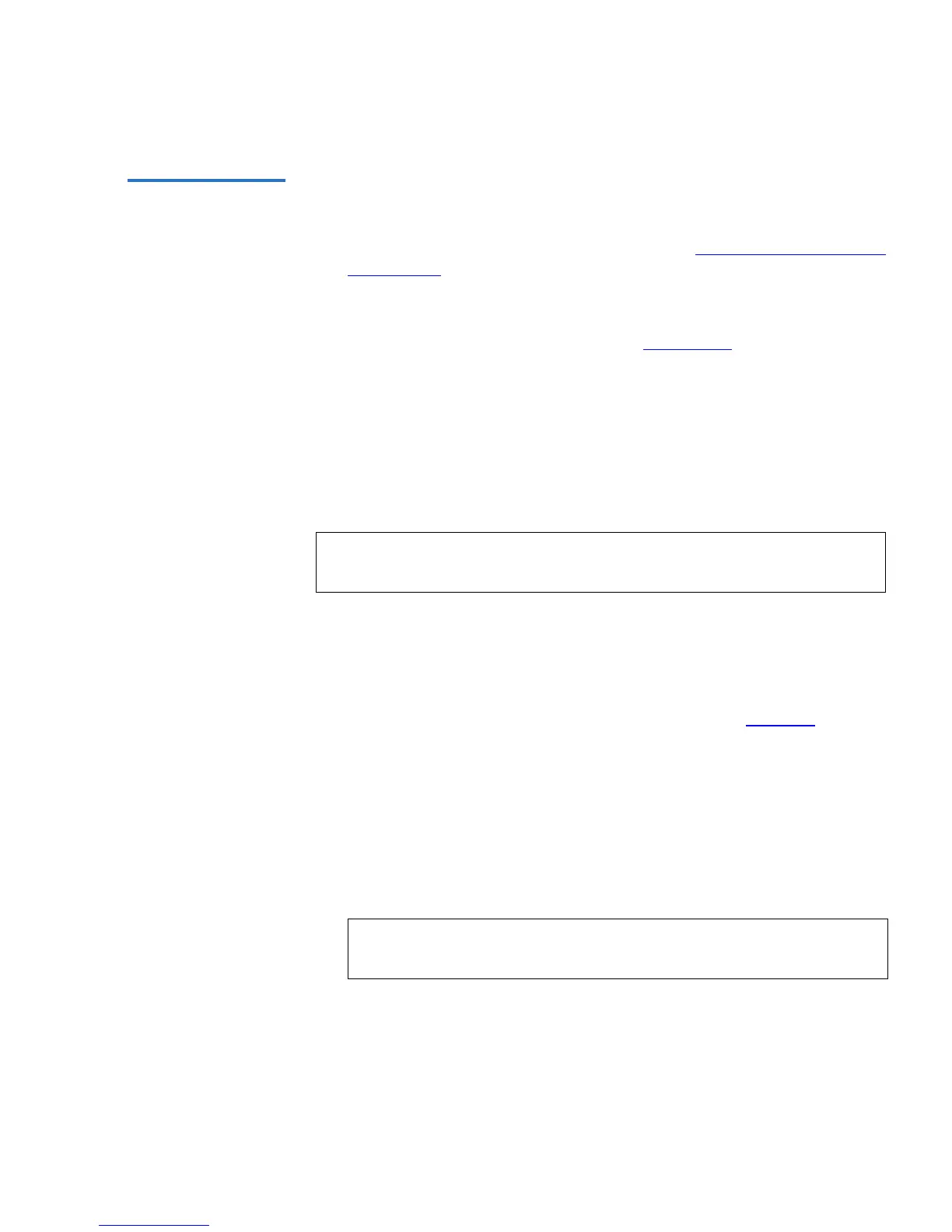Chapter 3 Tape Cartridge Use
Tape Drive Cleaning
SuperLoader User’s Guide 63
Storing the
Cleaning Tape
(DLT/SDLT Only) in
a Magazine 3
Storing your DLT/SDLT cleaning tape in a magazine is a good practice.
When you store the cleaning tape, you can use it in the following ways:
• You can use it later for manual cleaning (see Manual Cleaning (DLT/
SDLT Only)).
• If the Auto Clean function is enabled, the SuperLoader can move the
cleaning tape from the magazine slot to the tape drive and, after the
cleaning cycle, return it to its slot (see Auto Clean
).
• If the backup software’s cleaning function is enabled, the software
can move the cleaning tape from the magazine slot to the tape drive
and, after the cleaning cycle, return it to its slot. For more
information, see your backup software’s documentation.
To Store the DLT/SDLT Cleaning Tape: 3
1 After you insert the DLT/SDLT cleaning tape through the mailslot,
scroll to
Configuration on the main menu, then press Enter. The
Configuration submenu appears.
2 On the Configuration submenu, scroll to
Tape Location, then press
Enter. A map of all the magazine slots appears (see figure 51).
Whenever a map of the magazine slots appears on the display, an
asterisk (
*) indicates a slot that is occupied by a data cartridge, and an
exclamation point (
!) indicates a slot that is assigned to a cleaning
cartridge. An ampersand (
@) indicates an empty slot that is reserved
for use by a cleaning cartridge.
3 Scroll to the slot where you want to store the cleaning tape, then press
Enter. The SuperLoader moves the tape to its new location.
Note: This process is for the SuperLoader DLT with firmware
versions
prior to v45.
Note: If you store the cleaning tape, you must specify in which
slot the tape is to be stored.
