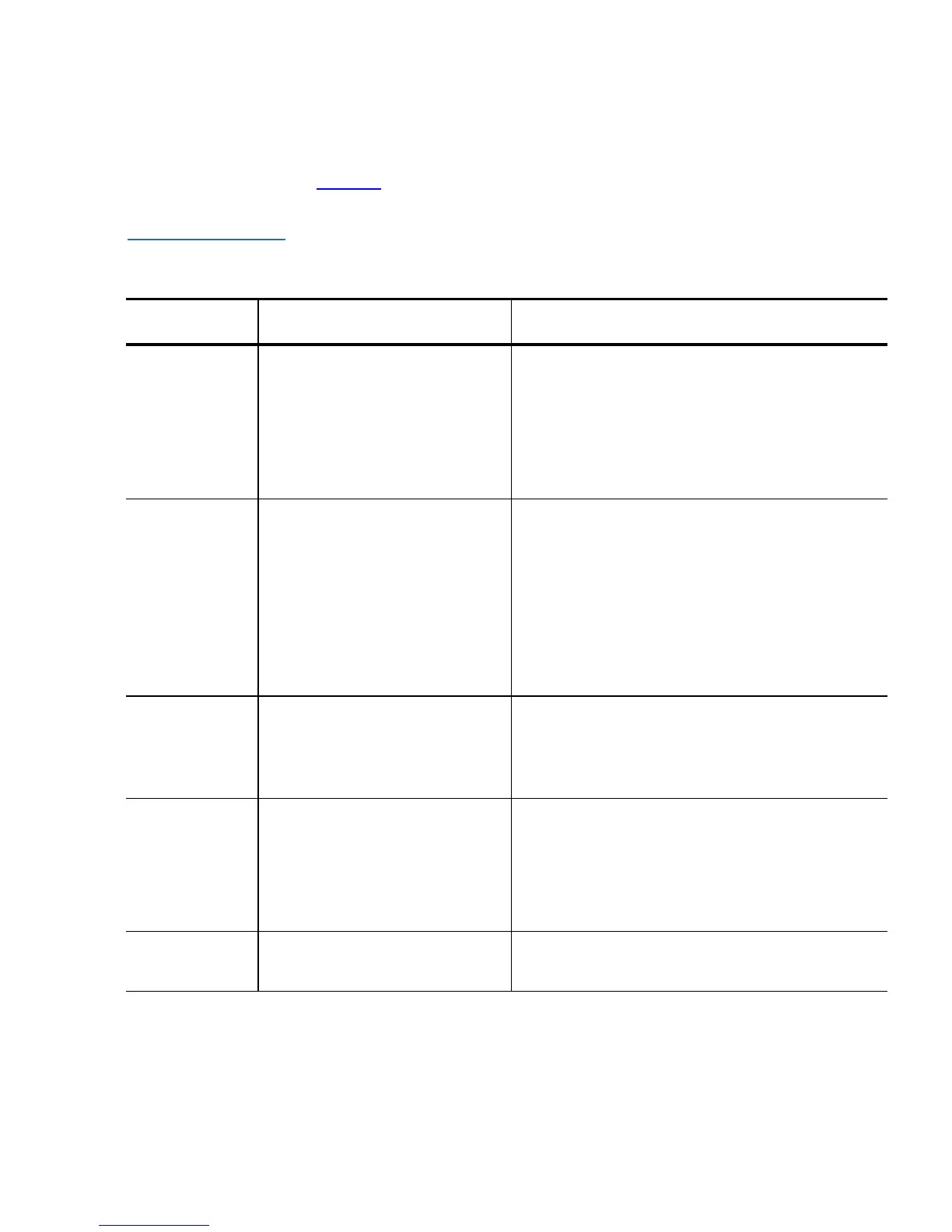Chapter 5 Troubleshooting
Tape Drive Error Logs
SuperLoader User’s Guide 171
Table 20 describes the ASC/ASCQ fields.
Table 20 ASC/ASCQ
Field Description
ASC/ASCQ Description Suggested Action
0C/00
Write Error
. Drive was not
able to successfully write the
customer data to the tape.
• Problem may be the tape cartridge or the
drive. Check logs to correlate A401/A501
events with media type and ID system
logs.
• Run Tape Drive Write/ Read test with two
pieces of media. If test fails, replace DCA.
11/00
Unrecoverable Read Error
.
After exhausting the read
recovery algorithms the drive
was not able to read the data
correctly
• Problem may be the tape cartridge or the
drive. Check logs to correlate A400/A500
events with media type and ID with
system logs. Look for write errors to this
media from this drive or others as that may
be the result of this read error.
• Run Tape Drive Write/Read test with two
pieces of media. If test fails, replace DCA.
40/8x
POST Error
. The drive during
power on self test has
detected an error.
• Errors of this type indicate a drive
problem. Verify the SCSI bus is terminated
correctly and if this continues replace the
drive or DCA.
14/00
Entity Not Found
. A logical
block that was written on the
tape was not found while
trying to read the data.
• Problem may be the tape cartridge or the
drive. Check drive logs to correlate events
that may have led up to this condition.
• Run Tape Drive Write/Read test with two
pieces of media. If test fails, replace DCA.
47/00
SCSI Partity Error. SCSI bus
communications problem
• Check SCSI Cables, Terminators, all
devices attached to SCSI bus.