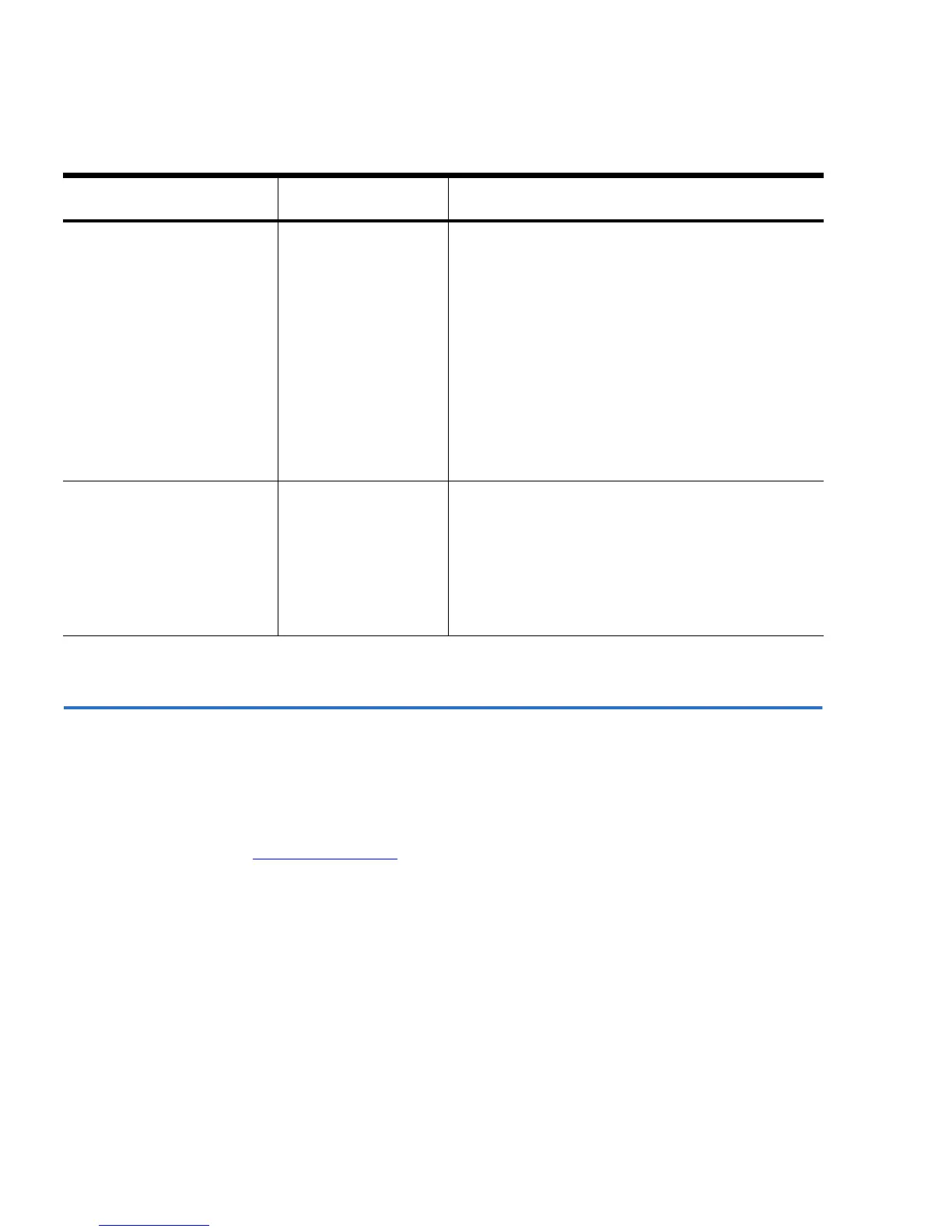Chapter 5 Troubleshooting
Contacting Quantum Technical Support
134 SuperLoader User’s Guide
Contacting Quantum Technical Support 5
If necessary, obtain technical assistance by calling the support
representative nearest you. Domestic and international contact
information for Quantum Customer Support can be found by referring to
Customer Support
on page xxiv.
The application software
reports an error while
reading or writing a
piece of media.
• Try a different piece of media.
• From the On-board Remote Management
Diagnostic page, execute the
Write/Read
Tape Drive
test.
•Issue a
System Reset either by using the
On-board Remote Management Diagnostic
System Reset or cycle the power from the
front panel.
• Contact your Service Provider or Quantum
Support.
Other failures occur • Issue a
System Reset either by using the
On-board Remote Management Diagnostic
System Reset or by turning the power off
from the front panel.
• Contact your Service Provider or Quantum
Support.
Problem Probable Cause Suggested Action