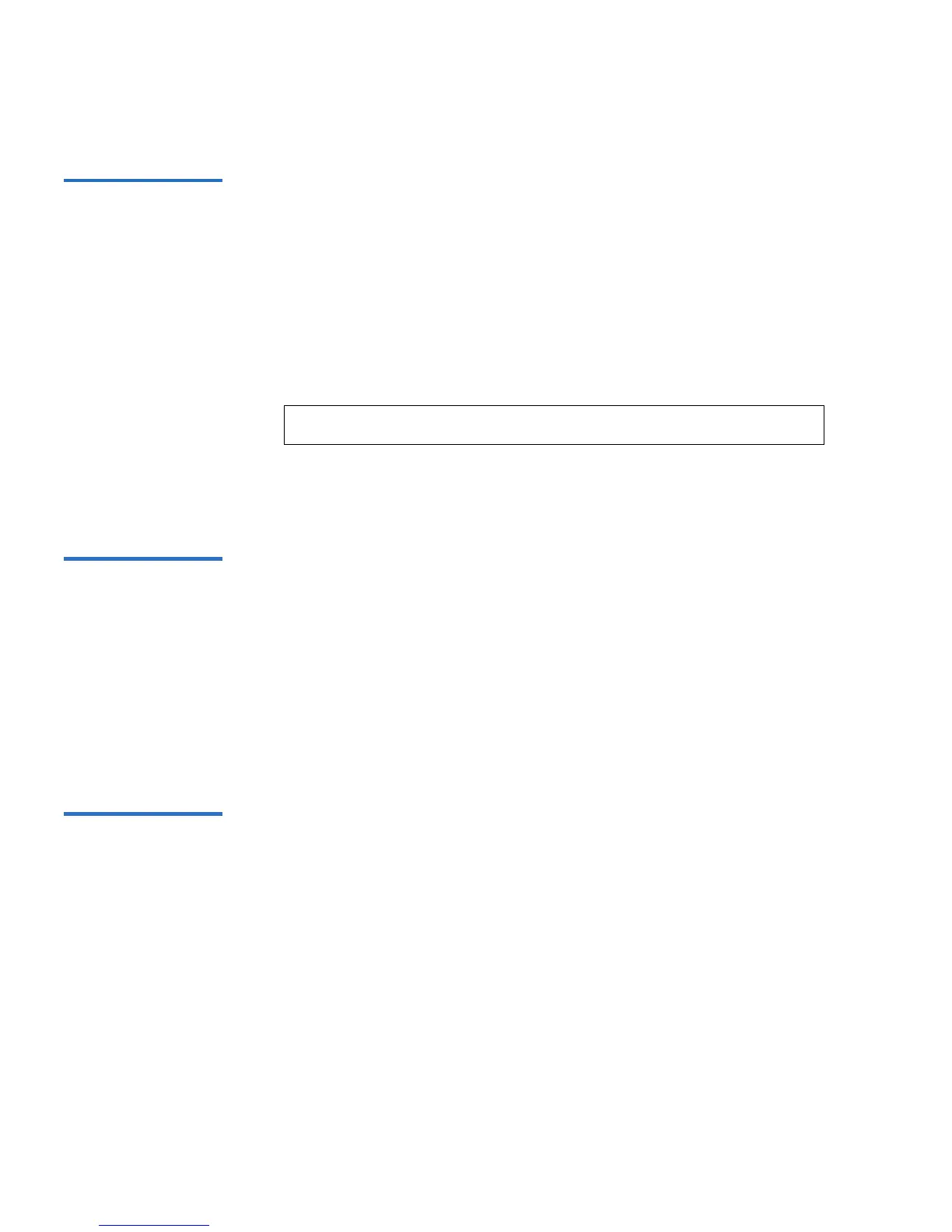Chapter 4 SuperLoader Operation
Commands Page
106 SuperLoader User’s Guide
Moving Tapes 4 From a remote location, you can request that a tape be moved from one
position to another.
To Move a Tape: 4
1 On any On-board Remote Management page, click
Commands.
2 From the drop-down menu under
From:, select the current location of
the tape that you want to move.
From the drop-down menu under
To:, select the location to which you
want to move the tape, then click
submit.
Inventory 4 The SuperLoader automatically runs an inventory whenever you power
it on or insert a magazine. If you need to run an inventory in addition to
this, you can use On-board Remote Management to do it remotely.
To Run an Inventory: 4
1 On any On-board Remote Management page, click
Commands.
2 On the Commands page, click
Inventory.
Set to Home 4 If the SuperLoader is not able to successfully execute a move or inventory
command, try executing a
Home command and then retry the move or
inventory command again.
The
Home command resets the SuperLoader as a means to help the
SuperLoader recover from an unexpected internal condition.
To Set to Home: 4
1 On any On-board Remote Management page, click
Commands.
2 On the Commands page, click
Home.
Note: You can also click the slot on the graphic to select it.