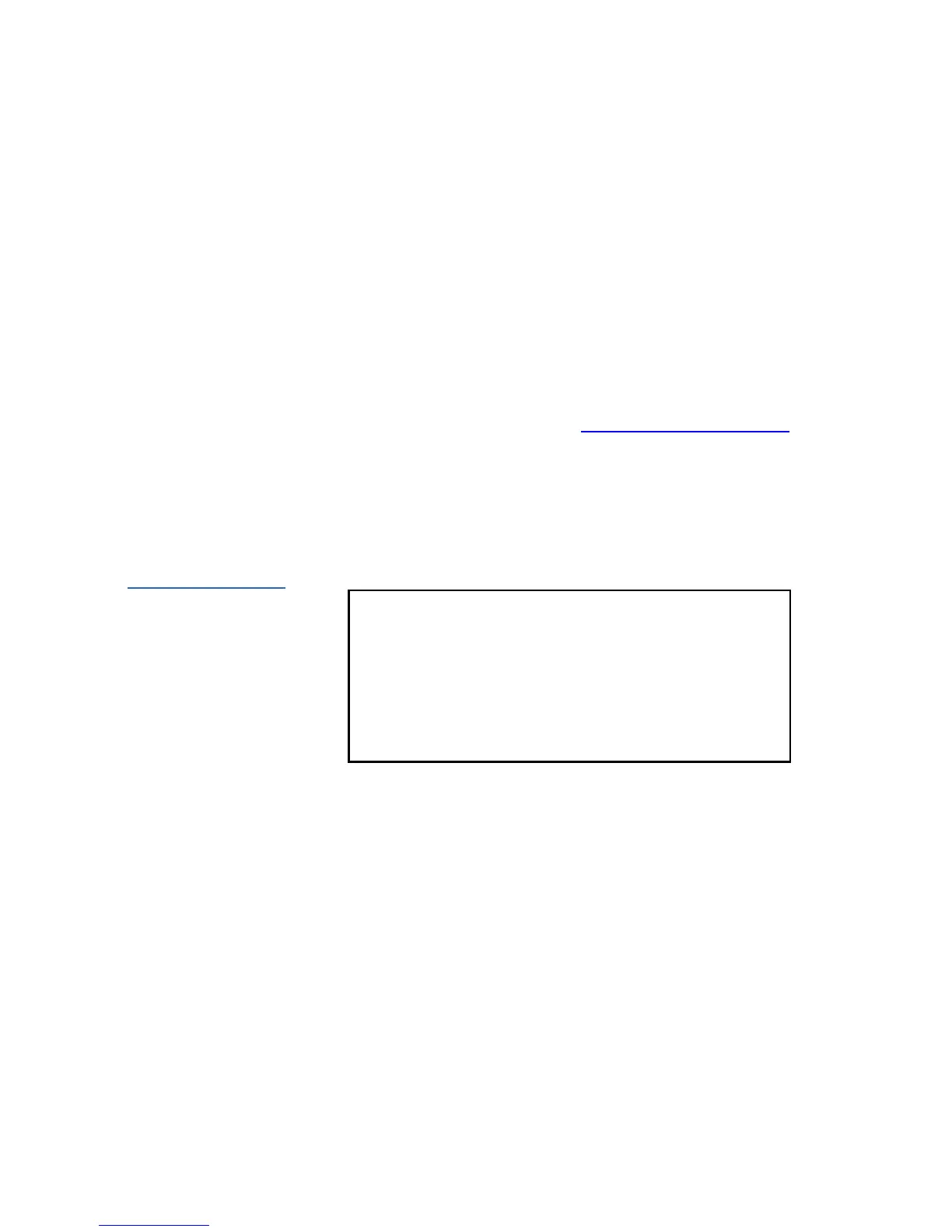Chapter 2 Installation and Configuration
Setting Ethernet
SuperLoader User’s Guide 35
2 On the Configuration menu, scroll to Ethernet, then press Enter.
3 On the Ethernet submenu, scroll to
Set IP, then press Enter.
4 Scroll to
DHCP, then press Enter. Please reboot to use DHCP appears on
the LCD.
5 Press and hold the power button on the front panel until
System
Shutdown Please Wait
appears on the LCD. Power Off appears on the
LCD, then the SuperLoader shuts off.
6 Press the power button again to power on the SuperLoader. The IP
address is changed.
To display the IP address, see View Ethernet Information
on page 96.
To Set a Static IP Address: 2
1 On the main menu, scroll to
Configuration, then press Enter.
Figure 25 Main Menu
(LCD)
2 On the Configuration menu, scroll to Ethernet, then press Enter.
3 On the Ethernet submenu, scroll to
Set IP, then press Enter.
4 Scroll to
Static IP, then press Enter. The cursor automatically appears
at the first digit.
Status
Commands
Configuration
Diagnostics