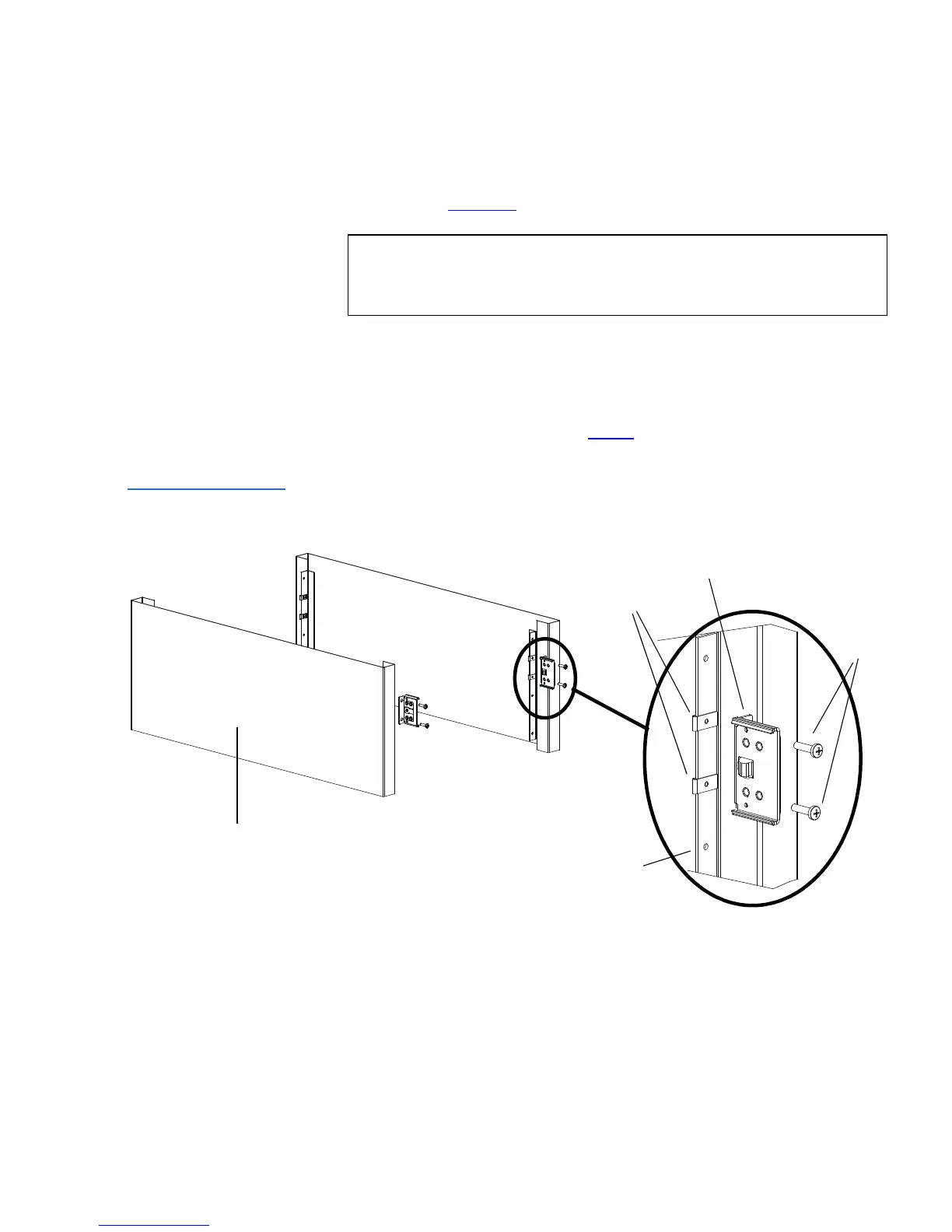Chapter 2 Installation and Configuration
Rack Mounting the SuperLoader
SuperLoader User’s Guide 23
4 Using rack screws, attach a support bracket to the clip nuts on each
rear rail (see figure 14
.)
Tighten the screws just enough to hold the support brackets firmly
against the rail while still allowing the support bracket to be slightly
shifted by hand. This shifting will help facilitate the engagement of
SuperLoader brackets as the SuperLoader is installed in the rack. You
will fully tighten the screws in step 8
.
Figure 14 Attaching
Support Brackets
Note: Be sure to attach the support brackets correctly; the side of
the bracket with only two holes should be secured to the
rail.
Outer cover of rack
Rear rail in rack
Support bracket
Clip nuts
Rack
screws