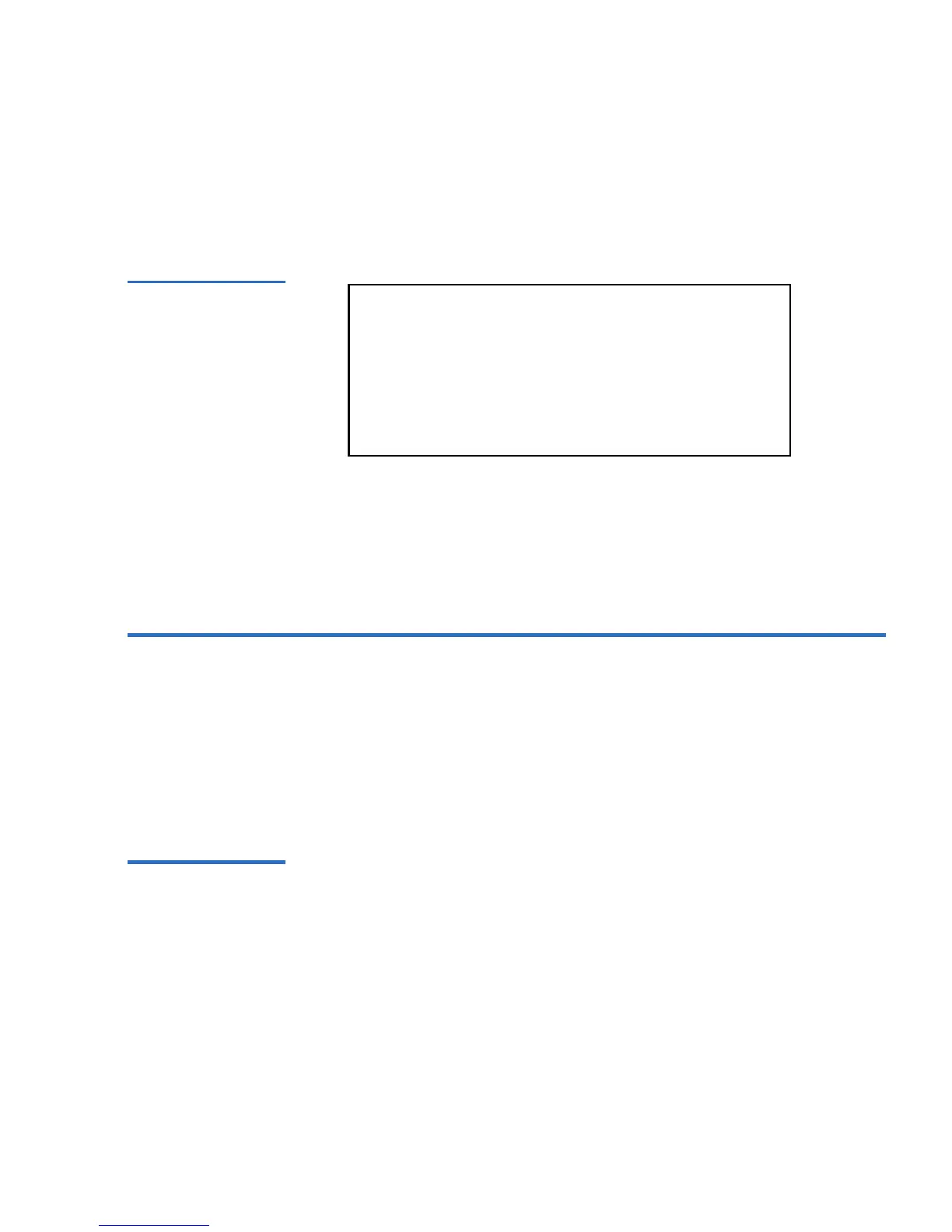Chapter 2 Installation and Configuration
Setting Security
SuperLoader User’s Guide 49
To Resume Sequential Mode Operation: 2
1 On the main menu, scroll to
Commands, then press Enter.
Figure 43 Main Menu
(LCD)
2 On the Commands menu, scroll to Sequential Ops, then press Enter.
3 On the Sequential Ops submenu, scroll to
Resume, then press Enter.
Moving next tape to drive appears on the LCD.
Setting Security 2
You can add security to the front panel by password-protecting the
SuperLoader’s functionality. The security only protects the front panel
functionality. The default security setting is
Off, meaning that no
password is required. However, you can enable the security option so
that users must enter a password to access functionality.
Security Option 2 When you first power on the SuperLoader, the security option is set to
Off. Use the following procedure to enable the security option. You must
have an administrator-level password to set passwords.
Status
Commands
Configuration
Diagnostics
