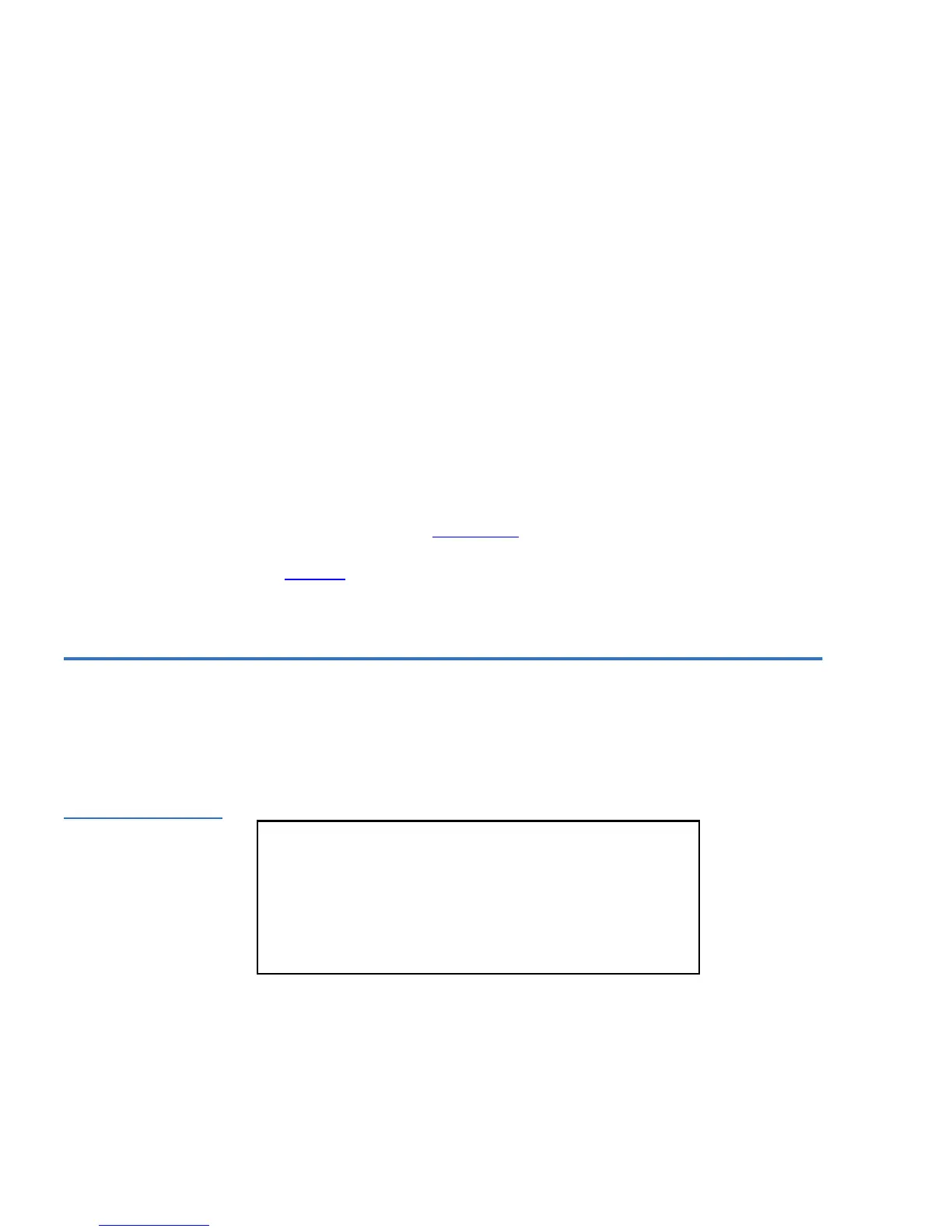Chapter 2 Installation and Configuration
Configuration
30 SuperLoader User’s Guide
• If the SuperLoader does not power on successfully, check the
following:
• Power switch is on
• Power cable is inserted correctly
•SCSI bus is terminated
• SCSI cable is connected to the SuperLoader and host
computer
• No error code appears on the SuperLoader LCD
If you cannot resolve the problem yourself, contact your service
representative or Quantum Customer Support.
When you first power on the SuperLoader, the setting for the Internet
Protocol (IP) address is static with the address
192.168.20.128. If you
want to use Dynamic Host Configuration Protocol (DHCP) to change
the IP address, see IP Address
on page 34. To determine the IP
address when using DHCP, view the Ethernet status information (see
SCSI ID
on page 109).
Configuration 2
To configure your SuperLoader, start with the main menu on the front
panel. If the main menu is not already visible on the LCD, press
Enter.
Figure 20 LCD Front
Panel
When you first power on the SuperLoader, the default is set with no
password protection. However, after you set the security option, all the
configuration functionality is password-protected. You need an
administrator-level password to configure the SuperLoader.
Status
Commands
Configuration
Diagnostics