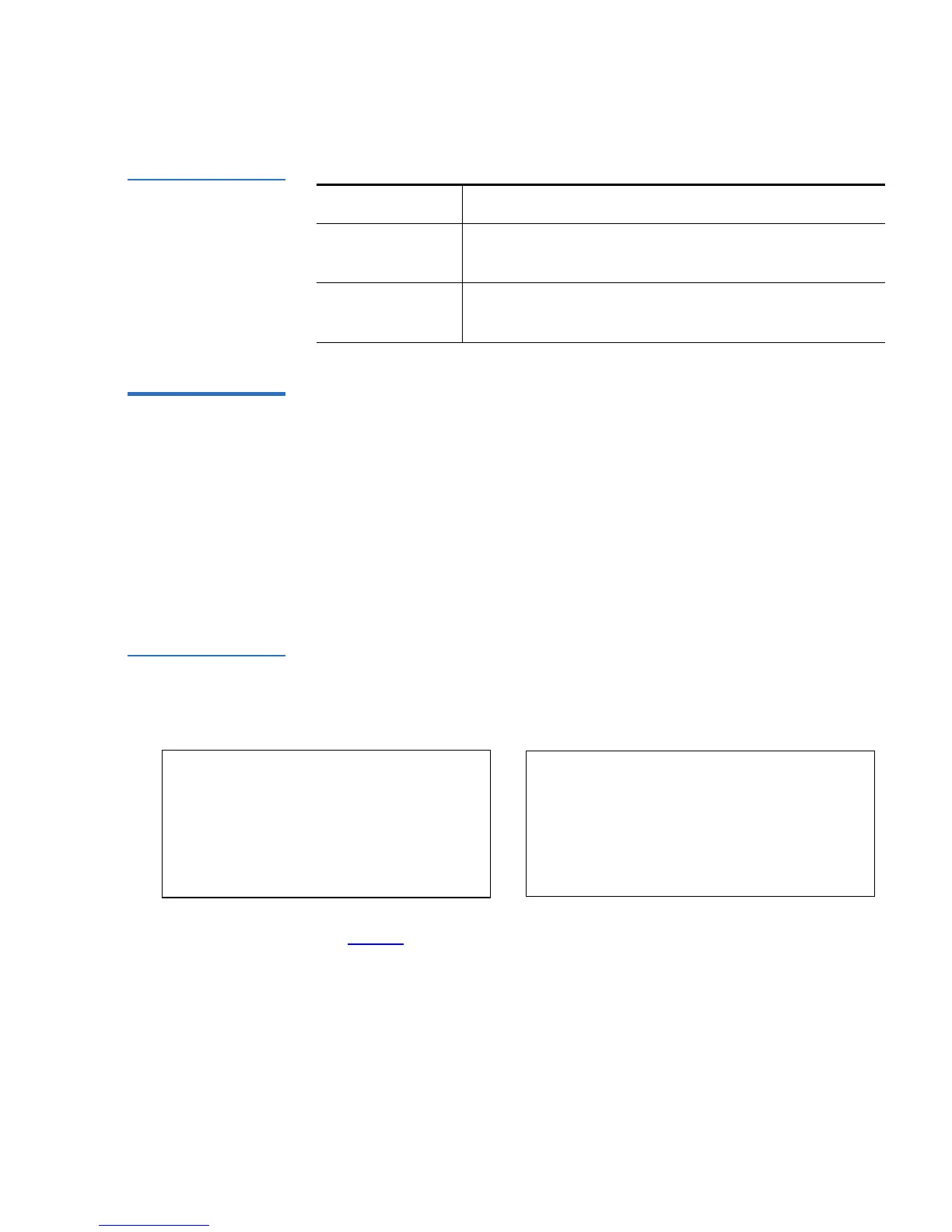Chapter 4 SuperLoader Operation
View Status Information
SuperLoader User’s Guide 95
Table 8 Tape Drive
Status
View Tape Drive
Version 4
To view the tape drive version, use the following procedure.
To View the Tape Drive Version: 4
1 On the main menu, scroll to
Status, then press Enter.
2 On the Status submenu, scroll to
Drive, then press Enter.
3 On the Drive submenu, scroll to
Version, then press Enter. A list of
messages similar to the following screen appears.
Figure 70 Tape Drive
Version
Table 9 describes the meaning of each message.
SCSI ID
Indicates the drive’s SCSI ID number.
Loader LUN
(DLT/SDLT only)
Indicates the Logical Unit Number of the media
changer device.
Compression
Indicates whether the tape drive compression is
enabled or disabled.
Product Type: HP Ultrium 1
Version: X.XX
Product Type: SDLT
Policy: 35.7
Servo: 35.4
DLT/SDLT
LTO
