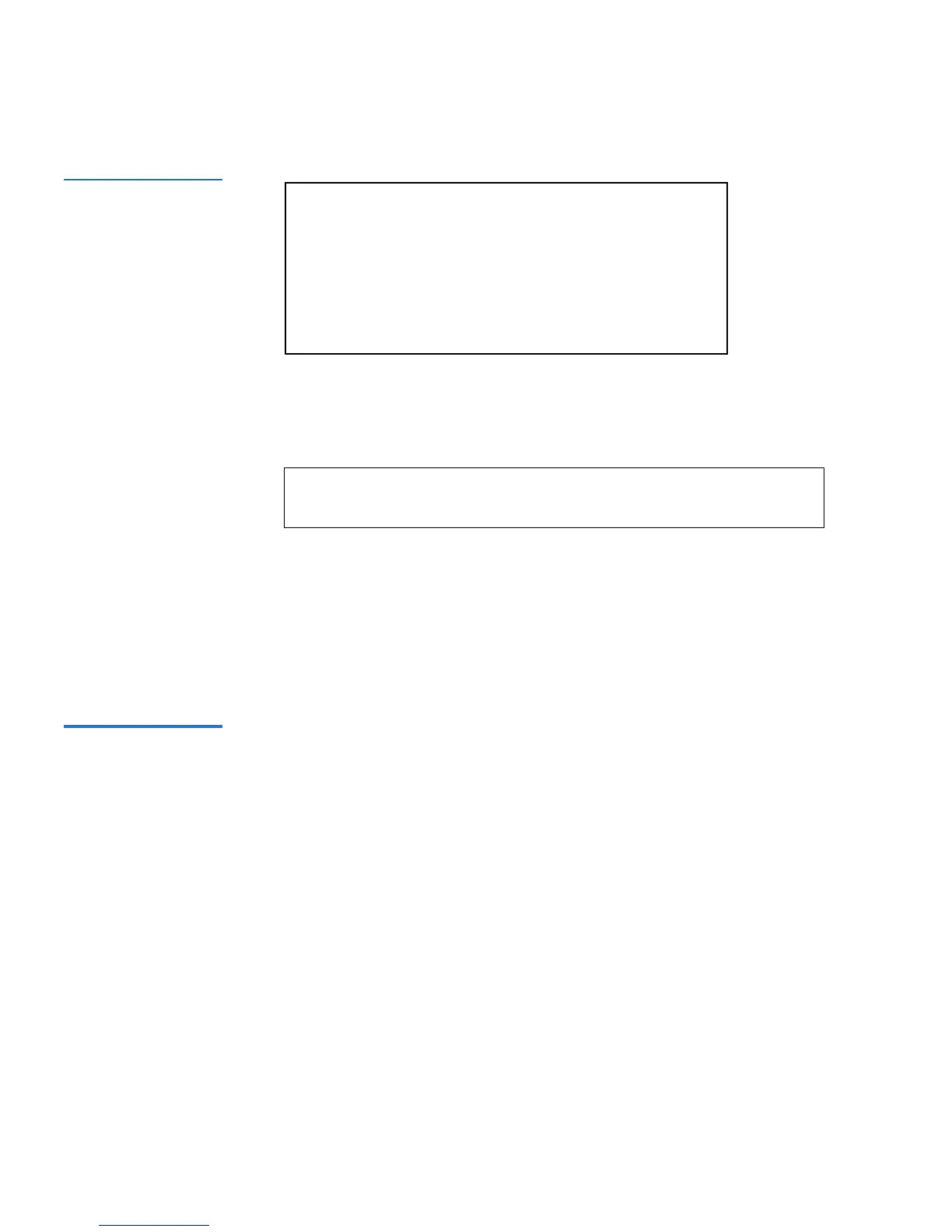Chapter 2 Installation and Configuration
Setting Ethernet
40 SuperLoader User’s Guide
Figure 32 Set IP
Server
4 At each position of the SNMP server address, use the up and down
arrows to change the value of each digit. Press
Enter to advance the
cursor to the next digit.
5 When you have advanced through all of the digits of the IP address,
the SuperLoader displays
Enter to save.
6 Press
Enter. SNMP Server changed to appears on the display. You do
not need to reboot the SuperLoader.
7 Press
Escape or Enter to return to the Ethernet submenu.
Setting the Time
Server 2
If you locate a time server that is compatible with Simple Network Time
Protocol (SNTP), you can connect the SuperLoader to a server that will
supply the correct date and time. The SuperLoader uses this information
to time stamp information in its memory.
Note: If you make a mistake, press
Escape to backspace to the
digit you want to change.
SNMP Server Address
255.255.255.255