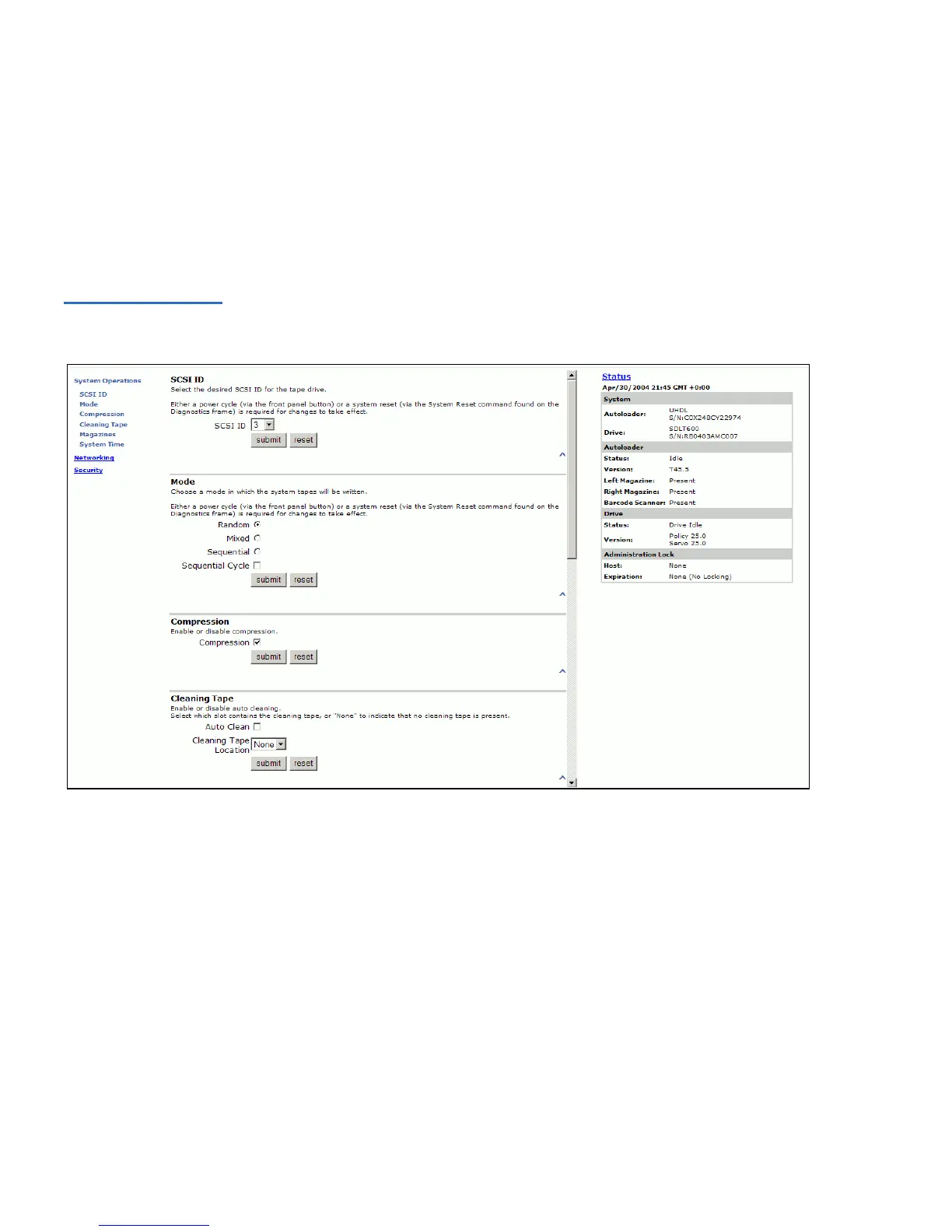Chapter 4 SuperLoader Operation
Configurations Page
110 SuperLoader User’s Guide
To Change the SCSI ID: 4
1 On any On-board Remote Management page, click
Configurations
from the banner.
Figure 79 Screen for
Configurations
2 From the drop-down list under SCSI ID, click the number to assign for
the new SCSI ID. Both the autoloader and drive IDs must be unique
on the SCSI bus.
3 Click
submit. You must perform a system reset before the new SCSI
IDs take effect, or you can use the front panel to power cycle your
machine.