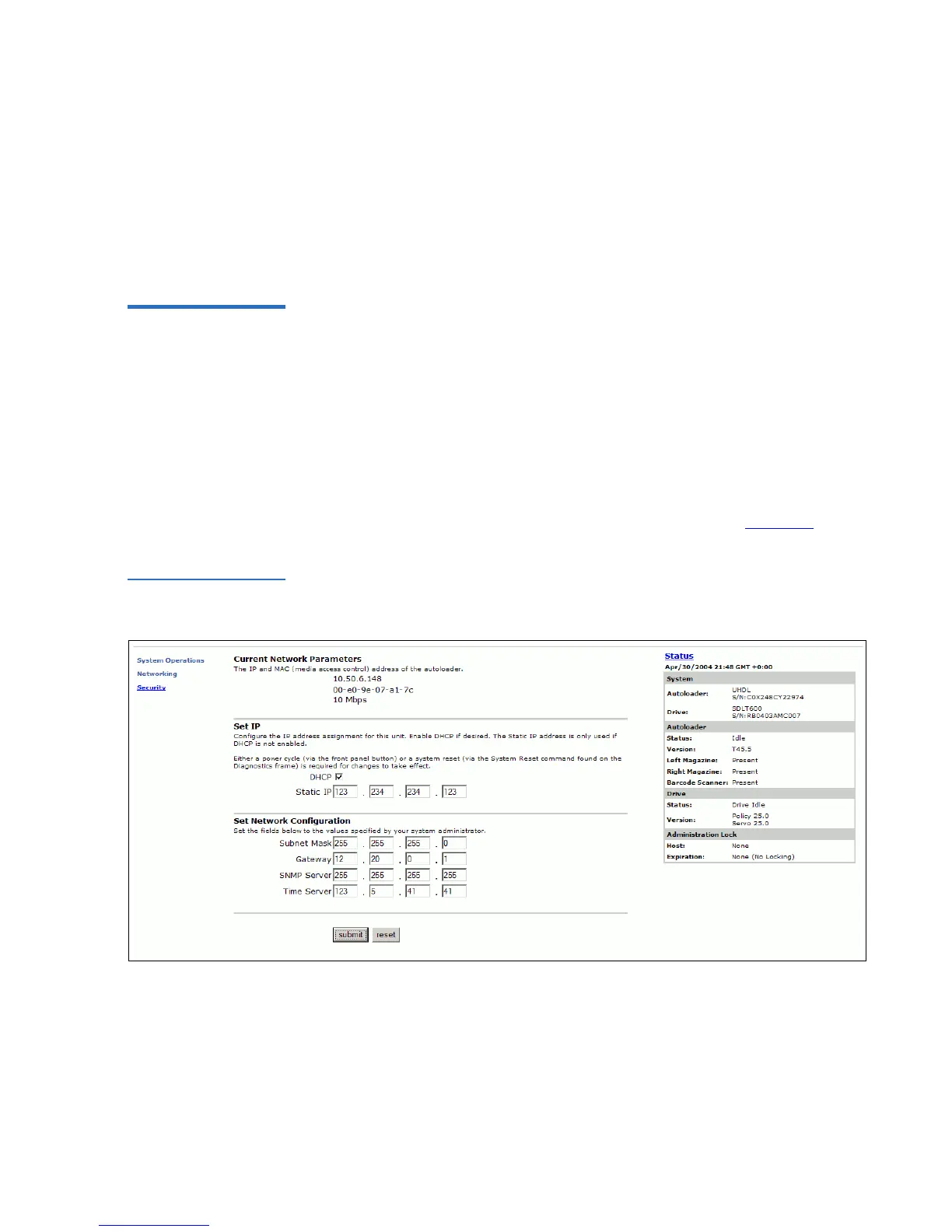Chapter 4 SuperLoader Operation
Configurations Page
SuperLoader User’s Guide 117
6 In the Hour textbox, type the current hour, in 24-hour format.
7 In the
Minute textbox, type the current minute.
8 Click
submit.
Set Networking
Options 4
When you originally installed the SuperLoader, you set the Ethernet
configurations through the front panel. However, you can change them
through the On-board Remote Management tool.
To Change the Ethernet Configurations: 4
1 On any On-board Remote Management page, click
Configurations
from the banner.
2 On the Configurations menu, click
Networking (see figure 83).
Figure 83 Setting
Network Options
