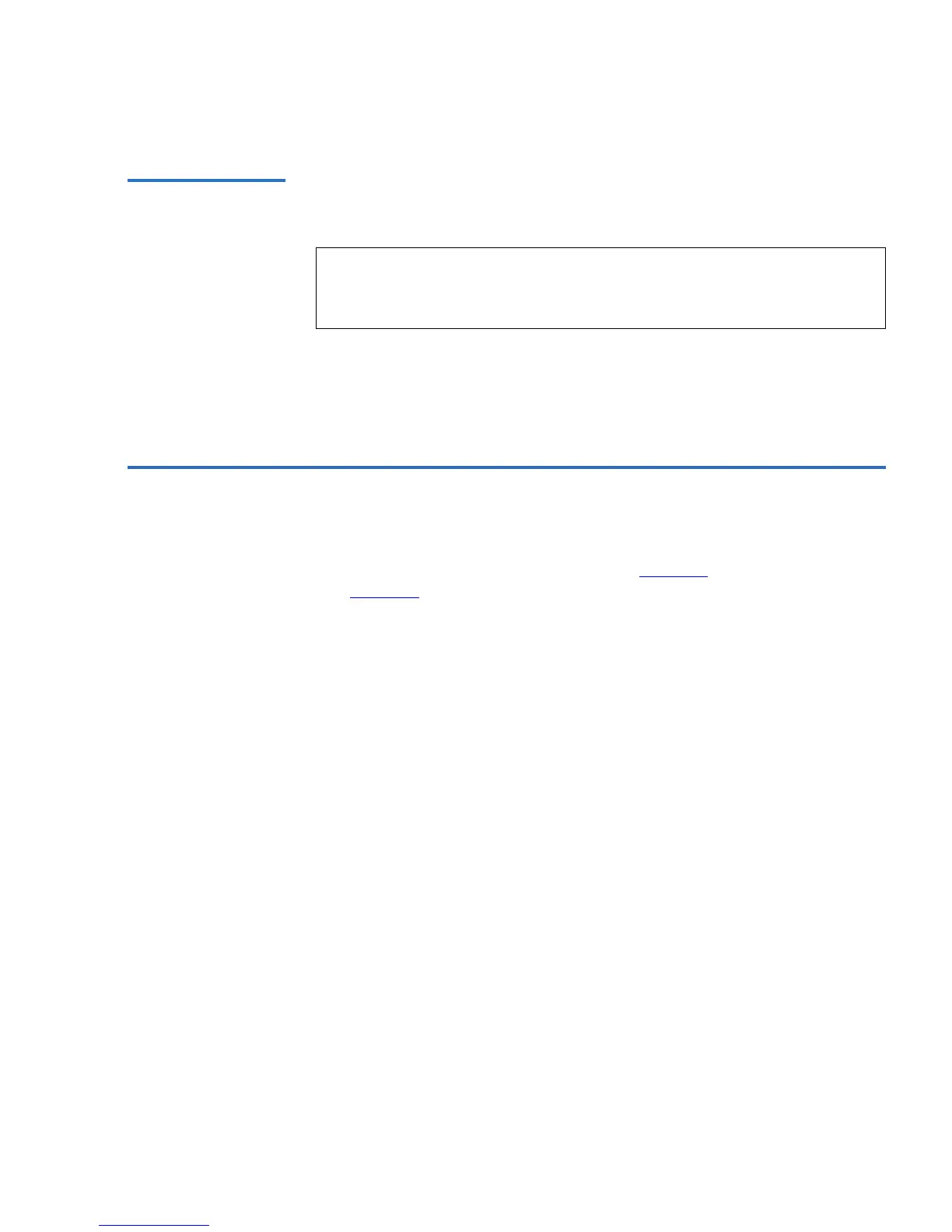Chapter 4 SuperLoader Operation
Front Panel Menus
SuperLoader User’s Guide 71
LCD 4 The screen displays a scrolling menu that allows you to access
information and execute commands.
The four menus displayed on the LCD are circular menus. That is, you
can scroll through the options using either the up or down scroll buttons.
Front Panel Menus 4
The first menu on the front panel contains the top-level menu items, each
of which contains submenus as shown in figure 53
(SuperLoader DLT)
and figure 54
(SuperLoader LTO).
Note: When the SuperLoader is idle for a few minutes, the logo
screen saver appears on the LCD. Press any function key to
bring up the top-level menu.