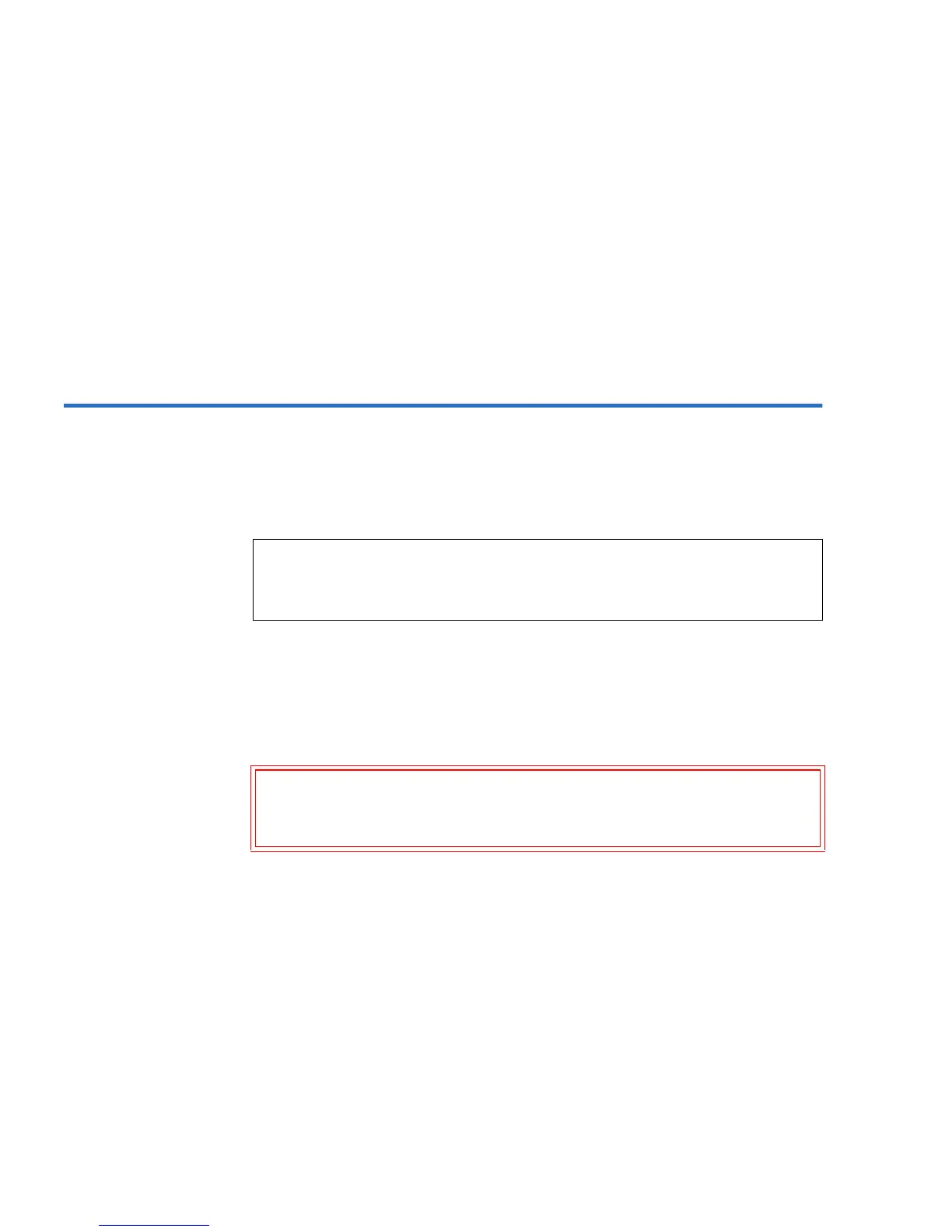Chapter 2 Installation and Configuration
Making the SCSI Connection
26 SuperLoader User’s Guide
8 When the SuperLoader is level, tighten all screws securing the
SuperLoader to the rack. This includes the following:
• Four screws securing the SuperLoader tabs to the front rails.
• Four screws securing the support brackets to the rear rails.
• Four screws securing the SuperLoader brackets to the support
brackets.
Making the SCSI Connection 2
The SCSI connection allows the host computer to communicate with the
SuperLoader.
Before you start, make sure that your cable is long enough to reach from
the SuperLoader to the host computer. Remember, the SCSI bus
maximum length is 39.37 ft. (12 m) including all SCSI bus lengths within
the SuperLoader. The SCSI bus lengths are 16 in. (406.4 mm) per
SuperLoader DLT/SDLT or 23.5 in. (596.9 mm) per SuperLoader LTO.
To Make the SCSI Connection: 2
1 If the host computer is connected to a network, check with the system
administrator before turning off power.
2 Properly power off all peripheral devices connected to the host
computer.
3 Power off the host computer and any peripheral devices.
Note: You must have already installed a SCSI host adapter card in
the host computer. The adapter card must be LVD or SE
compatible.
Caution: When installing cables, be careful not to damage the SCSI
pins on the connectors. Damaged pins will cause the
connection to fail.