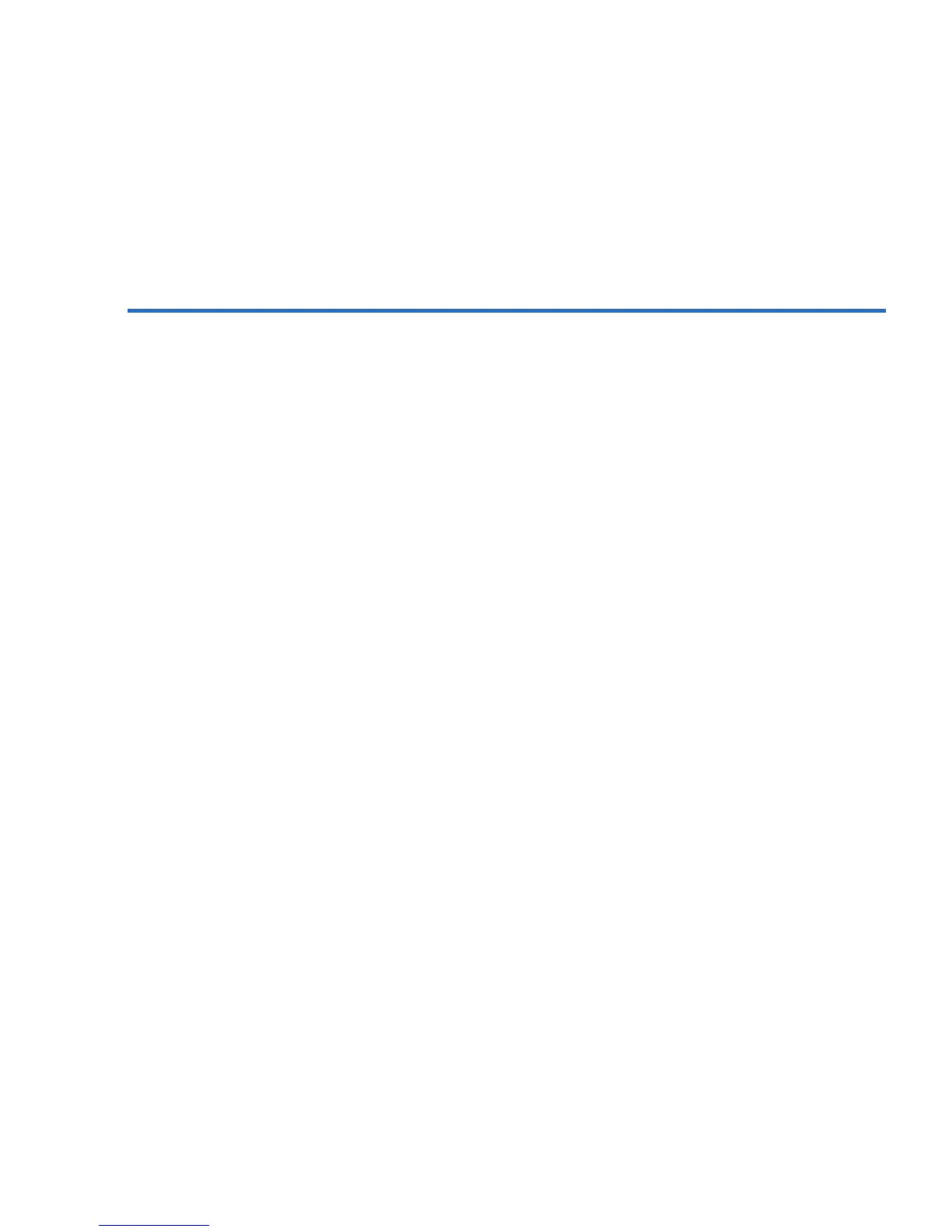Contents
SuperLoader User’s Guide v
Tape Drive Cleaning Methods ....................................................................... 65
Manual Cleaning (DLT/SDLT Only)..................................................... 65
Auto Clean................................................................................................. 66
Software...................................................................................................... 67
Chapter 4 SuperLoader Operation 69
Front Panel Components ................................................................................ 70
Function Keys............................................................................................ 70
LEDs............................................................................................................ 70
LCD............................................................................................................. 71
Front Panel Menus........................................................................................... 71
Commands Menu ..................................................................................... 74
Status Menu............................................................................................... 74
Configuration Menu................................................................................. 75
Diagnostics Menu ..................................................................................... 75
Front Panel Functionality ............................................................................... 75
Enter Passwords........................................................................................ 75
Logout......................................................................................................... 77
Set Change Mode Settings....................................................................... 77
Using Data Cartridges.............................................................................. 77
Insert a Single Cartridge .......................................................................... 78
Move a Single Cartridge .......................................................................... 80
Eject a Single Cartridge............................................................................ 80
Use of Magazines and Magazine Blanks ...................................................... 82
Eject a Magazine ....................................................................................... 82
Install a Magazine..................................................................................... 83
Manually Operate the Magazine............................................................ 84
View Status Information................................................................................. 90
View SuperLoader Status ........................................................................ 90
View Firmware Version........................................................................... 92
View Element Status................................................................................. 92
View Tape Drive Status ........................................................................... 94
View Tape Drive Version ........................................................................ 95
View Ethernet Information...................................................................... 96
View Flex I/O Information ..................................................................... 97
Run Inventory................................................................................................... 98
Set Data Compression ..................................................................................... 98
Updating the System ....................................................................................... 99