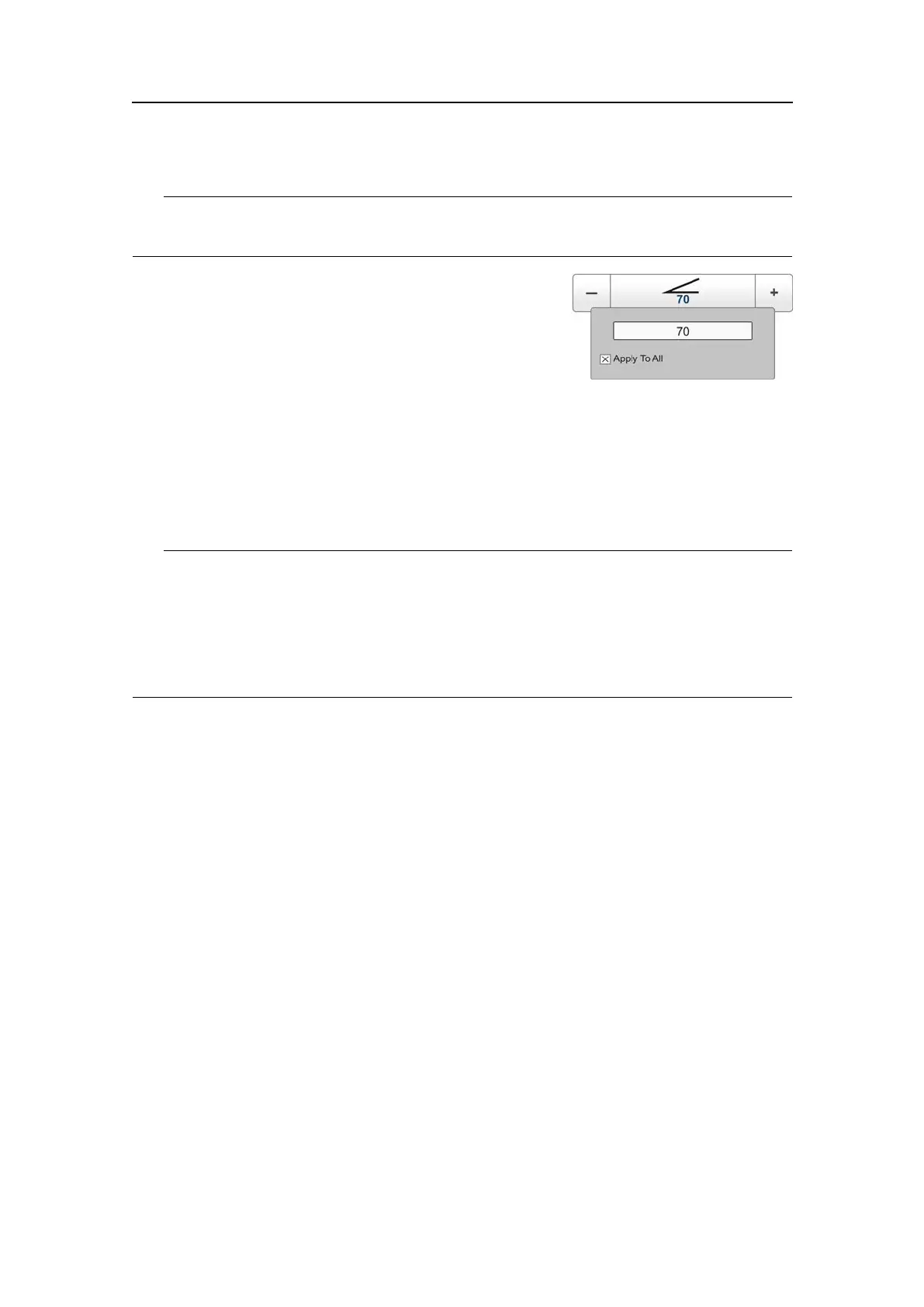SimradEK15
Tip
DonotconfusethisGainfunctionwiththeTVGfunction.
Description
Youcancomparethisgainsettingwiththevolume
controlonyourcarradio.Whenthegainisincreased,
theechoeswillappearstronger.Weakechoeswill
beeasiertosee.However,sinceyoualsoincrease
theacousticnoiseinthereception,theEK15echo
presentationswillalsoshowthis.Toomuchgainwillthus“distort”thepresentation.
Bydefault,thegainsettingappliesonlytothecurrentlyselectedechogram(identied
withathickborder).Severalechogramtypesareavailable,theseareselectedinthe
Echogramdialogbox.Ifyouwishtoadjustthegainonallsimilarechogramsinyour
view,clicktoselectApplytoall.
Tip
Ifyouopenthismenubutton,youwillonlybeabletoenteravalueifacomputer
keyboardisconnectedtoyourEK15.However,youcanclickthebutton,holdthemouse
buttondepressed,andthenmovethemouse–andcursor–sideways.Thisallowsyou
tochangetheparametervalue.Youcanalsoadjustthesettingbyclickingandholding
eitherthe[+]or[-]buttons.
Parameters
1Gain
Thescaleallowsyoutochangethegainfrom20to120.
2Applytoall
Checkthisboxtoapplythenewgainsettingtoallcurrentechogramsofthesame
type.
Example19Applytoall
Ifyouhaveselectedasurfaceechogramwhenyouchangedthegain,the
settingwillautomaticallybeappliedtoalltheothersurfaceechogramstoo.A
similarfunctionalityappliestotheotherechogramtypes.
Relatedprocedures
•Adjustingthesignalgainonpage75
•AdjustingtheTVGgainontheActivemenuonpage76
Relatedtopics
•Mainmenu;functionsanddialogsonpage142
•Echogramdialogboxonpage206
•TVGfunctiononpage215
148
351718/C