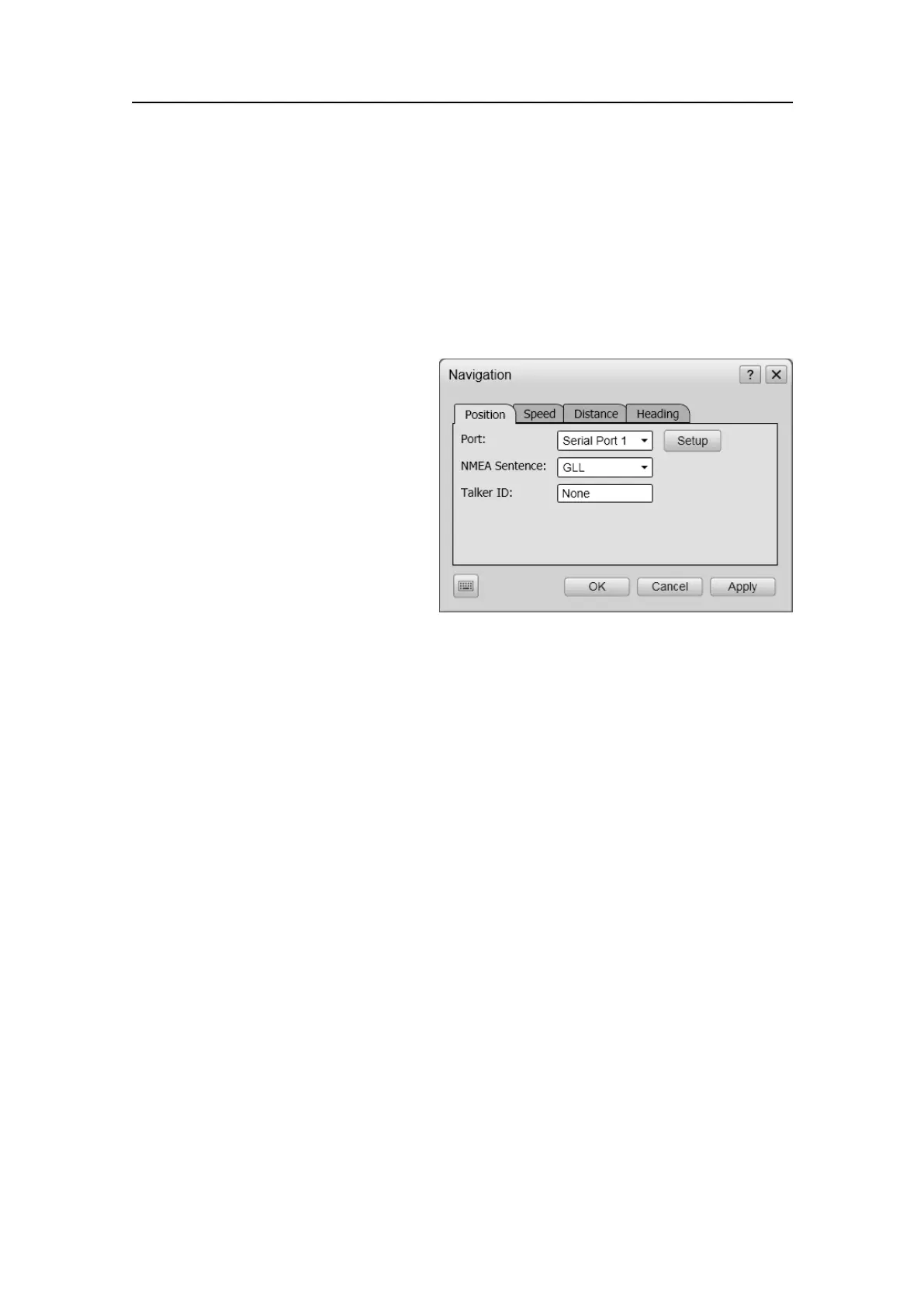Functionsanddialogboxes
•AbouttheNMEAtelegramformatonpage248
•Telegramformatsonpage247
Navigationdialogbox;Positiontab
Purpose
TheparametersonthisPositiontaballowsyoutocontroltheinterfacewithexternal
positioningsensors.
Description
Theseexternalpositioningsensors
aretypicallyglobalpositioning
systems(GPS).Theyprovidetheir
dataonaserialline,orbymeansof
thelocalareanetwork.
TheinformationfromtheGPS
systemprovidestheposition
informationontheEK15Titlebar.
Parameters
1Port
SelectwhichserialorEthernetporttouseforthiscommunication.
2Setup
OnceyouhaveselectedaserialorEthernetcommunicationport,clickthisbuttonto
setuptheapplicableportparameters.Therelevantportsetupdialogboxopens.
3NMEASentence
SelectwhichNMEAsentencetobeusedforthecommunication.
aAuto
TheEK15willreadallrelevanttelegrams.Ifthespeciedinformationis
providedtothesystemonmorethanonetelegramformat,abuilt-inpriority
listwillbeused.
bGGA
Thistelegramcontainstime,positionandxrelateddatafromaglobal
positioningsystem(GPS).
→GGAGlobalpositioningsystemxdataonpage252
cGLL
Thistelegramisusedtotransferlatitudeandlongitudeofvesselposition,time
ofpositionxandstatusfromaglobalpositioningsystem(GPS).
→GLLGeographicalpositionlatitude/longitudeonpage252
dRMC
Thistelegramcontainstime,date,position,courseandspeeddataprovidedby
aglobalnavigationsatellitesystem(GNSS)receiver.
→RMCRecommendedminimumspecicGNSSdataonpage254
351718/C
177