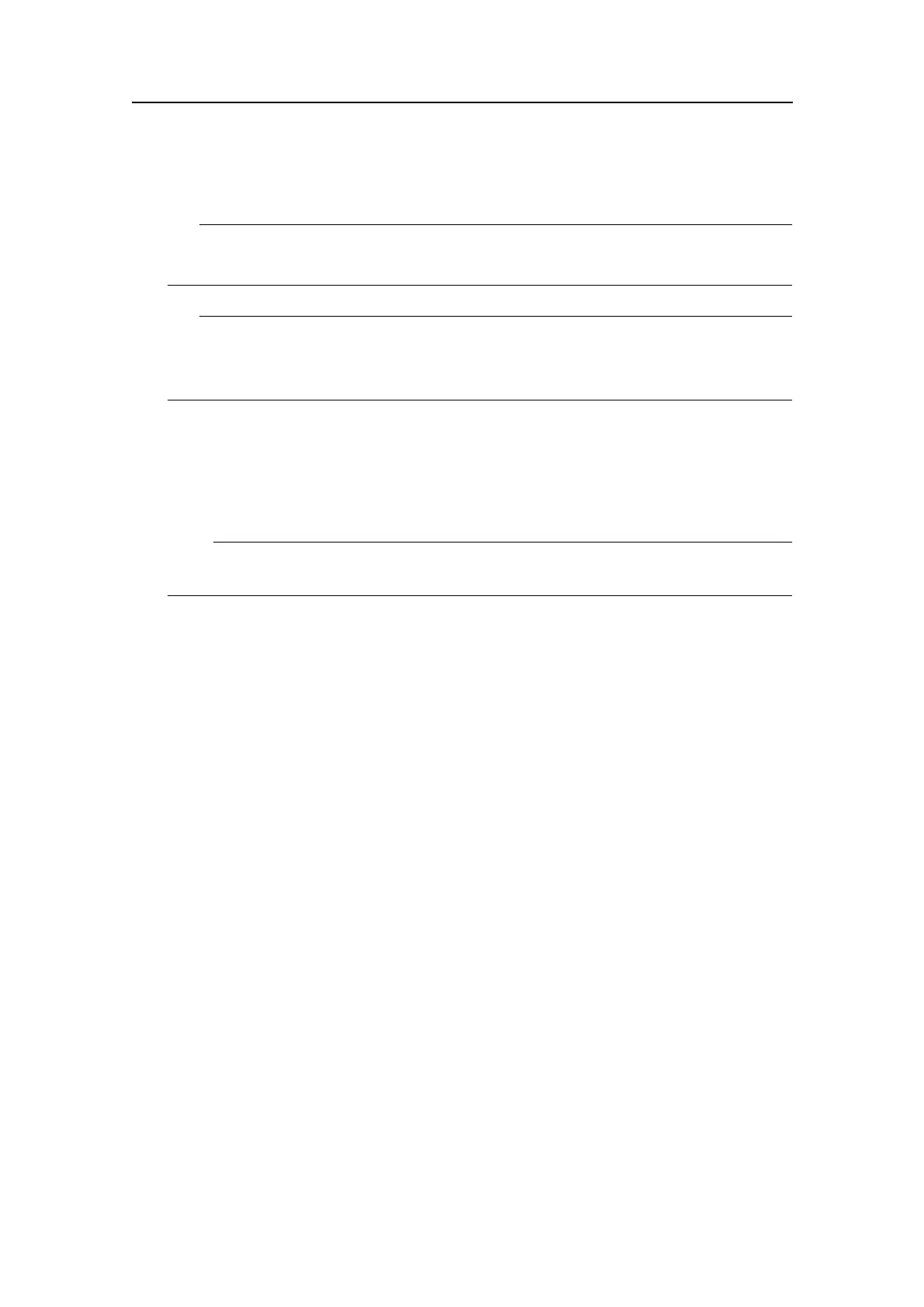Installation
8EnteranewIPaddress
Tip
ChangeonlythelastdigitintheIPaddress.
Tip
IfyoudonothaveacomputerkeyboardconnectedtoyourEK15system,clickthe
Keyboardbuttontoopenanon-screenkeyboard.
9ClickOKtosavethecurrentsettingsandclosethedialogbox.
10IntheTransceiverInstallationdialogbox,observethattheIPaddressforthechosen
transceiverhaschanged.
11InstallthetransducersforthechannelwiththenewIPaddress.
Note
Makesurethatyouchoosethecorrecttransducer(s)!
12ClickOKtosavethecurrentsettingsandclosethedialogbox.
351718/C
295