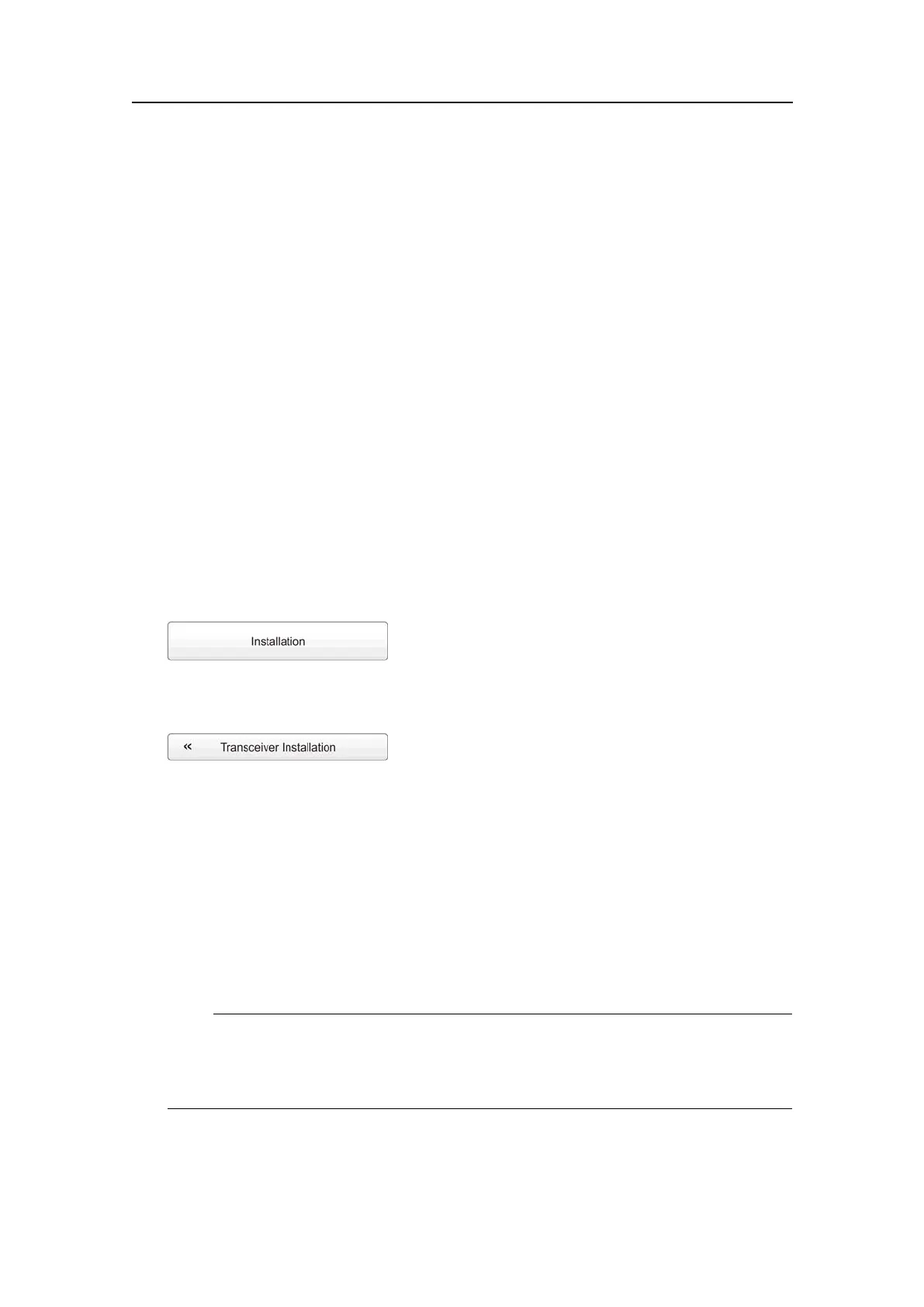Operationalprocedures
Description
ThetransceiversareprovidedbySimradreadilysetupwithaxedEthernetaddressand
anIPaddress.IfyourEK15usestwoormoretransceivers,thesewillbydefaulthave
differentEthernetaddresses,butidenticalIPaddresses.Inorderforyoursystemtowork,
alltransceiversmusthaveuniqueIPaddresses.
IfyouhaveboughtcompleteEK15systemthatincludesacomputerandtherequired
numberoftransceivers,thiscongurationwasdoneatthefactory.However,ifyouhave
purchasedyourowncomputer,andaddsadditionaltransceiverstoanexistingsystem,
youmustdothisyourself,orleaveittoyourdealer.
Relatedtopics
•Setupmenuonpage138
•TransceiverInstallationdialogboxonpage199
Procedure
1ClicktheSetupicon.
ThisiconislocatedundertheMainmenu.ItisusedtoopentheSetupmenu.
2ClicktheInstallationbuttontoopentheInstallationmenu.
Onthemenu,clickTransceiverInstallationtoopentheTransceiverInstallation
dialogbox.
ThepurposeoftheTransceiverInstallationdialogboxistosetupthenecessary
parameterstoconnecttheEK15computertothetransceiver(s)andthetransducer(s).
3Observethatthecurrentfrequencychannelsarelistedinthedialogbox.
4Clickonceonthefrequencychannelyouwishtomodify.
5ObservethattherelevanttransceiverparametersareshownintheTransceiver
Informationeld
6Setthetransducer(s)toNone,andclickApply.
7ClickChangeIPAddresstoopentheIPAddressdialogbox.
Note
IfyouhavetwoEthernetcablesconnectedtoyourcomputer,youmayneedto
disconnecttheEthernetcabletotheship'snetworkbeforetheChangeIPAddress
isavailable.
351718/C
83