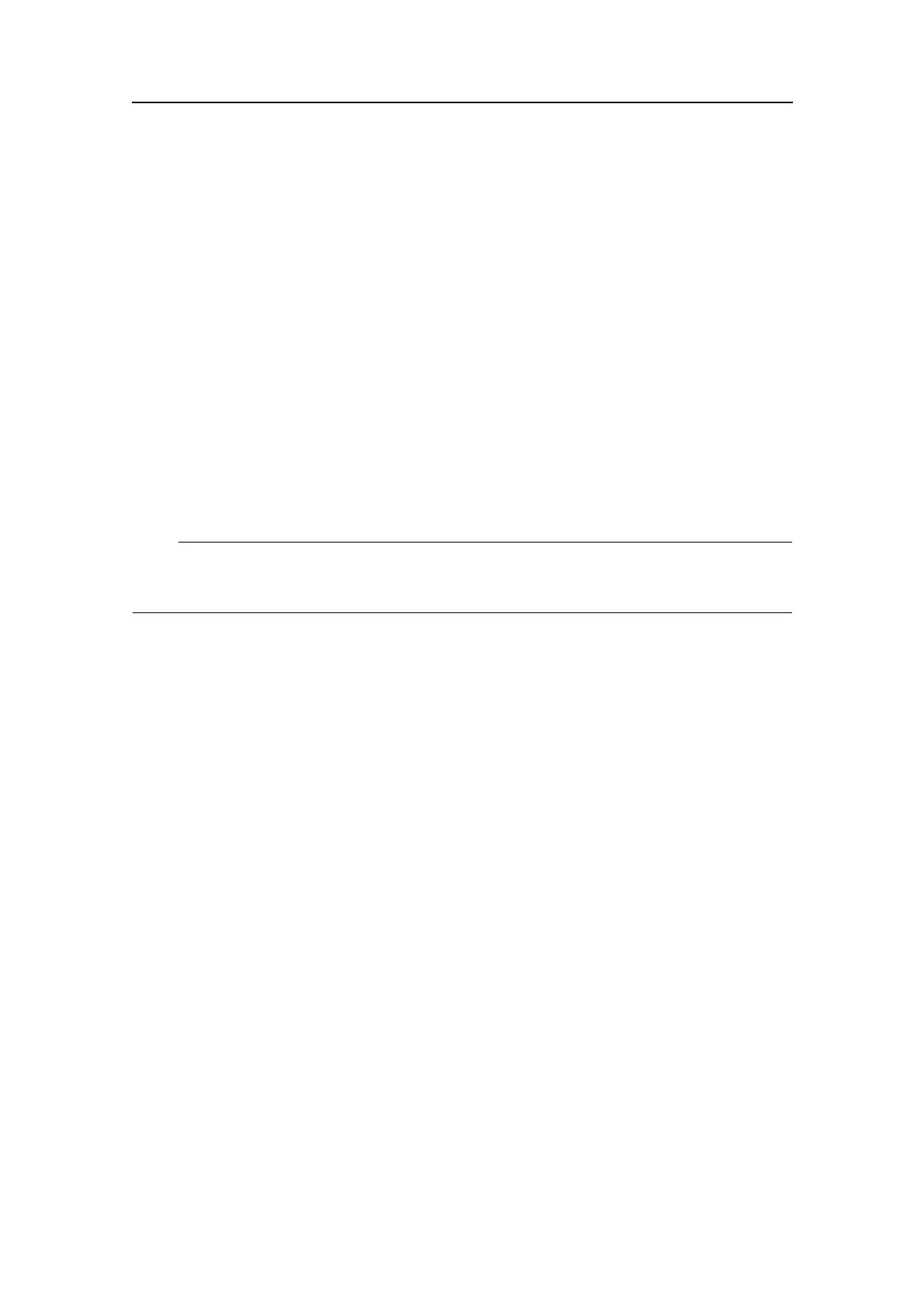SimradSU90
3ObservethattheSensorCongparameterdialogappearsatthebottomofthemenu
eld.
4ChangethesettingsintheSensorCongparameterdialogtosuityourrequirements
fortheserialline.
Remembertosetcorrectbaudrate,andsetTalkertoGP.
5ClickClosetoexittheSensorCongparameterdialog.
6Checkthatthespeedread-outintheStatusparameterdialogcorrespondstothe
readingfromthevessel’sspeedlog.
7Ifyouneedorwishtomonitorthedetaileddatatrafconthecommunicationline,
observethededicatedproceduresinsectionMonitoringthetrafconaserialor
Ethernetlineonpage132.
Conguringandtestingtheinterfacetothecoursegyro
Observetherelevanttestprocedureforyourcoursegyrosource.
Note
TheheadinginformationfromastandardGPSreceiverisgenerallytooinconsistentto
provideastablesonarpresentation.
Topics
•Coursegyro(seriallineinterface)onpage158
•(D)GPSheadingdata(seriallineinterface)onpage159
Coursegyro(seriallineinterface)
Purpose
TheProcessorUnitcanreadtheheadinginformationfromaserialline.Ifonlya3-phase
synchroorsteppersignalisavailable,anoptionalgyrointerfaceunitmustbeusedto
convertthesesignalstoseriallineformat.
Observethefollowingproceduretosetupandtestthecoursegyroinput.
Relatedtopics
•MonitoringthetrafconaserialorEthernetlineonpage132
•Connectingthecoursegyroonpage143
Procedure
1OpentheInstallationmenuasdescribedinOpeningtheInstallationmenuon
page156.
2ClickI/OSetup→Sensors→Heading→Gyro.
3ObservethattheSensorCongparameterdialogappearsatthebottomofthemenu
eld.
4ChangethesettingsintheSensorCongparameterdialogtosuityourrequirements
fortheserialline.
5ClickClosetoexittheSensorCongparameterdialog.
158
381293/A