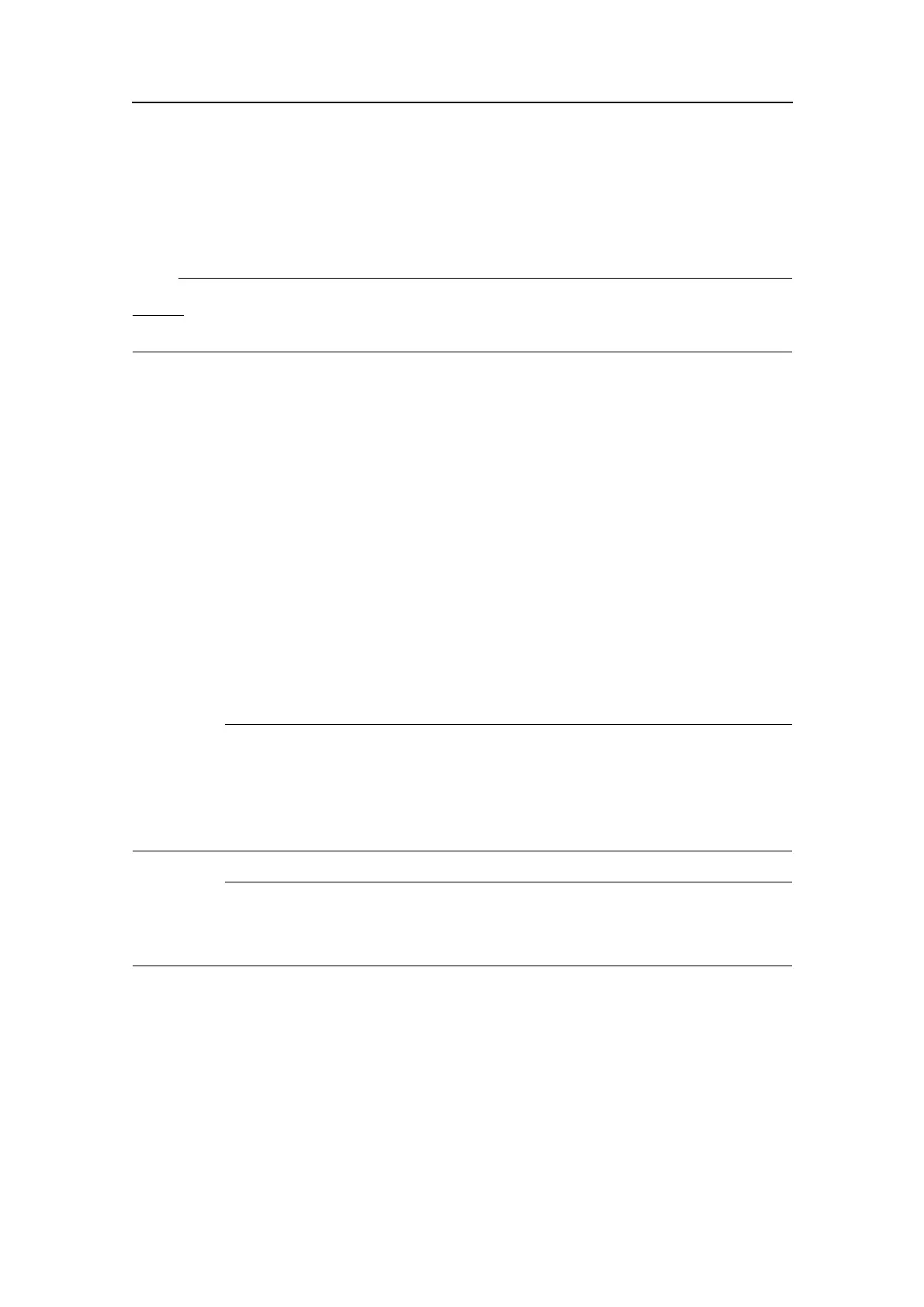Cablelayoutandinterconnections
Connectingthetransducercable
ThetransducercableisprovidedbyKongsbergMaritime.Itisphysicallyconnectedto
thetopofthetransducershaft,andterminatedintheotherendwithalargeconnector.
Note
DonotmounttheexibletransducercabletotheTransceiverUnit.Thisoperation
isdescribedlater .
Connectingtheinterfacecablestotheperipheralequipment
TheProcessorUnitprovidesseveralconnectionsforperipheraldevices.Theseareall
seriallineconnections.Theymaybeusedtoconnecttoanyexternaldevice.Forfurther
detailsabouttheseconnections,refertochapterInterfacingperipheralequipment.
Relatedtopics
•Cablestoperipheraldevicesonpage285
•Interfacingperipheralequipmentonpage124
MoxaCP114EL-ISerialadaptersetup
ThissectiondescribestheMoxaCP114EL–I4–portopticalisolatedserialinterfaceboard.
Important
Bydefault,theProcessorUnitprovidesveseriallineconnections,whereone(COM1)
isdedicatedfortheOperatingPanel.Thefourremainingseriallinesareconnectedby
meansofanadaptercabletoaMoxaCP134U-I4–portopticalisolatedserialinterface
board.
Important
Thisfunctionalityisintendedforcertiedmaintenancetechniciansandserviceengineers
fromSimrad.Westronglyadviceendusersnottoaltertheseparameters.
Topics
•Seriallinesupportonpage118
•JumperandDIPswitchsettingsonpage118
•Softwaresetup(WindowsXP)onpage118
•Softwaresetup(Windows7)onpage120
•Adaptercableonpage121
381293/A
117
