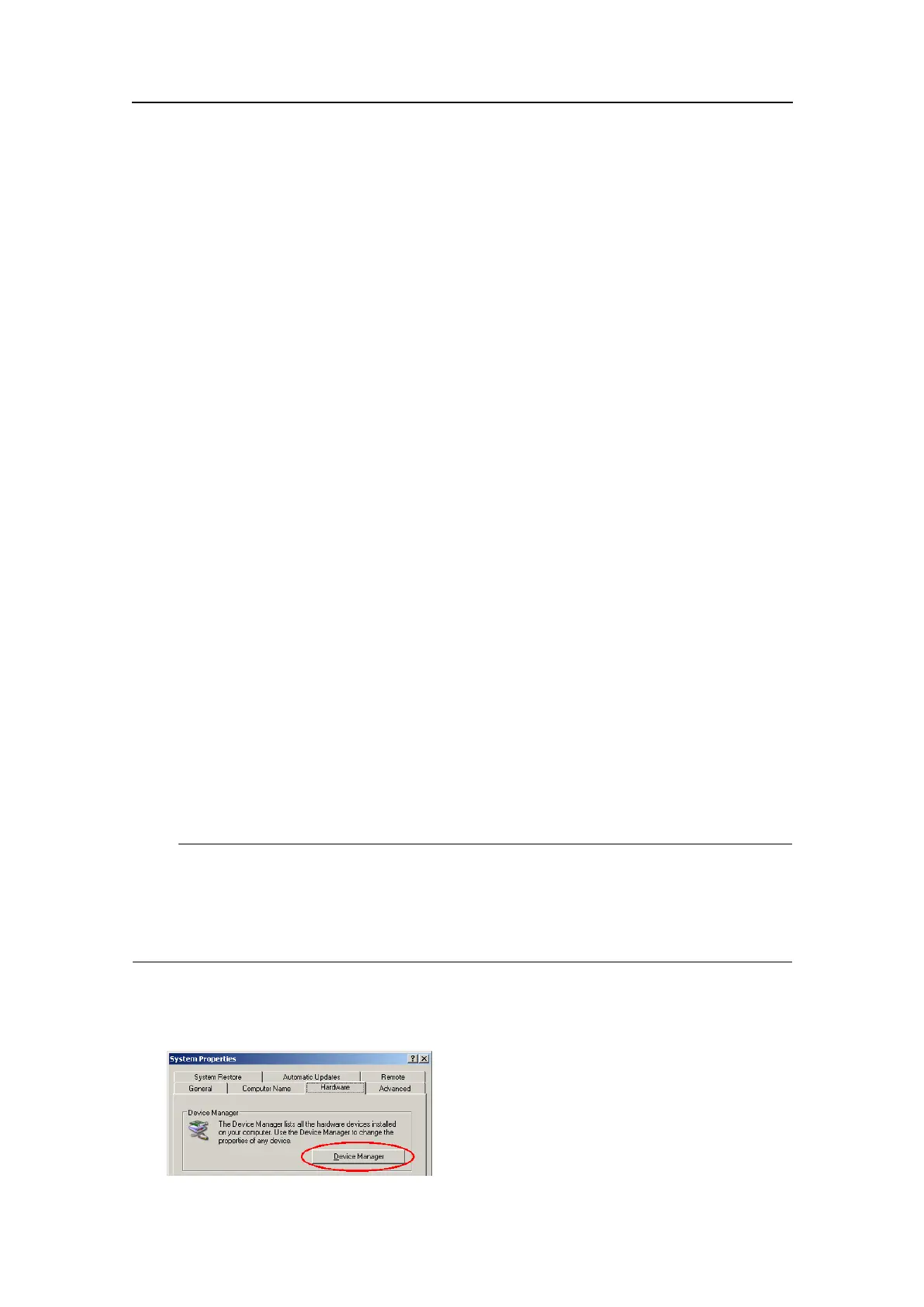SimradSU90
Seriallinesupport
The4-portserialboardsupportsthefollowingseriallineinterfaceformats:
•Port1:RS-232/422/485
•Port2:RS-232/422/485
•Port3:RS-232/422/485
•Port4:RS-232/422/485
Adedicatedsoftwareutilityinthedevicedriverisusedtosetuptheports.
JumperandDIPswitchsettings
ThereareneitherjumpersnorDIPswitchesontheMoxaCP114EL–Iserialadaptercircuit
board.Eachportissetupusingthesoftwareutilityinthedriver.
Relatedtopics
•Softwaresetup(WindowsXP)onpage118
•Softwaresetup(Windows7)onpage120
Softwaresetup(WindowsXP)
Purpose
ThisprocedureexplainshowtosetuptheinterfaceportsontheMoxaCP114EL-Iserial
adapteronacomputerwithWindowsXPoperatingsystem.
Description
Adedicatedsoftwareutilityforportsetupisincorporatedinthedevicedriver.The
followingprocedurestepsaretakenfromthemanufacturer'sdocumentPCIExpress
BoardUser’ sManual,version5.
Afterthedriverhasbeeninstalled,useDeviceManagertoconguretheserialports.
Note
Thisprocedureisintendedforcertiedmaintenancetechniciansandserviceengineers
fromSimrad.ItisassumedthatyouarefamiliarwiththeWindowsoperatingsystems,
computertechnology,andinterfaceprinciples.Westronglyadviceendusersnotto
altertheparametersdescribed.
Procedure
1ClickStart→Settings→ControlPanel→System,selecttheHardwaretab,andthen
clickDeviceManager.
118
381293/A
