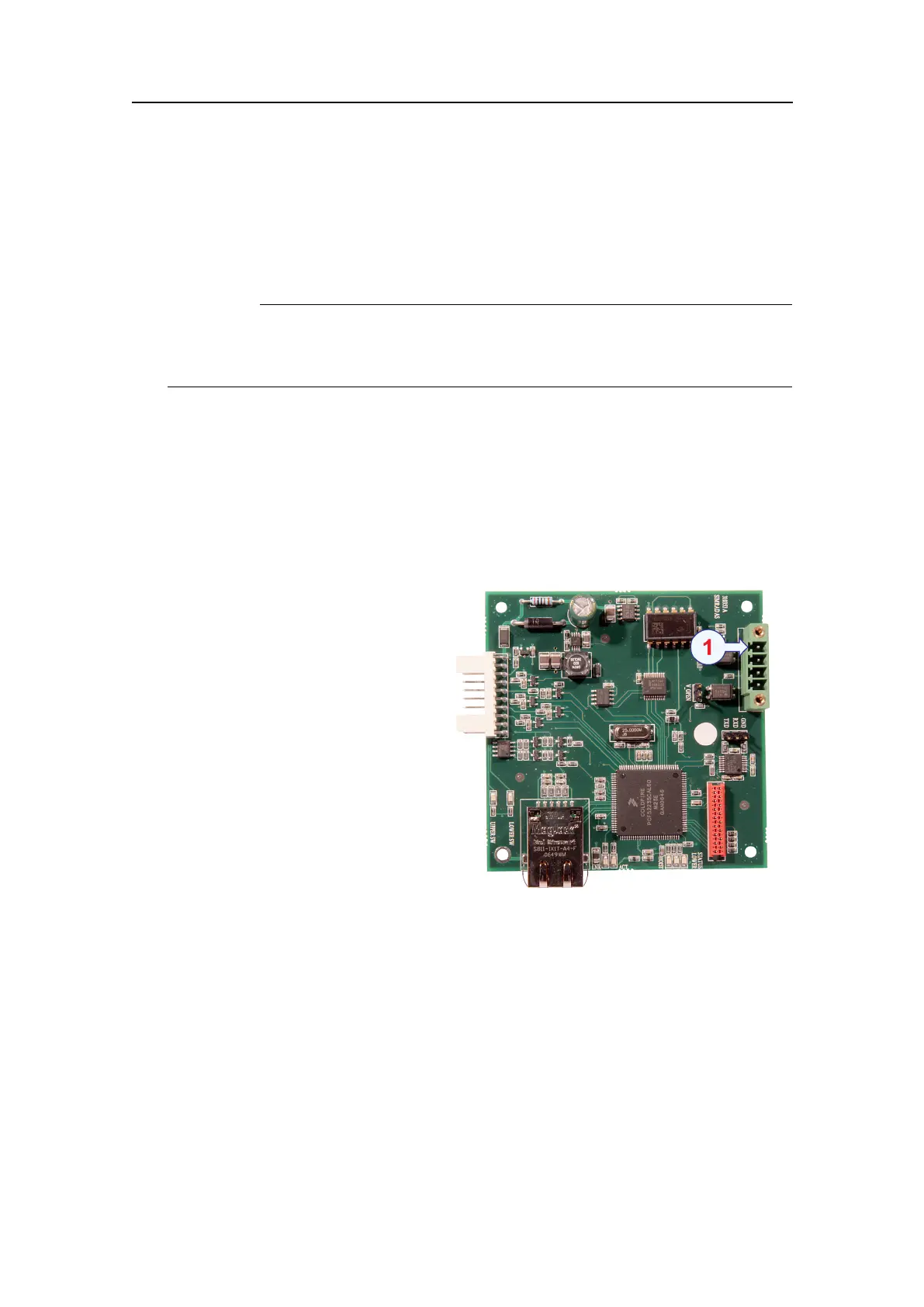Interfacingperipheralequipment
3PowerdowntheSU90system,andmakesurethatitcannotbeunintentionally
restarted.
4Connectacabletotheplug.
5DrillaholeintheMotorControlUnitcabinettopullthecablethrough.
Important
MakesurethattheholeintheMotorControlUnitcabinetdoesnothaveanyeffect
onitssplashproofintegrity.Also,securetheholeusingasuitablegrommet.
6Pullthecablethroughthehole,andconnectittoyourowndesign.
7Secureallcableruns.
8Testtheinstallation.
9PoweruptheSU90system.
Circuitboardinterfacedescription
TheHullUnitControlcircuitboard
providesadedicatedinterfacefor
emergencyhoistfunctionality.By
meansoftwoopto-couplers(U2and
U3),oneinputandoneoutputare
providedonsocketP9.
SocketP9withPin1isidentiedin
thephoto.
InordertoconnecttoP9,youneed
thefollowingplug:
•Manufacturer:PhoenixContact
•Identication:
MCVW1.5/4–STF-3.81
•Simradpartnumber:370–097775
Youcanpurchasethisplugdirectlyfromthemanufactureroradealer,oryoucanorderit
fromSimrad.
381293/A
155