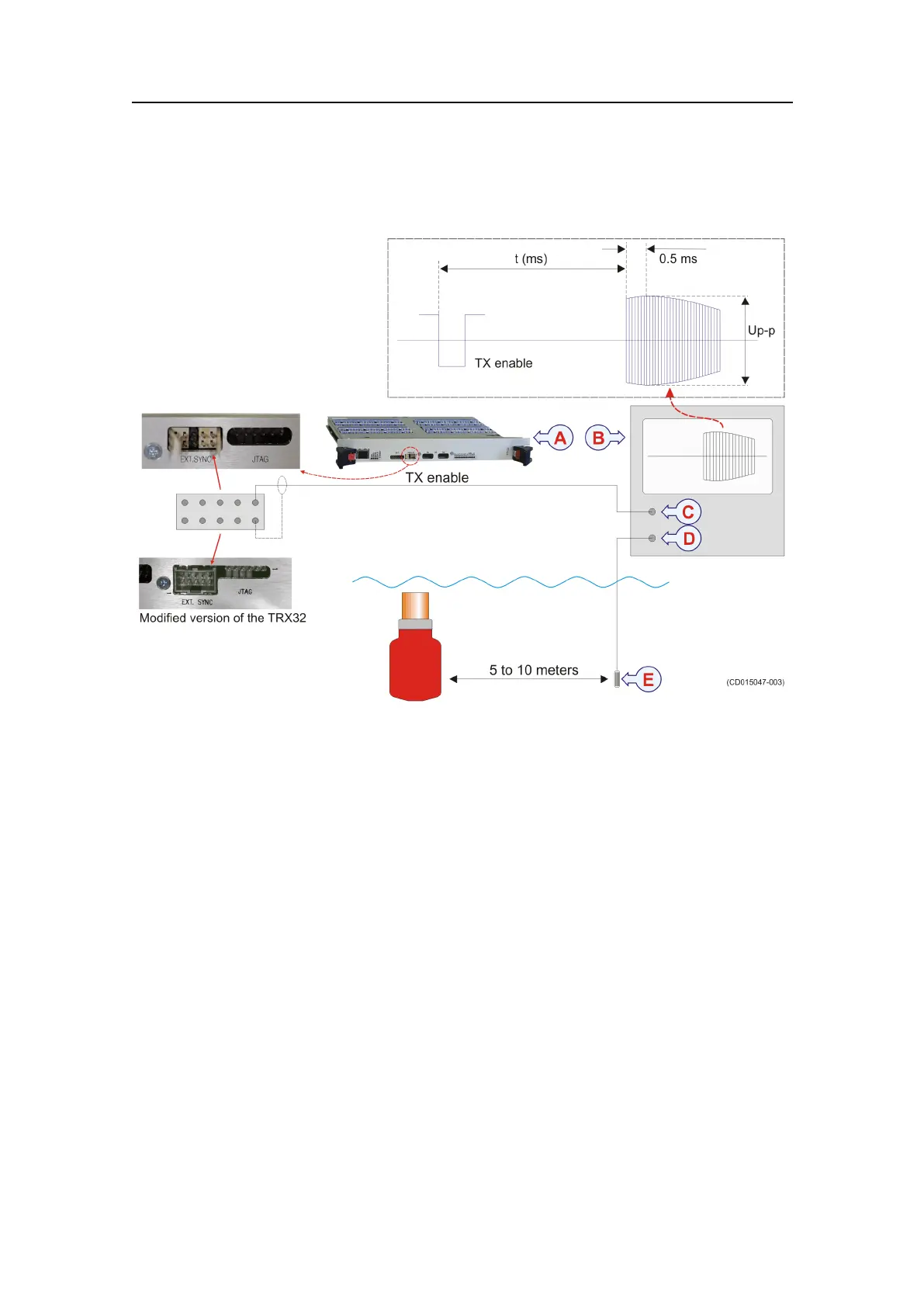SimradSU90
Testsetup
Testsetupforsourcelevel(SL)measurement
AUseEXT.SYNCconnectoronTRX32boardno.12(farright)
BOscilloscope
CTriggerinput
DHydrophoneinput
EHydrophone
Sonarparameters
Formeasurementofthesourcelevelinomnimode,usethefollowingmenusettings.
Thiscommandsequencewillautomaticallysetupallthesonarparametersrequiredtodo
thesourcelevelmeasurements.
1IntheSetupmenu,clicktheTestbuttontoaccessuptheSystemTestmenu.
2ClicktheTestCongbutton.
ObservethattheTestCongparameterdialogopensatthebottompartofthemenu
eld.
3SelectSourceLevel,andclickClose.
4OpentheHorizontalmenumenu.
aSetBeamtoNormal
bSetNoiseFiltertoOff
200
381293/A