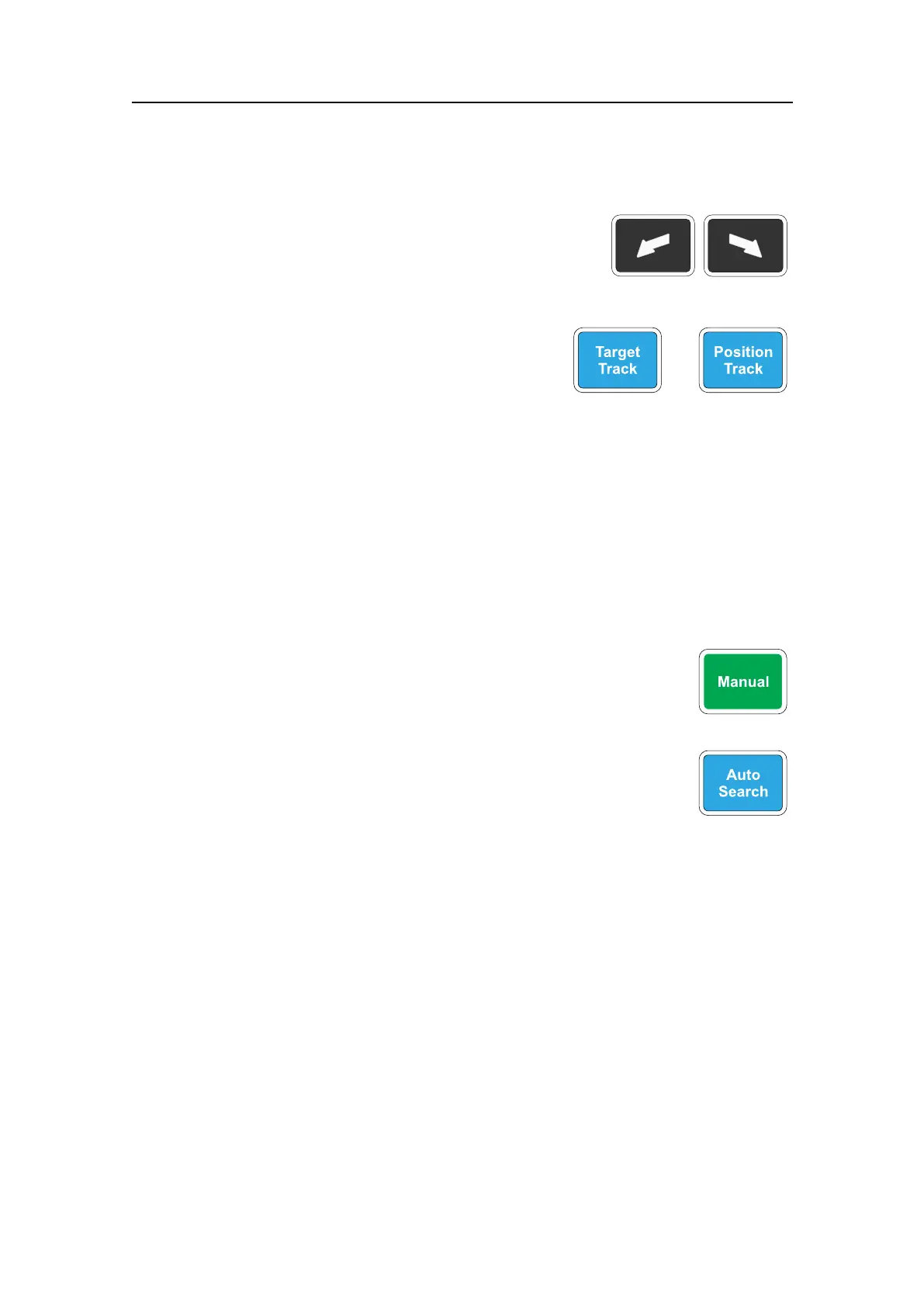SimradSU90
Training
Purpose
Observethisproceduretocheckthetrainingfunction,as
wellaspositionandtargettrack.
Procedure
1PresstheTrainleftandTrainright(arrow)buttons
intheTraineldrepeatedly.
2Checkthatthewhiteaudiolineonthescreen
trainscorrespondingly.Trybothdirections.
3Movethecursortoanypositiononthescreen.
4PressthePositionTrackbuttonintheTraineld.
5Checkthatacircleappearsatthecursor,andthattheaudiolinemovestothecircle.
6Movethecursortoanecho.
7PresstheTargetTrackbuttonintheTraineld.
8Checkthatavioletcircleappearsatthecursor,andthattheaudiolinemoves
tothecircle.
9PresstheManualbuttonintheTraineld.
Thisbuttonstopsthetrackingprograms.
10Checkthatthevioletcircledisappears.
11PresstheAutoSearchbuttonintheTraineld.
Thisbuttonstartstheautomaticsearchprogram.
12Checkthattheaudiolinestartsasearchwithinthedisplayedsector
limits.
13PresstheManualbuttontostopthesearch.
[_____]Ok
CheckingtheOperatingPanelbacklight
Purpose
ThebackgroundlightintheOperatingPanelcanbeadjustedontheDisplaymenu.
Procedure
1ClicktheDisplaytabtoopentheDisplaymenu.
2LocatethePanelbacklightbutton.
3Clicktherightandleftsideofthebuttonrepeatedly.
4CheckthattheintensityoftheOperatingPanelbacklightcanbeadjusted
accordingly.
[_____]Ok
180
381293/A