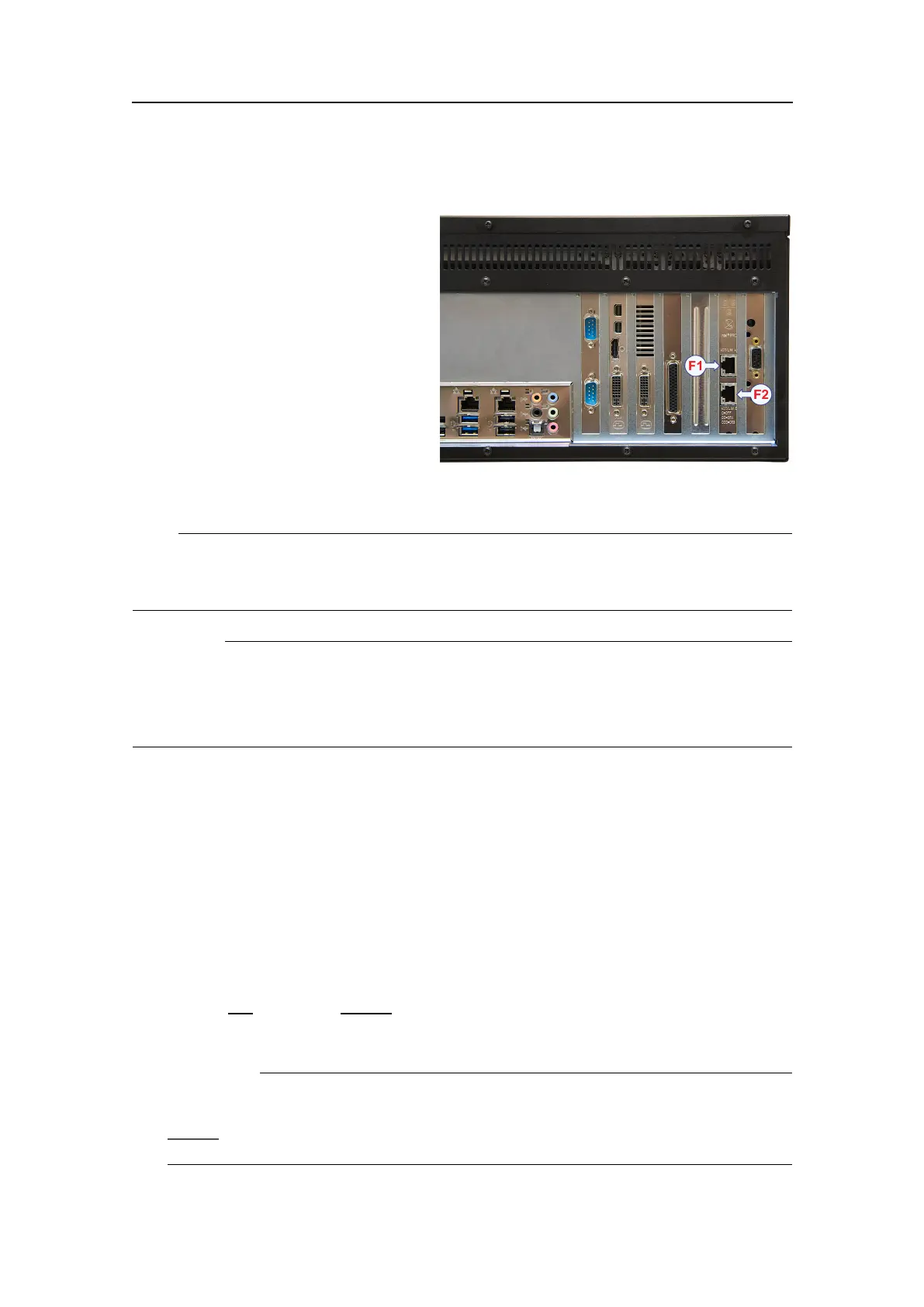Cablelayoutandinterconnections
ConnectingtheProcessorUnittotheTransceiverUnit
Purpose
TheTransceiverUnitisconnected
totheProcessorUnitonthe
bridgeusinganEthernetline.A
secondcablecanbeconnectedfor
redundancypurposes.Thesecables
mustbeprovidedbytheinstallation
shipyard,ortheymaybeordered
fromKongsbergMaritime.
Cableidentier
ThisiscableSU90/C08.
IftwoEthernetcablesareused,theseareidentiedasSU90/C08AandSU90/C08B.
Note
WestronglyrecommendthattwoEthernetcablesareinstalledbetweenthesonarroom
andthebridge.Onecableisforoperationaluse,whiletheotherisspare.
Important
IfyouforanyreasonwishtouseyourownEthernetcable,itisveryimportantthata
highqualitycableisused.YoumustuseCAT-5Equalityorbetter.Cableswithlower
bandwidthcapacitywillreducetheSU90performance.
Relatedtopics
•Cableplanonpage93
•Listofcablesonpage95
•RJ45Ethernet,straightonpage300
Procedure
1ConnecttheEthernetcablefromthesocket(s)ontheadapterboardontherearside
oftheProcessorUnittothesocket(s)undertheTransceiverUnit.
TheEthernetsocketsontheProcessorUnitarelocatedonslotF.
Usetheleft(A)and/ormiddle(B)EthernetsocketsundertheTransceiverUnit.
IftwoEthernetcablesareused,connectF1toAandF2toB.
Important
UsethetwoEthernetsocketsidentiedintheillustration.
DonotuseanyoftheEthernetsocketsonthecomputer’sdefaultconnectorpanel.
381293/A
109