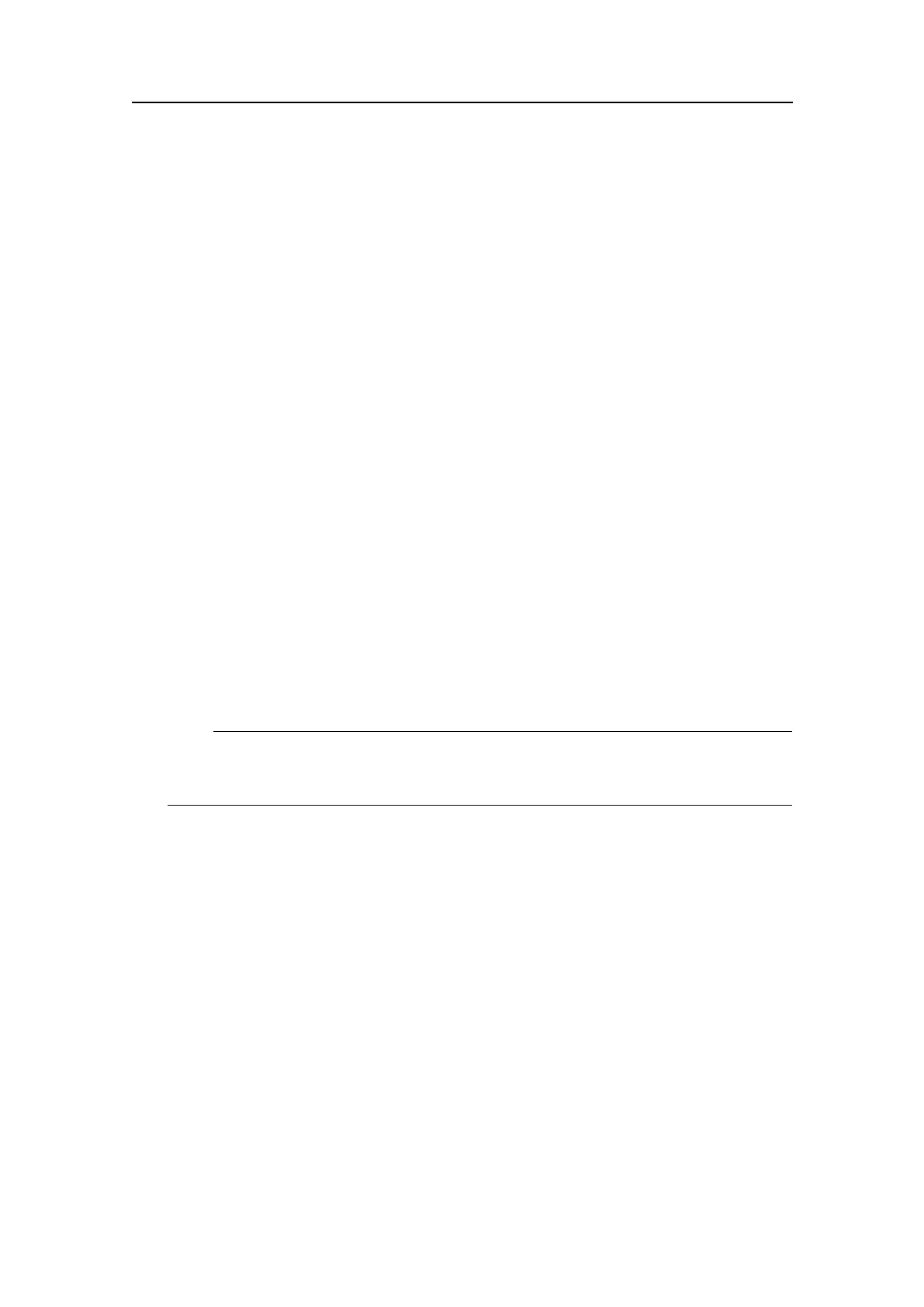SimradSU90
4Turnthecomputerupsidedown,andremovethebottomplate(A)withtheshock
absorbers.
Observethefourholesintheshockabsorbersandthebottomplate(B).Tomarkthe
positionofthemountingbolts,usethebottomplateasatemplate.
[____]Ok
5Mountthebottomplatebackonthecomputer.
[____]Ok
6Disassemblethetwobaserailsfromthecomputerbyremovingthetwofrontbase
railAllenbolts(C).
Removethebolts,liftthecomputerupandforward.
[____]Ok
7Mountthebaserails.
[____]Ok
8Mountthecomputerbackontoontothebaserails.
aHooktheunitontotherailsattherearend.
bPressitdown.
cSecurethecomputerwiththetwofrontbaserailAllenbolts.
[____]Ok
9Connectthecables.
Note
Whenyouconnectthecables,makesurethattheyareallsecured,andableto
withstandthevibrationandmovementsofthevessel.
[____]Ok
InstallationoftheOperatingPanel
Purpose
ThisprocedureexplainshowtoinstalltheOperatingPanelprovidedwiththeSU90
sonar.TheOperatingPanelisdesignedtoberecessedinapanel.
88
381293/A