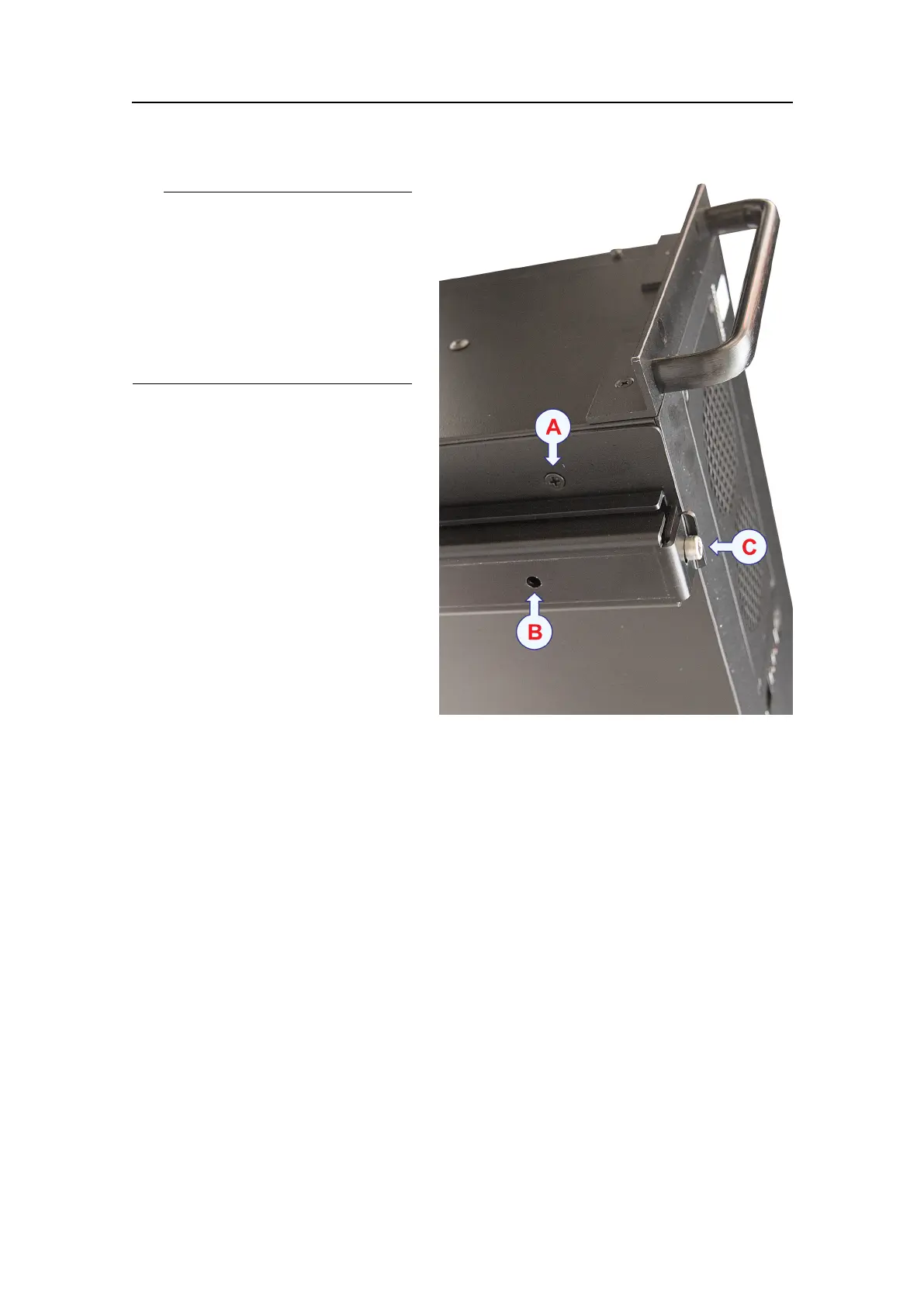Installingthebridgeunits
AThebottomplateismountedwithsixbolts
throughthecomputerchassis.
BEachrailprovidestwoholesformounting
toaatsurface.
CRemovethisbolttoreleasetherailfrom
thebottomplate.
Tip
Ifyouintendtomounttheprocessor
Unitina19”rack,youcandisregard
thisprocedure.However,youmay
thenwishtoremovethebottomplate
andshockabsorbersasdescribedin
thisprocedure,asthesewillnotbe
required.
Procedure
1Preparethelocationandthe
necessarytools.
[____]Ok
2Provideamplespacearoundthe
computer.
[____]Ok
Thisisnecessarytoreach
andusethefrontandrear
mountedUSBconnectors.
Itisalsoimportanttoallow
foreasyaccesstoallthe
cables,andtoprovidefor
inspection,maintenanceand
partsreplacement.
Makesurethatthecomputercan
befullyopenedforunobstructed
accesstoitsinternalparts.
3Observetheinstallation
requirements.
[____]Ok
aDependingonitsphysicalproperties,thecomputercanbeinstalledinsidea
console,inacabinetor19”rack,oronadesk.
bMakesurethatadequateventilationisavailabletoavoidoverheating.
cThecompasssafedistancemustbeallowedforwhenplanningthelocationof
theunit.
dEnsurethattheinstallationallowsforthephysicalvibration,movementsand
forcesnormallyexperiencedonavessel.
eEnsurethatenoughspaceisprovidedformaintenancework.
381293/A
87