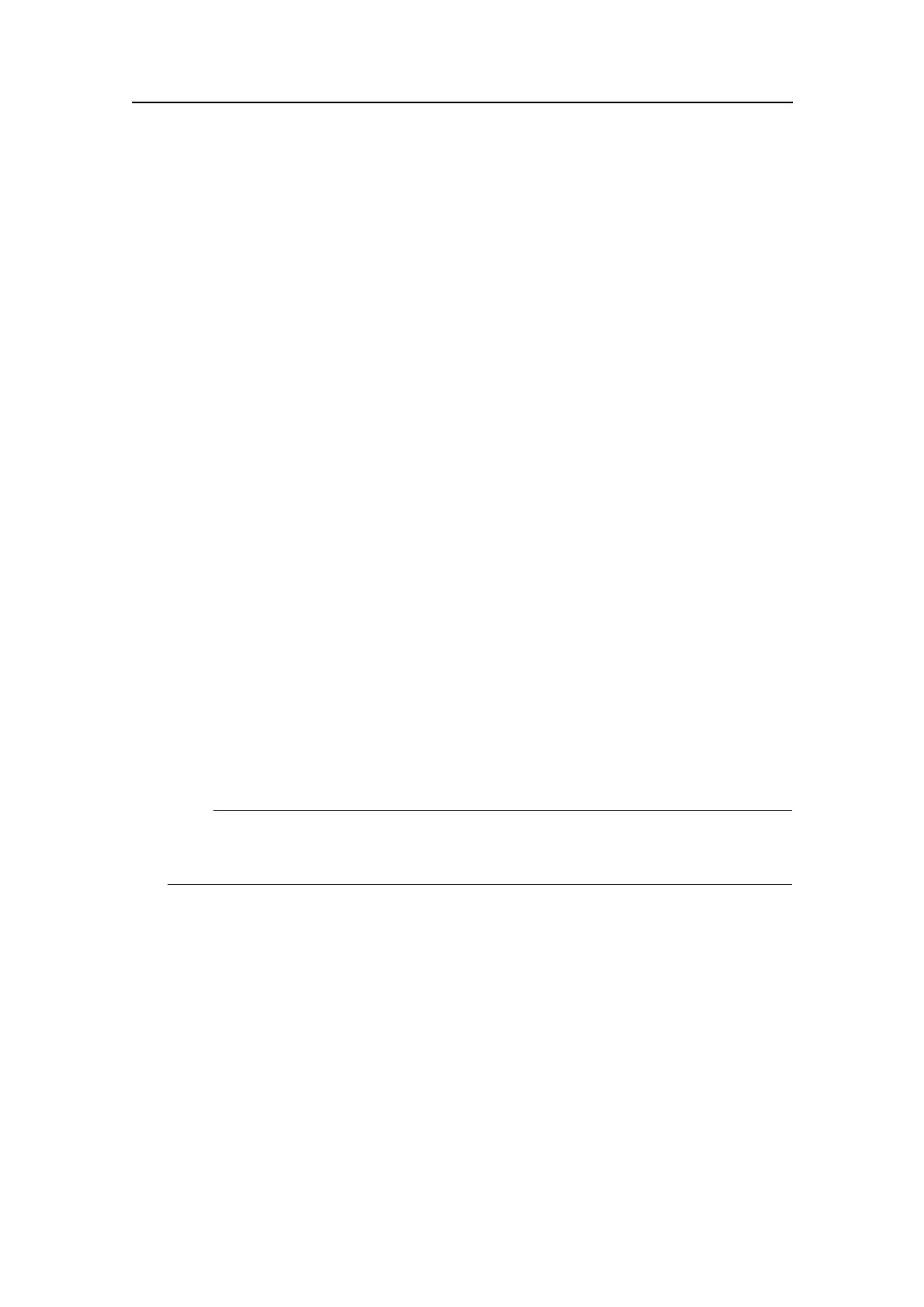Settingtowork
Poweringoffthesonar
Purpose
Observethefollowingproceduretoswitchoffthesonarfortheremainingtests.
Procedure
1ClicktheHorizontaltabtoopentheHorizontalmenu.
2LocatetheTXPowerbutton.
3Clickthebuttontoswitchofftransmitpower.
4PressthePowerbuttonontheOperatingPanelforapproximatelythreeseconds
toswitchoffthesonar.
5CheckthatthegreenLEDnexttothebuttonextinguish,andthatthesonarpicture
changesforthepoweroffsequence.
[_____]Ok
StartinguptheTransceiverUnit
Purpose
ObservethisproceduretopoweruptheTransceiverUnitforthersttime.
Procedure
1DismounttheheatexchangerdoorfromtheTransceiverUnit.
[_____]Ok
2RemovethefusesF1andF2fromtheHighVoltagepowersupplyfrontpanel(D).
Note
TheHighVoltagepowersupplyistheunitmountedonthefarrightsideofthe
TransceiverUnit.
[_____]Ok
3CheckthattheserviceswitchS1(B)onthePSUMainpowersupplyisinOFF
(middle)position.
[_____]Ok
4Connectthemainspowercabletothemainsconnectoratthebottomofthe
TransceiverUnit.
[_____]Ok
5Checkthatthelampsmarked5V,3,3Vand24V(C)onthePSUMainpowersupply
arelit.
[_____]Ok
381293/A
181