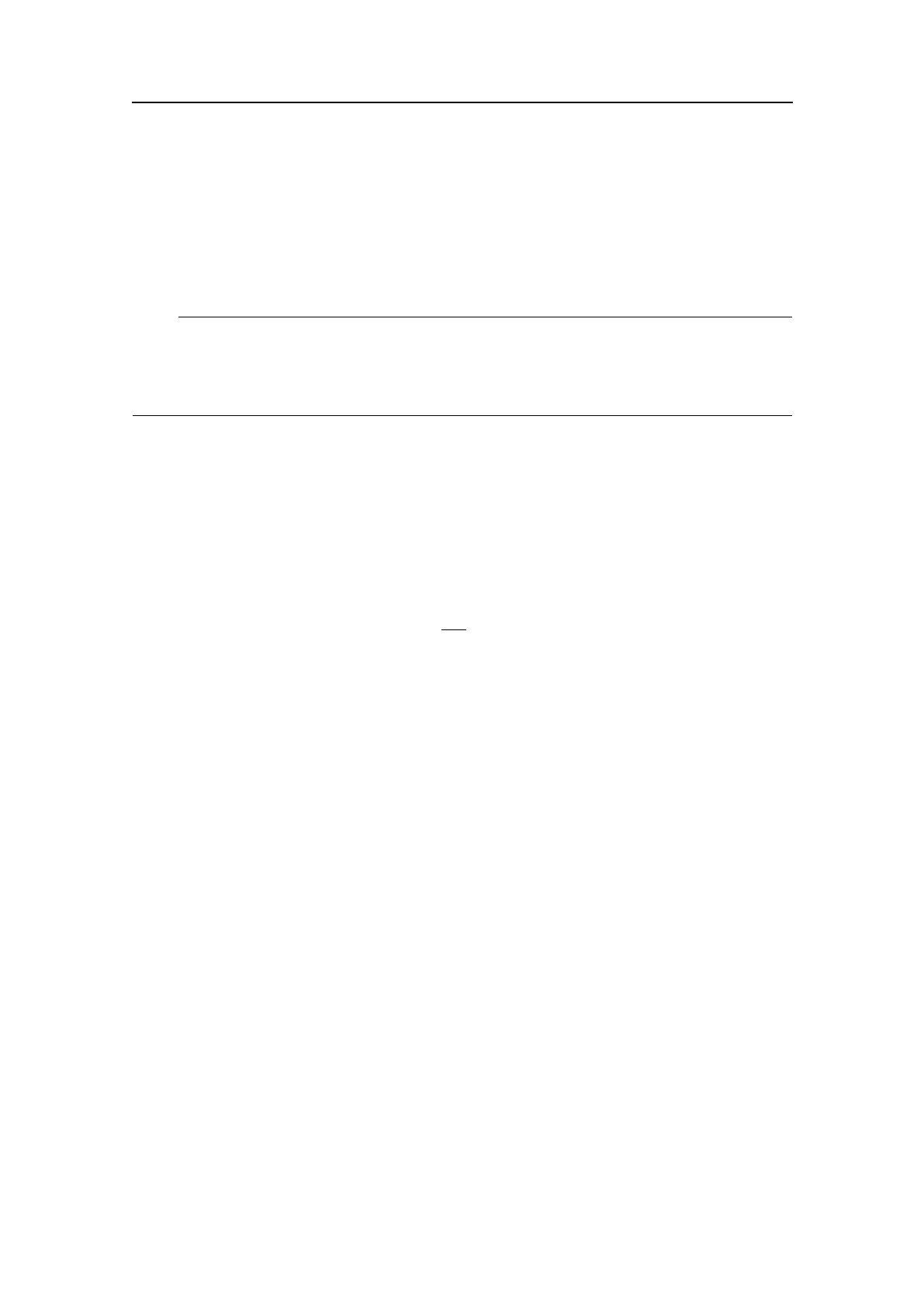Cablelayoutandinterconnections
ConnectingtheTransceiverUnittotheMotorControlUnit
ThisisanEthernetcable.ItisprovidedwiththeSU90.
Cableidentier
ThisiscableSU90/C19.
Note
IfyouforanyreasonwishtouseyourownEthernetcable,itisveryimportantthata
highqualitycableisused.YoumustuseCAT-5Equalityorbetter .Cableswithlower
bandwidthcapacitywillreducetheSU90performance.
Relatedtopics
•Cableplanonpage93
•Listofcablesonpage95
•RJ45Ethernet,straightonpage300
Procedure
1LocatetheEthernetcableprovidedwiththeTransceiverUnit.
2ConnecttheEthernetcablefromtheleftEthernetsocket(A)undertheTransceiver
UnittotheEthernetsocketontheMotorControlUnit.
381293/A
113