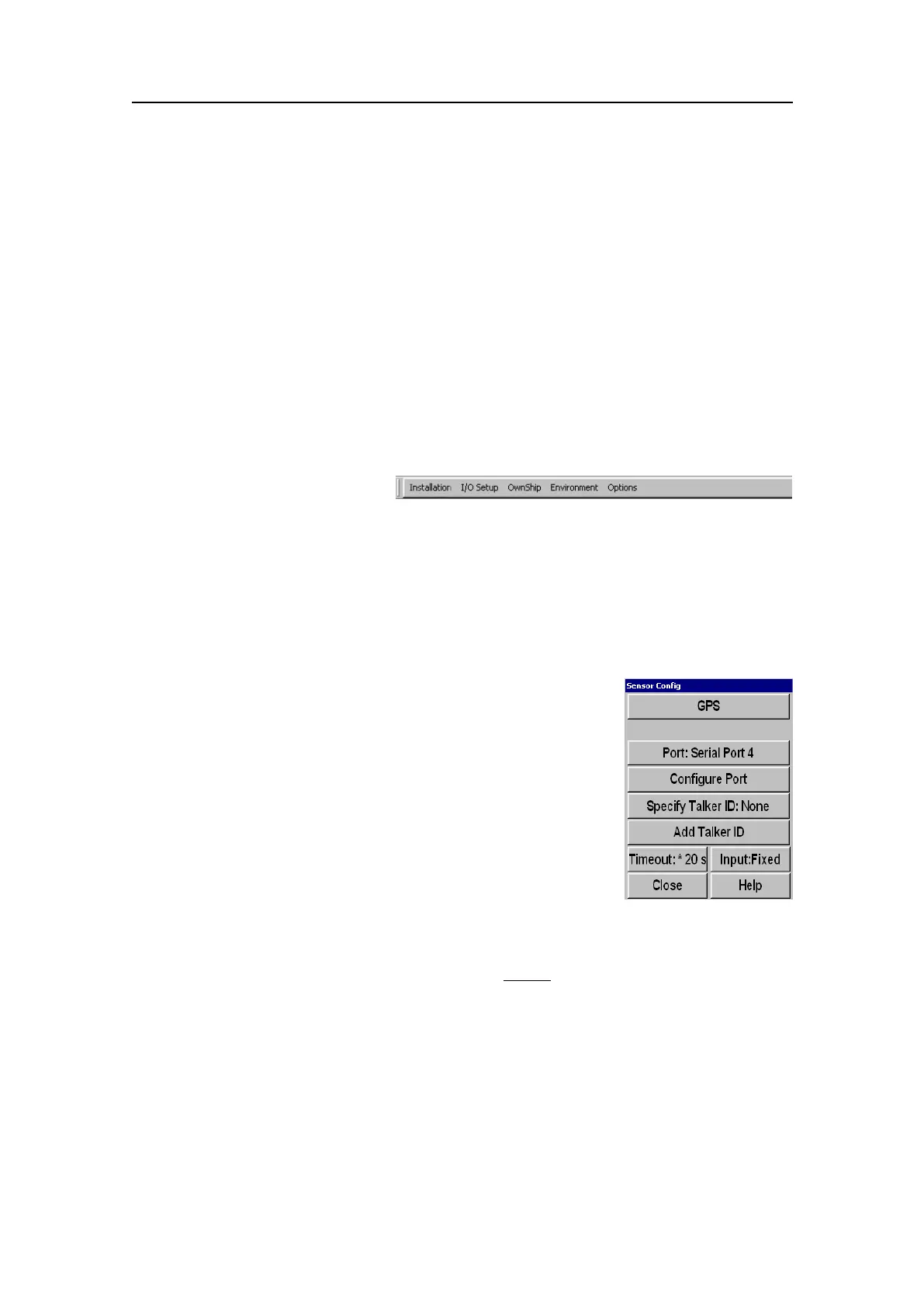Interfacingperipheralequipment
Changingtheinterfacesettings
Toitbecomesnecessarytochangeanyoftheinterfacesettings,observethefollowing
procedures.
Topics
•OpeningtheInstallationmenuonpage129
•SpecifyinginterfaceparametersettingsusingtheInstallationmenuonpage129
•Selectingwhichinputtelegramstoreadonpage131
OpeningtheInstallationmenu
Purpose
ThisprocedureexplainshowtoopentheInstallationmenuontheSU90ProcessorUnit.
Procedure
1ClicktheSetuptabonthe
righthandsidetoopentheSetupmenu.
2ClicktheTestbuttontoopentheSystemTestmenu.
3ClicktheInstallationMenubutton.
4ObservethattheInstallationmenuappearsatthetopofthedisplay.
SpecifyinginterfaceparametersettingsusingtheInstallationmenu
Purpose
Thisprocedureexplainshowtoopenchangeinterface
parametersontheInstallationmenu.
Ifyouenterawrongvalueandthesensorinterfacedoesnot
work,youcanchangetheparameterssettingsasmanytimes
asyouwish.Thenalsettingsyoumakeareautomatically
savedwhenthesonarsystemisswitchedoff.
Procedure
1OpentheInstallationmenu.
2SelectI/OSetup→Sensors.
3Observethesub-menulistingalltheavailablesensors.
4Movethecursordownonthesub-menu,butdonotpresstheSelectbuttononthe
OperatingPanel.
5Observethateachsensorhasasecondarysub-menulistingthedefaultchoicesor
None.Thechosensettingismarked.
6ClickNoneifyouwishtodisablethesensorinput.
7Clickanyothersettingsifyouwishtodenethesensor'sinterfaceparameters.
8ObservethattheSensorCongparameterdialogappearsatthebottomofthemenu
eld.
9Maketheappropriatesettingsforthechosensensor.
381293/A
129