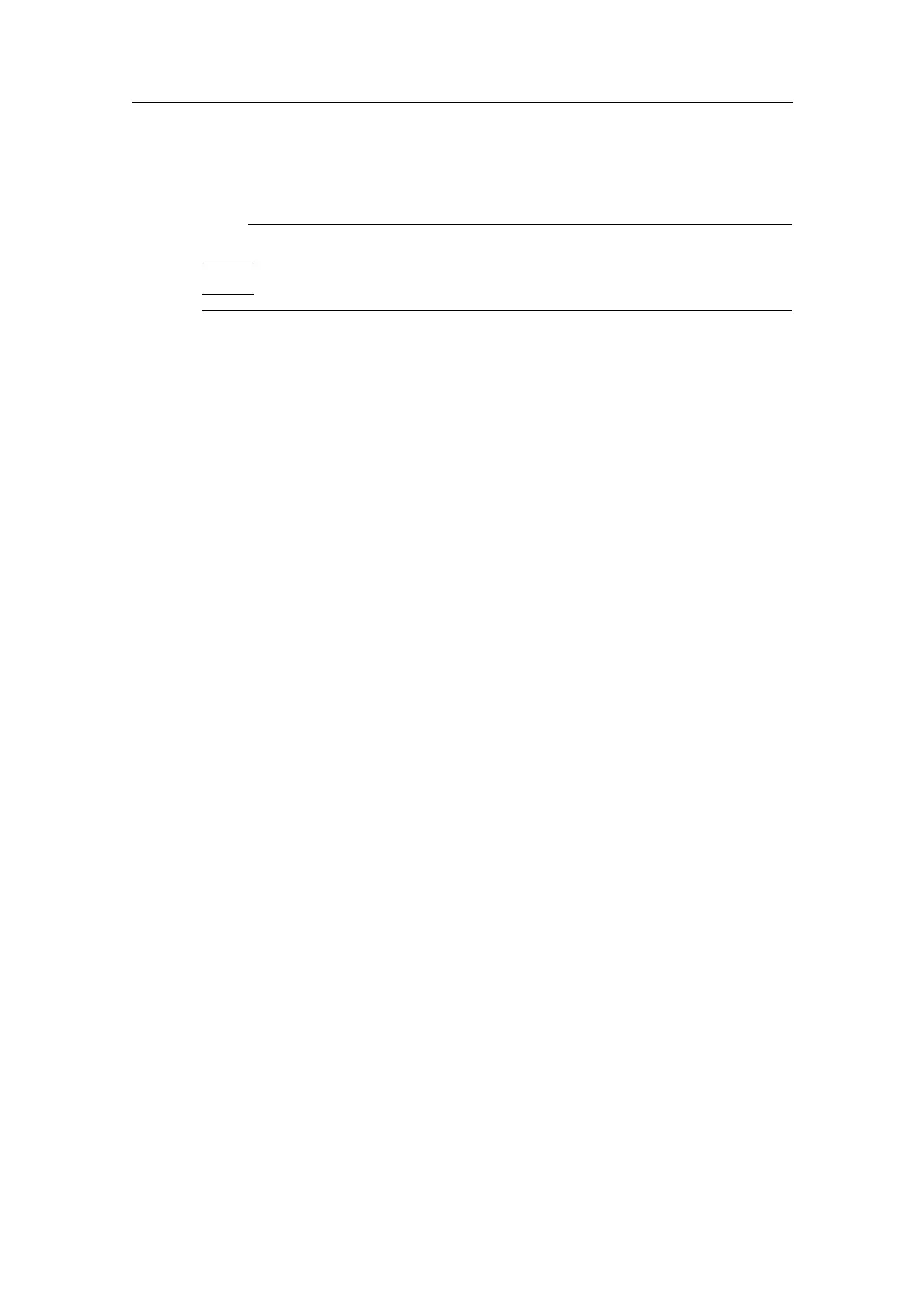SimradSU90
aClickthePortbuttontoselectinput/outputportfortheselectedinterface
Note
DonotselectPort1,itisusedtocommunicatewiththeOperatingPanel.
DonotselectanyoftheLANports,asthesearededicatedforotherinterfaces.
bClicktheCongurePortbuttontosetupbaudrate,parityandnumberofdata
bits.
cClicktheSpecifyTalkerbuttontospecifyatelegramtalkeridentier.
Thisisausefulfeatureifyouhavetwosensorsprovidingthesameinformation
tothesonar.Youcanthendisabletheinputtelegramsfromoneofthesesensors
byspecifyingadedicatedtalkeridentier.
dClicktheAddTalkerIDiftherequestedtalkerIDwasnotonthelistunderthe
SpecifyTalkerbutton.
Thisfeatureallowsyoutoaddyourowntalkeridentication.Anon-screen
keyboardisautomaticallypresentedtoacceptthecharacters.
eClicktheInputbuttontoselecthowthesonarshallreadtheinputports.
•Auto:Thesonarreadsallavailableinputportstosearchforthetelegrams
providedbythesensor.
•Fixed:ThesonaronlyreadstheportspeciedbythePortbuttontosearch
forthetelegramsprovidedbythesensor.
fClicktheTimeoutbuttontoadjustthetime-outusedwhenthesystem
automaticallyselectsinputdata.
Thisfeatureisusedifmorethanonesensorconnectedtothesonarprovidesthe
sameinformation.AtypicalexamplewouldbethatbothagyroandaGPSis
connected,andbothprovideheadinginformation.Thetime-outdeneshow
longthesonarwillwaitfordatafromonesensoruntilitreadsdatafromthe
nextsensorontheprioritylist.
10ClickClosetonish.
130
381293/A
