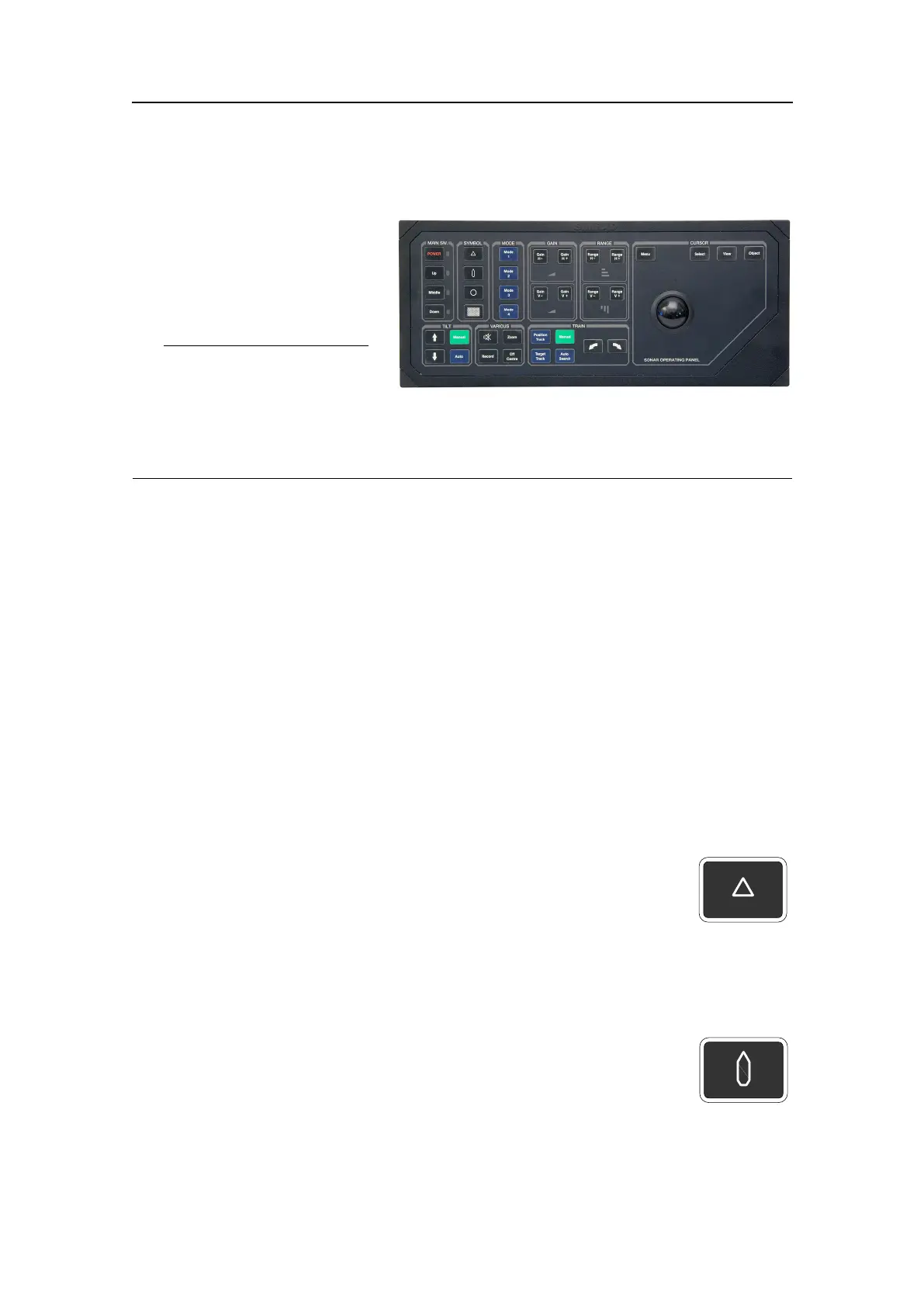Settingtowork
CheckingtheOperatingPanel
Thesimulatedechoesmakesit
possibletotestoutmostofthe
operationalfunctionswithout
startinguptheTransceiver
Unit.
Tip
ThebuttonsontheOperating
Panelareorganizedinelds.
Eacheldhasanamethatdescribesthemainfunctionsprovidedbyitsrespectivebuttons.
FormoreinformationabouttheOperatingPanel,seetheSU90Referencemanual.
Topics
•OperatingPanelfunctionaltestsonpage175
•CheckingtheOperatingPanelbacklightonpage180
•Poweringoffthesonaronpage181
OperatingPanelfunctionaltests
Observethefollowingproceduretocheckaselectionoftheoperationalfunctions.
Markers
Purpose
Thistestprocedureveriesthatthevariousmarkerscanbeestablishedandremoved.
Procedure
1ChecktheTargetMarker.
aUsethetrackballontheOperatingPanel,andmovethecursor
totheechoarea.
bPresstheTargetMarkerbutton.
cCheckthatanumberedtriangleappearsinthepositionof
thecursor.
d[_____]Ok
2ChecktheOwnShipMarker.
aPresstheOwnShipMarkerbutton.
bCheckifasquaresymbolappearsattheship’ssymbol.
[_____]Ok
3RemoveTargetMarkerandShipMarker.
aUsethetrackballtomovethecursortotheObjectstabontheright-handside
ofthemenu.
381293/A
175
