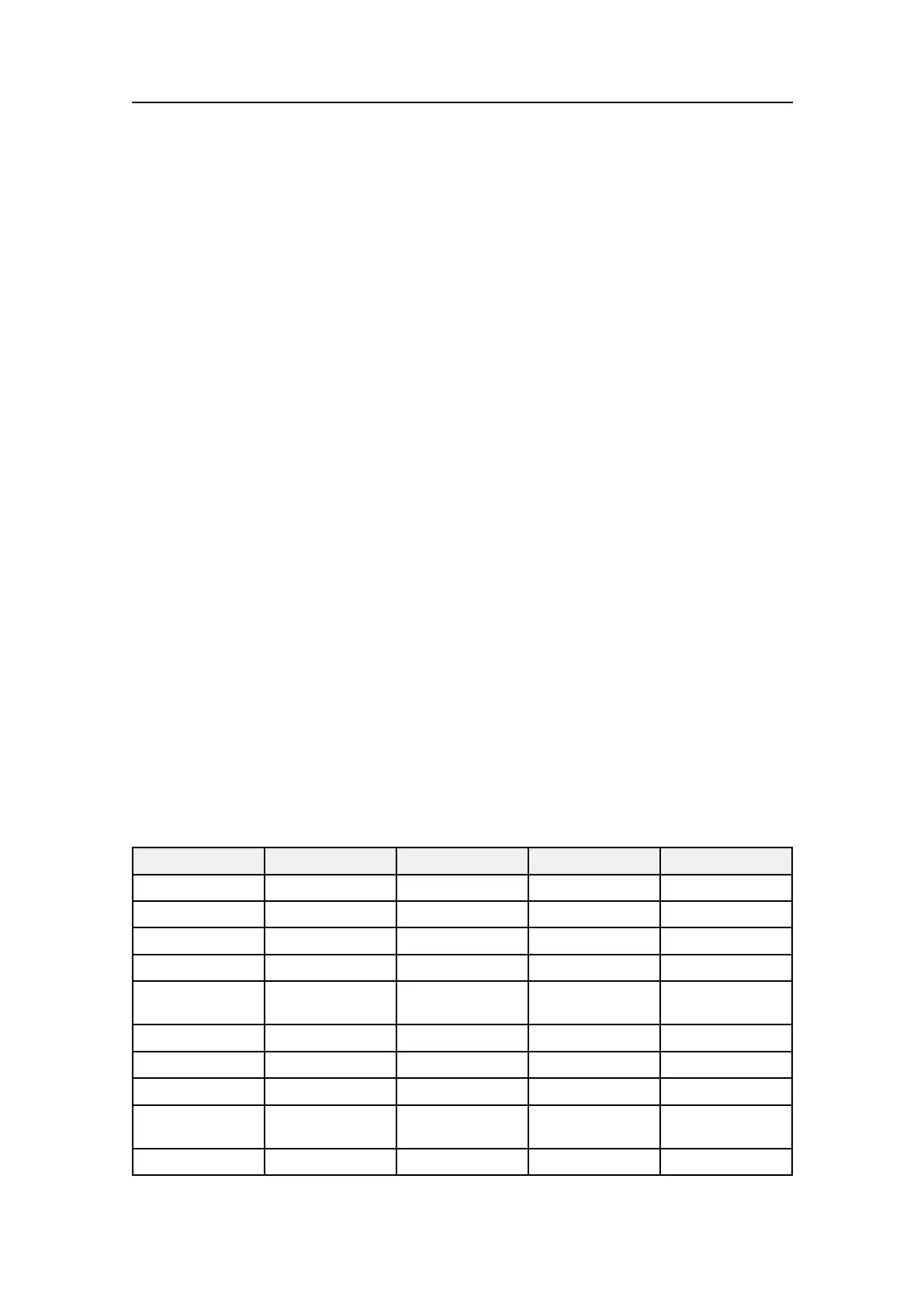SimradSU90
Trawlsystem
Path:Installationmenu→I/OSetup→Sensors→Trawlsystem
•SimradITI
–TPPTrackedtargetpositionormarkeronpage247
Targetoutput
Path:Installationmenu→I/OSetup→Sensors→TargetOutput
•CM60
–MDSMeasureddatashoalonpage243
Monitoringandchangingtheinterface
settings
Thissectiondenesthedefaultinterfacesettingsprovidedatdelivery.Italsodescribes
howtochangethesesettings,andhowtomonitorthe“trafc”onachosenserialline.
Topics
•Defaultinterfacesettingsonpage128
•Changingtheinterfacesettingsonpage129
•MonitoringthetrafconaserialorEthernetlineonpage132
Defaultinterfacesettings
Upondelivery,thesensorinterfacesareallpresettotheserecommendedsettings.
Table1Defaultinterfacesettings
Sensor
TypePortBaudrateTalker
TrawlsystemITI
5
4800None
Trawlsonar
FS
5
4800None
EchosounderNMEA
5
4800None
Catchmonitoring
PI30
5
4800None
Positioning
system
GPS
44800None
SpeedlogSpeedLog
24800None
Headingsensor
Gyro
34800None
Hullunit
————
Stabilisation
sensor
————
WeatherWind
5
4800None
128
381293/A
